A novelty for your layout: footer widgets!
Page 1 of 1
 A novelty for your layout: footer widgets!
A novelty for your layout: footer widgets!
| Footer widgets: more customization in your layout! |
A Forumotion Important Announcement |
skouliki, SLGray, YoshiGM, Niko, SarkZKalie, TonnyKamper, io Re-search and like this post
 Re: A novelty for your layout: footer widgets!
Re: A novelty for your layout: footer widgets!
| | Administrators who have customized the following template should consider the changes below: overall_footer. (Administrators who have not customized this template are not affected by these modifications natively included in the basic template of the forum) |
The template affected by the changes below can be found here:
Administration Pannel Display Templates - GENERAL
- AwesomeBB:
- overall_footer_begin:
ADD- Code:
{FOOTER_WIDGETS}
- Code:
<!-- BEGIN disable_viewonline -->
<footer>
<div class="wrap">
- ModernBB:
- overall_footer_begin:
ADD- Code:
{FOOTER_WIDGETS}
- Code:
<div class="statistics">
<div class="wrap">
<div class="statistics-item">
- phpBB2:
- overall_footer_begin:
ADD- Code:
{FOOTER_WIDGETS}
- Code:
<div align="center">
<div class="gen">
<!-- BEGIN html_validation -->
- phpBB3:
- overall_footer_begin:
ADD- Code:
{FOOTER_WIDGETS}
- Code:
<div id="page-footer">
<div class="navbar">
<div class="inner">
- invision:
- overall_footer_begin:
ADD- Code:
{FOOTER_WIDGETS}
- Code:
<div id="gfooter">
<div class="clearfix">
- punBB:
- overall_footer_begin:
ADD- Code:
{FOOTER_WIDGETS}
- Code:
<div id="pun-about" class="clearfix">
Zandranna, Ape, SLGray, Niko, TonnyKamper, trajce, poesia-verses and like this post
 Similar topics
Similar topics» Widgets Upsetting the layout...HELP
» how to put widgets in the footer?
» Footer Widgets?
» putting widgets in the footer
» Portal widgets appearing at the footer..HELP
» how to put widgets in the footer?
» Footer Widgets?
» putting widgets in the footer
» Portal widgets appearing at the footer..HELP
Page 1 of 1
Permissions in this forum:
You cannot reply to topics in this forum
 Home
Home
 by
by 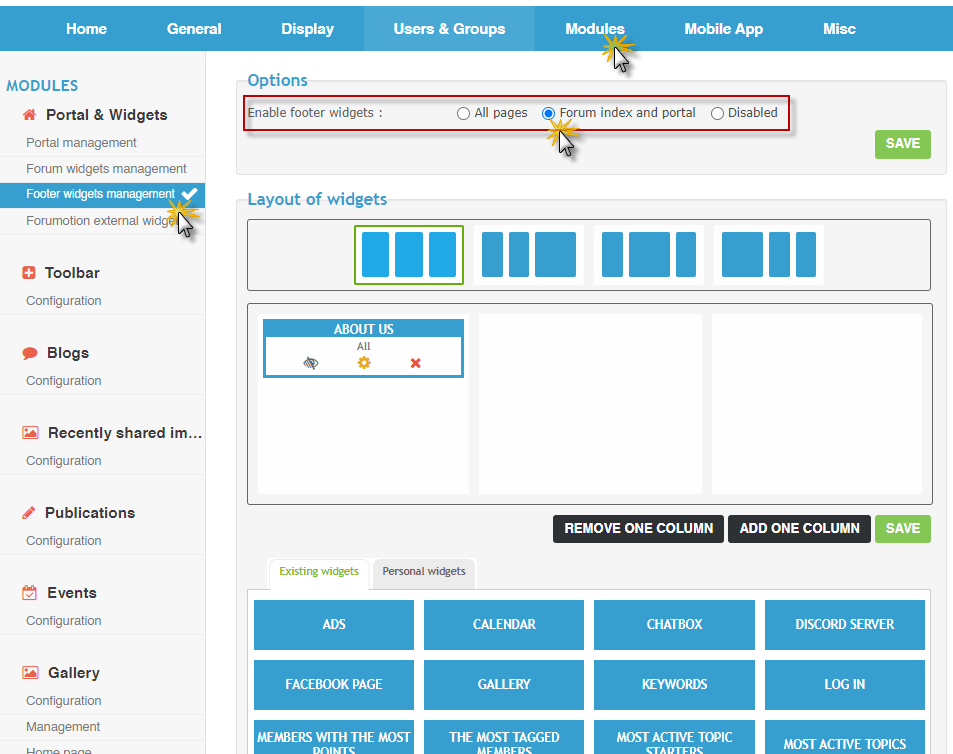
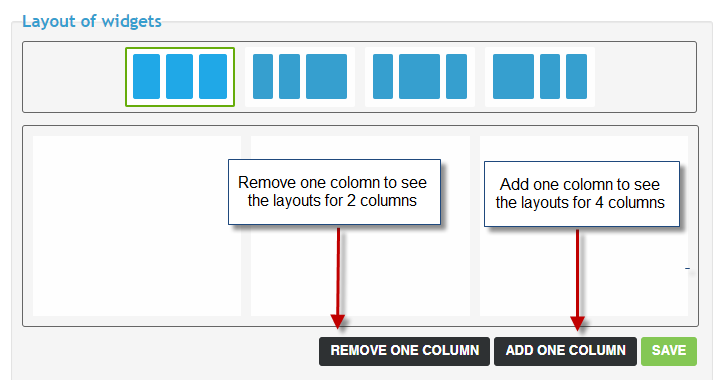

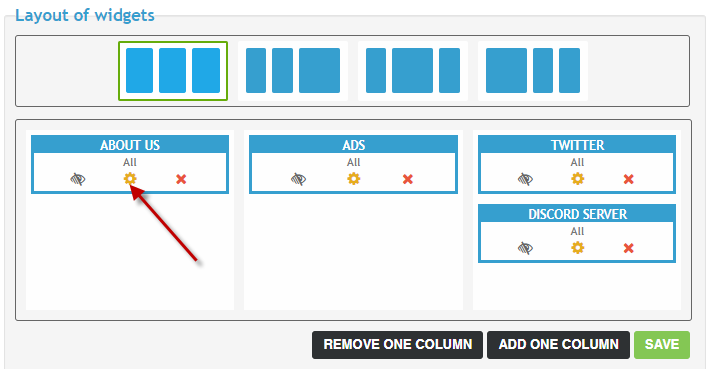
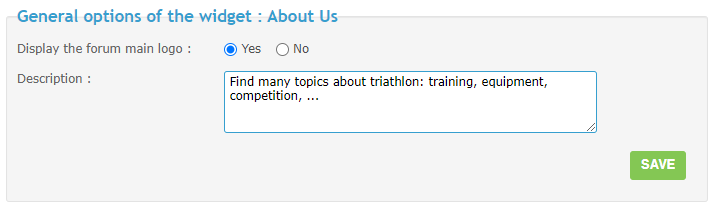



 Facebook
Facebook Twitter
Twitter Pinterest
Pinterest Youtube
Youtube
