New: save your new topics as drafts
Page 1 of 1
 New: save your new topics as drafts
New: save your new topics as drafts
| New: save your new topics as drafts |
A Forumotion Important Announcement |
skouliki, SLGray, YoshiGM, Niko, SarkZKalie, TonnyKamper, ZuniThoang and like this post
 Re: New: save your new topics as drafts
Re: New: save your new topics as drafts
| | Administrators who have customized the following template should consider the changes below: posting_body. (Administrators who have not customized this template are not affected by these modifications natively included in the basic template of the forum) |
The template affected by the changes below can be found here:
Administration Pannel Display Templates - POST & PRIVATE MESSAGES
- Awesomebb:
Replace:- Code:
<button class="btn btn-default btn-icon" type="submit" name="post" value="{L_SUBMIT}" title="{L_SUBMIT}" tabindex="6" accesskey="s">
With:- Code:
<button class="btn btn-default btn-icon" type="submit" name="post" value="{L_SUBMIT}" title="{L_SUBMIT_TITLE}" tabindex="6" accesskey="s" {DISABLED_SUBMIT}>
---
Replace:- Code:
<button class="btn btn-flat btn-icon" type="submit" name="draft" title="{L_DRAFT}" tabindex="7" accesskey="d">
With:- Code:
<button class="btn btn-flat btn-icon {BTN_DRAFT_CLASS}" type="submit" name="draft" title="{L_DRAFT_TITLE}" tabindex="7" accesskey="d" {switch_draft.DISABLED_DRAFT}>
---
Add:- Code:
<!-- BEGIN switch_warning_msg -->
<br/>
<span class="info">{switch_warning_msg.WARNING_CONTENT}</span>
<!-- END switch_warning_msg -->
After:- Code:
<!-- BEGIN switch_signature -->
<input type="hidden" name="submit" value="{L_SUBMIT}" />
<!-- END switch_signature -->
- Modernbb, Phpbb3:
Replace:- Code:
<input class="button2" type="submit" name="draft" value="{L_DRAFT}" tabindex="7" accesskey="d" />
With:- Code:
<input class="button2 {BTN_DRAFT_CLASS}" type="submit" name="draft" value="{L_DRAFT}" title="{L_DRAFT_TITLE}" tabindex="7" accesskey="d" {switch_draft.DISABLED_DRAFT} />
---
Replace:- Code:
<input class="button1" type="submit" name="post" value="{L_SUBMIT}" tabindex="6" accesskey="s" />
With:- Code:
<input class="button1" type="submit" name="post" value="{L_SUBMIT}" title="{L_SUBMIT_TITLE}" tabindex="6" accesskey="s" {DISABLED_SUBMIT} />
---
Add:- Code:
<!-- BEGIN switch_warning_msg -->
<br/>
<span class="info">{switch_warning_msg.WARNING_CONTENT}</span>
<!-- END switch_warning_msg -->
After:- Code:
<!-- BEGIN switch_signature -->
<input type="hidden" name="submit" value="{L_SUBMIT}" />
<!-- END switch_signature -->
- Invision:
Replace:- Code:
<input type="submit" name="draft" value="{L_DRAFT}" tabindex="7" accesskey="d" class="button" />
With:- Code:
<input type="submit" name="draft" value="{L_DRAFT}" title="{L_DRAFT_TITLE}" tabindex="7" accesskey="d" class="button {BTN_DRAFT_CLASS}" {switch_draft.DISABLED_DRAFT} />
---
Replace:- Code:
<input type="submit" name="post" value="{L_SUBMIT}" tabindex="6" accesskey="s" class="button" />
With:- Code:
<input type="submit" name="post" value="{L_SUBMIT}" title="{L_SUBMIT_TITLE}" tabindex="6" accesskey="s" class="button" {DISABLED_SUBMIT} />
<!-- BEGIN switch_warning_msg -->
<br/>
<span class="info">{switch_warning_msg.WARNING_CONTENT}</span>
<!-- END switch_warning_msg -->
- Punbb:
Replace:- Code:
<input type="submit" name="draft" value="{L_DRAFT}" tabindex="7" accesskey="d" />
With:- Code:
<input type="submit" name="draft" class="{BTN_DRAFT_CLASS}" value="{L_DRAFT}" title="{L_DRAFT_TITLE}" tabindex="7" accesskey="d" {switch_draft.DISABLED_DRAFT}/>
---
Replace:- Code:
<input type="submit" name="post" value="{L_SUBMIT}" tabindex="6" accesskey="s" />
With:- Code:
<input type="submit" name="post" value="{L_SUBMIT}" title="{L_SUBMIT_TITLE}" tabindex="6" accesskey="s" {DISABLED_SUBMIT} />
<!-- BEGIN switch_warning_msg -->
<br/>
<span class="info">{switch_warning_msg.WARNING_CONTENT}</span>
<!-- END switch_warning_msg -->
- Phpbb2:
Replace:- Code:
<input class="liteoption" type="submit" name="draft" value="{L_DRAFT}" tabindex="7" accesskey="d" />
With:- Code:
<input class="liteoption {BTN_DRAFT_CLASS}" type="submit" name="draft" value="{L_DRAFT}" title="{L_DRAFT_TITLE}" tabindex="7" accesskey="d" {switch_draft.DISABLED_DRAFT} />
---
Replace:- Code:
<input class="mainoption" type="submit" name="post" value="{L_SUBMIT}" tabindex="6" accesskey="s" />
With:- Code:
<input class="mainoption" type="submit" name="post" value="{L_SUBMIT}" title="{L_SUBMIT_TITLE}" tabindex="6" accesskey="s" {DISABLED_SUBMIT} />
<!-- BEGIN switch_warning_msg -->
<br/>
<span class="info">{switch_warning_msg.WARNING_CONTENT}</span>
<!-- END switch_warning_msg -->
- Mobile version:
Replace:- Code:
<button class="btn" type="submit" name="post" value="{L_SUBMIT}" title="{L_SUBMIT}" tabindex="3" accesskey="s">
With:- Code:
<button class="btn" type="submit" name="post" value="{L_SUBMIT}" title="{L_SUBMIT_TITLE}" tabindex="3" accesskey="s" {DISABLED_SUBMIT}>
---
Replace:- Code:
<button class="btn btn-soft" type="submit" name="draft" title="{L_DRAFT}" tabindex="7" accesskey="d">
With:- Code:
<button class="btn btn-soft {BTN_DRAFT_CLASS}" type="submit" name="draft" title="{L_DRAFT}" title="{L_DRAFT_TITLE}" tabindex="7" accesskey="d" {switch_draft.DISABLED_DRAFT} >
---
Add:- Code:
<!-- BEGIN switch_warning_msg -->
<br/><br/><br/>
<span class="info">{switch_warning_msg.WARNING_CONTENT}</span>
<!-- END switch_warning_msg -->
After:- Code:
<!-- {CODE_CONFIRM} -->
SLGray, Niko, TonnyKamper, poesia-verses, io Re-search, Terminator44 and Razor12345 like this post
 Similar topics
Similar topics» Can't save Drafts in Hotmail, when I do, its gone
» Drafts for New Topics
» Drafts Problem: Cannot enable HTML in previews in drafts
» save my categories & topics
» Auto save posts/topics
» Drafts for New Topics
» Drafts Problem: Cannot enable HTML in previews in drafts
» save my categories & topics
» Auto save posts/topics
Page 1 of 1
Permissions in this forum:
You cannot reply to topics in this forum
 Home
Home
 by
by 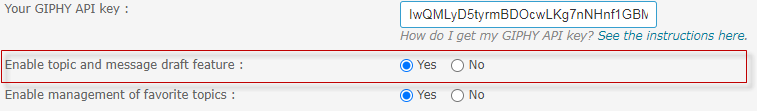




 Facebook
Facebook Twitter
Twitter Pinterest
Pinterest Youtube
Youtube
