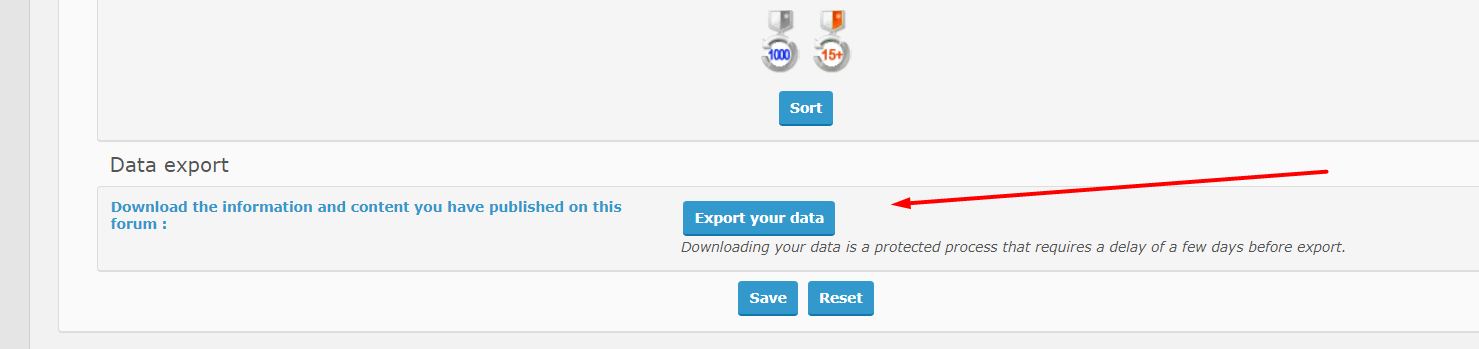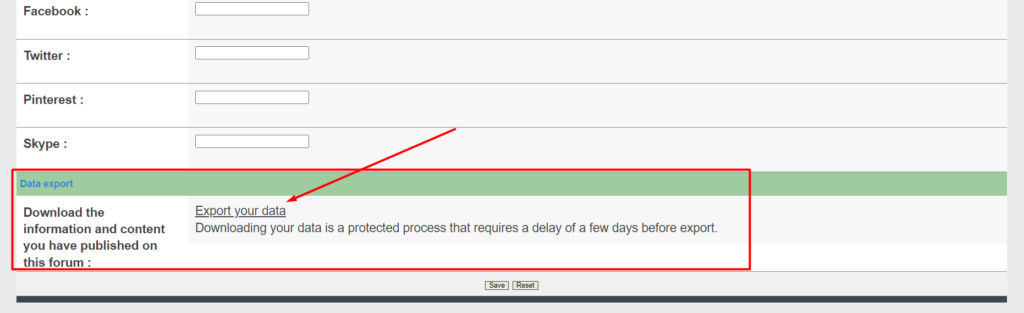Hello,
Admin for "Rocktober" https://rocktober.forumotion.eu/
We been here two years now using your very nice "free" package.
- Is there a way to, once the user-account views all their posts to export/download them and with the content of the posts?
So, not a html save-as of the "list" of posts they may link to and view in the moment; rather, what I know as a function called "user account archive". (Not just a "Profile Page" configuration - all account information, posts, all.)
So, in other words, the user views their posts and then clicks something like "export all posts with content"- and then they have a text or csv, or what ever download of all that they ever posted, or if more reasonable, limited to the prior month (30 days), or 90 days, etc. But yes, if for example someone was here for e.g. 10 years - all of the 10 years which may or may not be allot of text.
- I have read all I can find on exporting - I think I have - and this does not exist.
I see the request to download (and can not find this again! - I tripped over it in my reading - I looked and looked and don't see it now/again?):
"...
Hello account_name_ID,
You receive this e-mail because you have requested to export your account data on the forum "ROCKTOBER" - http://rocktober.forumotion.eu
To initiate the export procedure for your user account data, click on the following link :
https://rocktober.forumotion.eu/rgpd.php?view=send_password&hash=some_hash_code
You will then receive an e-mail containing a download key. This will allow you to generate the archive of your personal data.
--
Rocktober-Administration
..."
This is just a users personal data - not an archive of all of their work/posts.
- Can it be?
Thank you! We really appreciate this "free" package offering and does so much, we are glad of it as it is. However, I was just asking and to attempt to as well - engage this forum if even limited. Fortunately we don't have many "needs" as a low traffic sight (it's purpose is "Rocktober" or just October - once a year, etc.).
(I've been here about a year ago, as "Admin" but don't remember my login so created this ID for today.)
Admin for "Rocktober" https://rocktober.forumotion.eu/
We been here two years now using your very nice "free" package.
- Is there a way to, once the user-account views all their posts to export/download them and with the content of the posts?
So, not a html save-as of the "list" of posts they may link to and view in the moment; rather, what I know as a function called "user account archive". (Not just a "Profile Page" configuration - all account information, posts, all.)
So, in other words, the user views their posts and then clicks something like "export all posts with content"- and then they have a text or csv, or what ever download of all that they ever posted, or if more reasonable, limited to the prior month (30 days), or 90 days, etc. But yes, if for example someone was here for e.g. 10 years - all of the 10 years which may or may not be allot of text.
- I have read all I can find on exporting - I think I have - and this does not exist.
I see the request to download (and can not find this again! - I tripped over it in my reading - I looked and looked and don't see it now/again?):
"...
Hello account_name_ID,
You receive this e-mail because you have requested to export your account data on the forum "ROCKTOBER" - http://rocktober.forumotion.eu
To initiate the export procedure for your user account data, click on the following link :
https://rocktober.forumotion.eu/rgpd.php?view=send_password&hash=some_hash_code
You will then receive an e-mail containing a download key. This will allow you to generate the archive of your personal data.
--
Rocktober-Administration
..."
This is just a users personal data - not an archive of all of their work/posts.
- Can it be?
Thank you! We really appreciate this "free" package offering and does so much, we are glad of it as it is. However, I was just asking and to attempt to as well - engage this forum if even limited. Fortunately we don't have many "needs" as a low traffic sight (it's purpose is "Rocktober" or just October - once a year, etc.).
(I've been here about a year ago, as "Admin" but don't remember my login so created this ID for today.)
Last edited by rocktober on Thu 5 Oct 2023 - 14:54; edited 1 time in total



 by rocktober Tue 3 Oct 2023 - 13:14
by rocktober Tue 3 Oct 2023 - 13:14