Can you please help me to tag members in the chatbox: https://gabfest.forumotion.com/
Last edited by Gabfest on August 9th 2024, 4:24 pm; edited 1 time in total
 Hitskin.com
Hitskin.comThis is a Hitskin.com skin preview
Install the skin • Return to the skin page
 Tagging Members in ChatBox
Tagging Members in ChatBox
 Re: Tagging Members in ChatBox
Re: Tagging Members in ChatBoxHello @Gabfest This is not an easy thing to do but I think @tikky could help you as he did this for my forum but he maybe really busy.Gabfest wrote:Can you please help me to tag members in the chatbox: https://gabfest.forumotion.com/
TonnyKamper and poesia-verses like this post
 Re: Tagging Members in ChatBox
Re: Tagging Members in ChatBoxThank you so much for your quick reply. I'll just wait for tikky. Have a great day!Ape wrote:Hello @Gabfest This is not an easy thing to do but I think @tikky could help you as he did this for my forum but he maybe really busy.Gabfest wrote:Can you please help me to tag members in the chatbox: https://gabfest.forumotion.com/
Ape, poesia-verses and tikky like this post
 Re: Tagging Members in ChatBox
Re: Tagging Members in ChatBox(function($) {
'use strict';
$(function() {
var overrided = Chatbox.prototype.refresh;
Chatbox.prototype.refresh = function(data) {
overrided.call(this, data);
$('.user-msg')
.filter(function() {
return $(this).find('.msg').length && $(this).find('.msg').text().toUpperCase().includes('@' + my_infos.username.toUpperCase()) === true;
})
.each(function() {
if ($(this).find('.msg').attr('data-chatbox-mention')) {
return;
}
$(this)
.find('.msg')
.attr('data-chatbox-mention', my_infos.username)
.prepend(
[
'<div style="background-color: #cceec7; border-radius: 3px; padding-left: .25rem; padding-right: .25rem; font-weight: 700; color: #6da265; display: inline-flex; text-transform: uppercase; margin-right: .25rem;user-select: none;-webkit-user-select: none;">',
' Mentioned you!',
'</div>'
].join('\n')
);
});
};
$('<div>', {
'id': 'divmention',
'class': 'fontbutton',
'html': '@'
})
.css({
'border': '1px solid #aaa',
'border-radius': '3px',
'box-shadow': 'inset 0 1px 0 rgba(255,255,255,.2),0 1px 2px rgba(0,0,0,.05)',
'height': '18px',
'line-height': '16px',
'text-align': 'center',
'width': '18px'
})
.insertBefore('#divsmilies')
.on('click', function(event) {
event.preventDefault();
var mention = prompt('Mention a user', '');
if (!mention || mention == null || mention == '') {
console.warn('You cannot leave the "username" empty.');
return;
}
$('#message').val('@' + mention + ' ');
$('#message').focus();
});
});
})(jQuery);
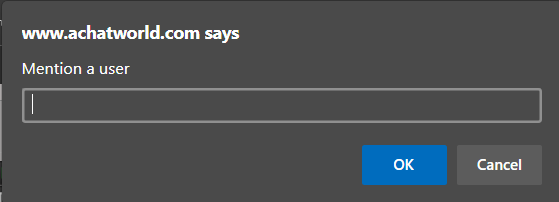


TonnyKamper likes this post
 Re: Tagging Members in ChatBox
Re: Tagging Members in ChatBoxWorks great and thank you so very much!tikky wrote:Hello @Gabfest,
Create a new JavaScript Page placement in the Chatbox and use the following code:
- Code:
(function($) {
'use strict';
$(function() {
var overrided = Chatbox.prototype.refresh;
Chatbox.prototype.refresh = function(data) {
overrided.call(this, data);
$('.user-msg')
.filter(function() {
return $(this).find('.msg').length && $(this).find('.msg').text().toUpperCase().includes('@' + my_infos.username.toUpperCase()) === true;
})
.each(function() {
if ($(this).find('.msg').attr('data-chatbox-mention')) {
return;
}
$(this)
.find('.msg')
.attr('data-chatbox-mention', my_infos.username)
.prepend(
[
'<div style="background-color: #cceec7; border-radius: 3px; padding-left: .25rem; padding-right: .25rem; font-weight: 700; color: #6da265; display: inline-flex; text-transform: uppercase; margin-right: .25rem;user-select: none;-webkit-user-select: none;">',
' Mentioned you!',
'</div>'
].join('\n')
);
});
};
$('<div>', {
'id': 'divmention',
'class': 'fontbutton',
'html': '@'
})
.css({
'border': '1px solid #aaa',
'border-radius': '3px',
'box-shadow': 'inset 0 1px 0 rgba(255,255,255,.2),0 1px 2px rgba(0,0,0,.05)',
'height': '18px',
'line-height': '16px',
'text-align': 'center',
'width': '18px'
})
.insertBefore('#divsmilies')
.on('click', function(event) {
event.preventDefault();
var mention = prompt('Mention a user', '');
if (!mention || mention == null || mention == '') {
console.warn('You cannot leave the "username" empty.');
return;
}
$('#message').val('@' + mention + ' ');
$('#message').focus();
});
});
})(jQuery);
Ape's explanation of the mention
To Mention a user you will see a new button on the editor of the chat box.
Screen shot:
when you press this button you will see a little popup at the top of your screen
Screen shot:
type in the mane of the member you want to Mention and press ok now the text will show up in your Type box then just type what you want after the @USERNAME.
Screen Shot:
then press send or enter. Your message will look like a basic comment to you but to the member it will look like this.
Screen shot:
Ape likes this post

 Re: Tagging Members in ChatBox
Re: Tagging Members in ChatBoxProblem solved & topic archived.
|