Technical Details
Forum version : #ModernBB
Position : Founder
Concerned browser(s) : Other
Who the problem concerns : All members
When the problem appeared : Since creation
Forum link : https://thezonegroups.forumotion.com/
Description of problem
I would like to know how I get the @ to be beside usernames in their profiles, as well as how to remove that ugly Blue outline that appears when a member is tagged in a post. Thank you.Last edited by penny¢ on January 21st 2022, 1:23 am; edited 1 time in total
 Hitskin.com
Hitskin.com


 by penny¢ January 20th 2022, 10:31 pm
by penny¢ January 20th 2022, 10:31 pm



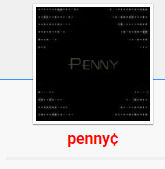
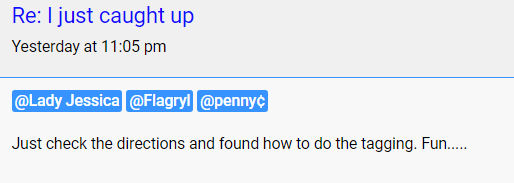



 when a solution is found.
when a solution is found.
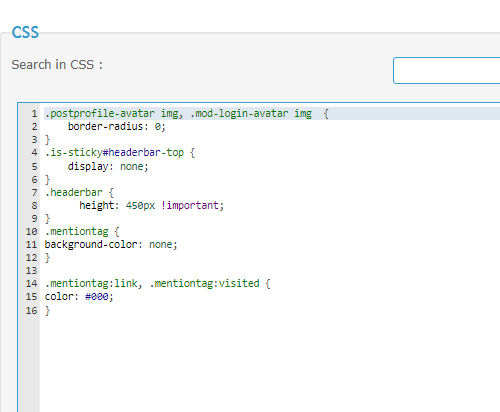
 Facebook
Facebook Twitter
Twitter Pinterest
Pinterest Youtube
Youtube
