[Done]Requesting Images For My Forum[Done]
2 posters
The forum of the forums :: Other Services :: Graphic Design Section :: Graphic Requests :: Completed Graphic Requests
Page 1 of 1
![[Done]Requesting Images For My Forum[Done] Empty](https://2img.net/i/empty.gif) [Done]Requesting Images For My Forum[Done]
[Done]Requesting Images For My Forum[Done]
Here is the link to my forum:
[You must be registered and logged in to see this link.]
Can you make images that match?
I would need the Navigation Links First. If you look at my forum right now you can see the ones I'm using look like cutouts. The other images do too but these look the worst.
Sorry for Such a Long Request...
I'm going to post the current images on some of them that I'm using now to help you with the size.
 Other:
Other: 
Who is Online?
Catagory
Catagory-New
Catagory Locked
Forum
Forum-New
Forum-Locked
Subject
Subject-New
Subject-New&Hot
Subject-Locked
Subject-New & Locked
Subject Hot
Announcement
Announcement-New
Sticky
Sticky New
Delete Topic
Lock Topic
Merge Topic
Move Topic
Split Topic
Send to Trashcan
Unlock Topic
New Topic
Post Relpy
Locked
Quote
Edit
Delete Post
View IP Address
Report Post
Report Sent
Post Locked
Lock Post
Unlock Post
Private Message
Inbox
Sentbox
Outbox
Savebox
EDIT:
Nature of the creation : Banner
Creation size (in pixels) : 468*90
With or without animation : With (Blinking Text Again)
Background color : Can you make the backround match the button's backround?
Picture(s) link(s) :[You must be registered and logged in to see this image.]
Text to insert : TanMan's Forums
Link to the font to download : Same font as the Button.
Font color : Black
Link of my niceboard forum : [You must be registered and logged in to see this link.]
Extra comments : Sorry for this extra work...
I am again sorry for the long request. Thank you for helping!
(I know I should expect this to take a while)
[You must be registered and logged in to see this link.]
Can you make images that match?
I would need the Navigation Links First. If you look at my forum right now you can see the ones I'm using look like cutouts. The other images do too but these look the worst.
Sorry for Such a Long Request...
I'm going to post the current images on some of them that I'm using now to help you with the size.
Who is Online?
[You must be registered and logged in to see this image.]
 Navigation Links:
Navigation Links: 
Home
Portal
FAQ
Search
Memberlist
Groups
Profile
PM
New PM [blinking]
Register [blinking]
Log In [blinking]
Log Out
 Forum Icons:
Forum Icons: 
Home
Portal
FAQ
Search
Memberlist
Groups
Profile
PM
New PM [blinking]
Register [blinking]
Log In [blinking]
Log Out
Catagory
[You must be registered and logged in to see this image.]
Catagory-New
[You must be registered and logged in to see this image.]
Catagory Locked
[You must be registered and logged in to see this image.]
Forum
[You must be registered and logged in to see this image.]
Forum-New
[You must be registered and logged in to see this image.]
Forum-Locked
[You must be registered and logged in to see this image.]
Subject-New
[You must be registered and logged in to see this image.]
Subject-New&Hot
[You must be registered and logged in to see this image.]
Subject-Locked
[You must be registered and logged in to see this image.]
Subject-New & Locked
[You must be registered and logged in to see this image.]
Subject Hot
[You must be registered and logged in to see this image.]
Announcement
[You must be registered and logged in to see this image.]
Announcement-New
[You must be registered and logged in to see this image.]
Sticky
[You must be registered and logged in to see this image.]
Sticky New
[You must be registered and logged in to see this image.]
Delete Topic
[You must be registered and logged in to see this image.]
Lock Topic
[You must be registered and logged in to see this image.]
Merge Topic
[You must be registered and logged in to see this image.]
Move Topic
[You must be registered and logged in to see this image.]
Split Topic
[You must be registered and logged in to see this image.]
Send to Trashcan
[You must be registered and logged in to see this image.]
Unlock Topic
New Topic
[You must be registered and logged in to see this image.]
Post Relpy
[You must be registered and logged in to see this image.]
Locked
[You must be registered and logged in to see this image.]
Quote
[You must be registered and logged in to see this image.]
Edit
[You must be registered and logged in to see this image.]
Delete Post
[You must be registered and logged in to see this image.]
View IP Address
[You must be registered and logged in to see this image.]
Report Post
[You must be registered and logged in to see this image.]
Report Sent
[You must be registered and logged in to see this image.]
Post Locked
[You must be registered and logged in to see this image.]
Lock Post
[You must be registered and logged in to see this image.]
Unlock Post
Private Message
[You must be registered and logged in to see this image.]
Inbox
[You must be registered and logged in to see this image.]
Sentbox
[You must be registered and logged in to see this image.]
Outbox
[You must be registered and logged in to see this image.]
Savebox
EDIT:
Nature of the creation : Banner
Creation size (in pixels) : 468*90
With or without animation : With (Blinking Text Again)
Background color : Can you make the backround match the button's backround?
Picture(s) link(s) :[You must be registered and logged in to see this image.]
Text to insert : TanMan's Forums
Link to the font to download : Same font as the Button.
Font color : Black
Link of my niceboard forum : [You must be registered and logged in to see this link.]
Extra comments : Sorry for this extra work...
I am again sorry for the long request. Thank you for helping!
(I know I should expect this to take a while)
Last edited by TanMan77777777 on May 3rd 2008, 11:05 pm; edited 9 times in total
![[Done]Requesting Images For My Forum[Done] Empty](https://2img.net/i/empty.gif) Re: [Done]Requesting Images For My Forum[Done]
Re: [Done]Requesting Images For My Forum[Done]
most comprehensive request i've ever seen 
but we still need more details .. size and colors are a must ..
more like a full image redo actually ... but i prefer seeing it as a whole .not requests like ..." could you do a nav bar" 2nd post "oh I forgot add the topic icons" , and the pm buttons and so on and so on... " you catch my drift
but we still need more details .. size and colors are a must ..
more like a full image redo actually ... but i prefer seeing it as a whole .not requests like ..." could you do a nav bar" 2nd post "oh I forgot add the topic icons" , and the pm buttons and so on and so on... " you catch my drift
![[Done]Requesting Images For My Forum[Done] Empty](https://2img.net/i/empty.gif) Re: [Done]Requesting Images For My Forum[Done]
Re: [Done]Requesting Images For My Forum[Done]
Hmm... Could You make it so the buttons be black and orange?
Could you make the buttons so the colors are seperated by a diagonal line going to the right?
I would like the text to be White and blinking text to be a teal color.
For the navigation links I would like them to be about the size of the provided locked button.
Tell me if you need more info.
Could you make the buttons so the colors are seperated by a diagonal line going to the right?
I would like the text to be White and blinking text to be a teal color.
For the navigation links I would like them to be about the size of the provided locked button.
Tell me if you need more info.
![[Done]Requesting Images For My Forum[Done] Empty](https://2img.net/i/empty.gif) Re: [Done]Requesting Images For My Forum[Done]
Re: [Done]Requesting Images For My Forum[Done]
[You must be registered and logged in to see this image.]
does this fit your requirements ?
does this fit your requirements ?
![[Done]Requesting Images For My Forum[Done] Empty](https://2img.net/i/empty.gif) Re: [Done]Requesting Images For My Forum[Done]
Re: [Done]Requesting Images For My Forum[Done]
Navigation Buttons
[You must be registered and logged in to see this link.]
rest to come later
any ideas abt the forum icons ? .. shape u prefer ..? anything ?
[You must be registered and logged in to see this link.]
rest to come later
any ideas abt the forum icons ? .. shape u prefer ..? anything ?
![[Done]Requesting Images For My Forum[Done] Empty](https://2img.net/i/empty.gif) Re: [Done]Requesting Images For My Forum[Done]
Re: [Done]Requesting Images For My Forum[Done]
Thanks for navigation buttons! They are perfect!
Look at the finished version compared to before!!!
[You must be registered and logged in to see this link.]
Much Better!


Now for the others.
I want them all to have that same striped pattern just like the nav links and the same font and color.
For the forum icons I would like them to be a square shape instead of circle. For the catagories I would like it to have a small square also. For the locks... I would like them to be pretty much the same.
In the middle of the square I would like to have a capital lettered T (Same with the small square).
When there is a new post could you make it blink like the other few buttons did?
If you are going to do the topic icons at the same time I would them the same but for the Hot subjects I would like the T to scroll to the right. If possible for the Hot & New Subjects I would like the T to blink and scroll. For locked subjects I would like to have a lock over the T. If it is New & Locked I would like the T to still blink. For Announcements You can just put a large exclamation point in the square. For New announcement... of course... I would like it to blink. For sticky, I would Like To Have the colors switched around with a capital t and an exclamation point next to it like this: T! . Again (Sorry for all of this work ) blinking for new sticky.
) blinking for new sticky.
For the images that would appear in the mod panel, I would like it to have about the same images but with the square and style before. Finally... No blinking lol
EDIT:
Well I looked at my forum and it seemed bare... So can you make me a banner too?
Nature of the creation : Banner
Creation size (in pixels) : 468*90
With or without animation : With (Blinking Text Again)
Background color : Can you make the backround match the button?
Picture(s) link(s) :[You must be registered and logged in to see this image.]
Text to insert : TanMan's Forums
Link to the font to download : Same font as the Button.
Font color : Black
Link of my niceboard forum : [You must be registered and logged in to see this link.]
Extra comments : Sorry for this extra work...
Look at the finished version compared to before!!!
[You must be registered and logged in to see this link.]
Much Better!
Now for the others.
I want them all to have that same striped pattern just like the nav links and the same font and color.
For the forum icons I would like them to be a square shape instead of circle. For the catagories I would like it to have a small square also. For the locks... I would like them to be pretty much the same.
In the middle of the square I would like to have a capital lettered T (Same with the small square).
When there is a new post could you make it blink like the other few buttons did?
If you are going to do the topic icons at the same time I would them the same but for the Hot subjects I would like the T to scroll to the right. If possible for the Hot & New Subjects I would like the T to blink and scroll. For locked subjects I would like to have a lock over the T. If it is New & Locked I would like the T to still blink. For Announcements You can just put a large exclamation point in the square. For New announcement... of course... I would like it to blink. For sticky, I would Like To Have the colors switched around with a capital t and an exclamation point next to it like this: T! . Again (Sorry for all of this work
 ) blinking for new sticky.
) blinking for new sticky.For the images that would appear in the mod panel, I would like it to have about the same images but with the square and style before. Finally... No blinking lol
EDIT:
Well I looked at my forum and it seemed bare... So can you make me a banner too?
Nature of the creation : Banner
Creation size (in pixels) : 468*90
With or without animation : With (Blinking Text Again)
Background color : Can you make the backround match the button?
Picture(s) link(s) :[You must be registered and logged in to see this image.]
Text to insert : TanMan's Forums
Link to the font to download : Same font as the Button.
Font color : Black
Link of my niceboard forum : [You must be registered and logged in to see this link.]
Extra comments : Sorry for this extra work...
![[Done]Requesting Images For My Forum[Done] Empty](https://2img.net/i/empty.gif) Re: [Done]Requesting Images For My Forum[Done]
Re: [Done]Requesting Images For My Forum[Done]
[You must be registered and logged in to see this image.]
yes am working , but there's other requests too , and they want their stuff too .. , so be patient
, so be patient
yes am working , but there's other requests too , and they want their stuff too ..
![[Done]Requesting Images For My Forum[Done] Empty](https://2img.net/i/empty.gif) Re: [Done]Requesting Images For My Forum[Done]
Re: [Done]Requesting Images For My Forum[Done]
Sorry... I'm impatient sometimes. I also though you might have forgotten because the thread was toward the bottom quite a bit. Good thing there isn't too much to be done left! 
Besides me being impatient:
Those are perfect!!
Here is my forum again to see the new additions!!!
[You must be registered and logged in to see this link.]
Besides me being impatient:
Those are perfect!!
Here is my forum again to see the new additions!!!
[You must be registered and logged in to see this link.]
![[Done]Requesting Images For My Forum[Done] Empty](https://2img.net/i/empty.gif) Re: [Done]Requesting Images For My Forum[Done]
Re: [Done]Requesting Images For My Forum[Done]
some more ..
dnt post till finished .. unless u have an urgent comment.
[You must be registered and logged in to see this image.]
Please add "Done" to the request title , if you're satisfied
dnt post till finished .. unless u have an urgent comment.
[You must be registered and logged in to see this image.]
Please add "Done" to the request title , if you're satisfied
![[Done]Requesting Images For My Forum[Done] Empty](https://2img.net/i/empty.gif) Re: [Done]Requesting Images For My Forum[Done]
Re: [Done]Requesting Images For My Forum[Done]
Those are perfect, but I can still use the Who is Online button... You must have forgotten about it because it was at the top...
Then this insane request will finally be over!
Then this insane request will finally be over!
![[Done]Requesting Images For My Forum[Done] Empty](https://2img.net/i/empty.gif) Re: [Done]Requesting Images For My Forum[Done]
Re: [Done]Requesting Images For My Forum[Done]
[You must be registered and logged in to see this image.]
and by the way - u should change the colors of your forum ..
Have Fun ..
and by the way - u should change the colors of your forum ..
Have Fun ..
![[Done]Requesting Images For My Forum[Done] Empty](https://2img.net/i/empty.gif) Re: [Done]Requesting Images For My Forum[Done]
Re: [Done]Requesting Images For My Forum[Done]
Why should I change the colors???
EDIT:
Oh I see... what color did you use for the backround in the buttons?
EDIT:
Oh I see... what color did you use for the backround in the buttons?
 Similar topics
Similar topics» Requesting Forum Images
» Requesting Forum Images
» requesting ranking images for my forum
» Requesting Rank Images
» Requesting rank images
» Requesting Forum Images
» requesting ranking images for my forum
» Requesting Rank Images
» Requesting rank images
The forum of the forums :: Other Services :: Graphic Design Section :: Graphic Requests :: Completed Graphic Requests
Page 1 of 1
Permissions in this forum:
You cannot reply to topics in this forum
 Home
Home
 by TanMan77777777 April 22nd 2008, 8:40 pm
by TanMan77777777 April 22nd 2008, 8:40 pm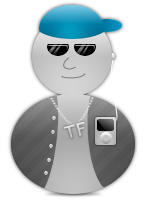



![[Done]Requesting Images For My Forum[Done] Fb11](https://i.servimg.com/u/f21/18/21/41/30/fb11.png) Facebook
Facebook![[Done]Requesting Images For My Forum[Done] Tw10](https://i.servimg.com/u/f21/18/21/41/30/tw10.png) Twitter
Twitter![[Done]Requesting Images For My Forum[Done] Pi10](https://i.servimg.com/u/f21/18/21/41/30/pi10.png) Pinterest
Pinterest![[Done]Requesting Images For My Forum[Done] Yt10](https://i.servimg.com/u/f21/18/21/41/30/yt10.png) Youtube
Youtube
