chat box on forum
+4
neel
thegladiator
larme d'ange
redfurrymonster84
8 posters
Page 1 of 1
 chat box on forum
chat box on forum
Hey,
I put a chat box on my portal. Yet, is there anyway I can put it at the bottom of my forum? www.chillnchat.forumotion.com
I want it to be as hidden as it possibly can to guests so I do not get any spam on it or any other things of that sort. So, I think it will be more hidden that way.
Thanks,
redfurrymonster84
I put a chat box on my portal. Yet, is there anyway I can put it at the bottom of my forum? www.chillnchat.forumotion.com
I want it to be as hidden as it possibly can to guests so I do not get any spam on it or any other things of that sort. So, I think it will be more hidden that way.
Thanks,
redfurrymonster84

redfurrymonster84- Forumember
- Posts : 99
Reputation : 0
Location : Indiana
 Re: chat box on forum
Re: chat box on forum
Hello
You have to place your chatbox on a description forum, and set permission of this one to Read & Write : Registered (Hidden)
https://help.forumotion.com/viewtopic.forum?t=70
You have to place your chatbox on a description forum, and set permission of this one to Read & Write : Registered (Hidden)
https://help.forumotion.com/viewtopic.forum?t=70
 Re: chat box on forum
Re: chat box on forum
Thank you very much! I think I might try this out for awhile. Now I do not have to worry about guests spamming my chat box with stuff.
Thanks bunches,
redfurrymonster84
Thanks bunches,
redfurrymonster84

redfurrymonster84- Forumember
- Posts : 99
Reputation : 0
Location : Indiana
 Hi
Hi
How can I have a chat box in my forum ?
Kindly tell me in detail since I am new here
my forum is moneytalk.forumotion.com
maximus
Kindly tell me in detail since I am new here
my forum is moneytalk.forumotion.com
maximus

thegladiator- New Member
- Posts : 5
Reputation : 0
 Re: chat box on forum
Re: chat box on forum
Ok, I will try this.
OK. First, you need a chatbox. I got mine at http://cbox.ws/index.php and it has not failed or died yet. So, this is a good service to use but you can find your own. You need to sign up on here first and then copy the code.
Now, where do you want your chat box to be?
If you want it on your portal:
Admin Control Panel- portal- portal structure
Now, click Create A Custom Block at the bottom.
Now, type in the name and such. Now, click the button that looks kind of like this <>. If you put your mouse over it it will say Toggle HTML Source.
Now, paste the code and click submit.
Now, go back to portal structure and go to Adding Of Modules of portal structure
Click what you named it and pick the place for it and click submit. Now, when you view your portal it will be there.
For me, it sometimes just shows the code on the portal instead of the chat box or whatever. To fix that, go to portal structure and then edit the block you made. Just click sumbit again. I usually have to do this for some reason... but it works.
Chatbox on forum:
Do the same thing by creating the chat box and copying the code.
Admin control panel- Forum Admin- Management+
IF you do not see it click the little arrow at the bottom. Now, click Create New Forum. Type in the forum name you want to call it such as "chat box.
Click the little button that looks like this <>. If you hold you mouse over it it should say Toggle HTML Source. Click that and paste the code.
Now, go to Presets and click Read & Write: Registered (hidden) This will prevent guests from viewing it to cut down on spam. But, if you want guests to be able to see it just do not do this step.
Now, click Submit.
I hope this helped. If you have any more questions you can just ask![/b]
OK. First, you need a chatbox. I got mine at http://cbox.ws/index.php and it has not failed or died yet. So, this is a good service to use but you can find your own. You need to sign up on here first and then copy the code.
Now, where do you want your chat box to be?
If you want it on your portal:
Admin Control Panel- portal- portal structure
Now, click Create A Custom Block at the bottom.
Now, type in the name and such. Now, click the button that looks kind of like this <>. If you put your mouse over it it will say Toggle HTML Source.
Now, paste the code and click submit.
Now, go back to portal structure and go to Adding Of Modules of portal structure
Click what you named it and pick the place for it and click submit. Now, when you view your portal it will be there.
For me, it sometimes just shows the code on the portal instead of the chat box or whatever. To fix that, go to portal structure and then edit the block you made. Just click sumbit again. I usually have to do this for some reason... but it works.
Chatbox on forum:
Do the same thing by creating the chat box and copying the code.
Admin control panel- Forum Admin- Management+
IF you do not see it click the little arrow at the bottom. Now, click Create New Forum. Type in the forum name you want to call it such as "chat box.
Click the little button that looks like this <>. If you hold you mouse over it it should say Toggle HTML Source. Click that and paste the code.
Now, go to Presets and click Read & Write: Registered (hidden) This will prevent guests from viewing it to cut down on spam. But, if you want guests to be able to see it just do not do this step.
Now, click Submit.
I hope this helped. If you have any more questions you can just ask![/b]

redfurrymonster84- Forumember
- Posts : 99
Reputation : 0
Location : Indiana
 Re: chat box on forum
Re: chat box on forum
Excuse me but I cant find the <> Toggle HTML Code button...can you please help locating it.
Thanks in advance.
Thanks in advance.

neel- New Member
- Posts : 11
Reputation : 0
 Re: chat box on forum
Re: chat box on forum
It's on the far right.neel wrote:Excuse me but I cant find the <> Toggle HTML Code button...can you please help locating it.
Thanks in advance.
 Re: chat box on forum
Re: chat box on forum
Thank you all for the help. I found it out.
Did you notice something funny? You only get that toolbar when you click on the Edit button against the forum name. What I was doing earlier is clicking on the forum name and getting inside and then clicking on the Edit Forum buttom at the bottom....if you try that ..you wont get that toolbar.
Thanks again for your responses.
Did you notice something funny? You only get that toolbar when you click on the Edit button against the forum name. What I was doing earlier is clicking on the forum name and getting inside and then clicking on the Edit Forum buttom at the bottom....if you try that ..you wont get that toolbar.
Thanks again for your responses.

neel- New Member
- Posts : 11
Reputation : 0
 Re: chat box on forum
Re: chat box on forum
http://www.filelodge.com/files/room14/355847/CB.bmp
Am I doing something wrong? Cuz the chatbox totally ***** the forum up...
Am I doing something wrong? Cuz the chatbox totally ***** the forum up...
 Re: chat box on forum
Re: chat box on forum
Hello
You have cut off the parts of your screenshot... I need the address of your forum. You have the "Forum" or "Web site" field in your profile to put the address.
Just an advice : When you take a screenshot, save it in .jpg format, it will be much lighter than in .bmp, and then, much shorter to charge for people who have low-speed connection.
You have cut off the parts of your screenshot... I need the address of your forum. You have the "Forum" or "Web site" field in your profile to put the address.
Just an advice : When you take a screenshot, save it in .jpg format, it will be much lighter than in .bmp, and then, much shorter to charge for people who have low-speed connection.
 Re: chat box on forum
Re: chat box on forum
I can't see more than in the screenshot... most sections are hidden.
What do you mean by "the chatbox f***** up the forum" ?
You can't see the bottom part of the page?
What do you mean by "the chatbox f***** up the forum" ?
You can't see the bottom part of the page?
 Re: chat box on forum
Re: chat box on forum
I can see everything, I meant it f***** the wiew or is it supposed to be like that? In many other forums I've seen it up on the bar where is the calendar etc. But I guess it's not posiible in editboard?
 Re: chat box on forum
Re: chat box on forum
Can you give us the code you put?
Put it between the code tags like this :
Put it between the code tags like this :
- Code:
[code]Your script[/code]
 Re: chat box on forum
Re: chat box on forum
Actually I'm familiar to the code option:
- Code:
<br /><!-- BEGIN CBOX - http://www.cbox.ws --><table cellspacing="0" cellpadding="0" border="0" align="center" summary="cbox tagboard"><tr><td align="center"><iframe width="160" scrolling="auto" height="305" frameborder="0" id="cboxmain" style="border: 1px solid rgb(72, 81, 90);" name="cboxmain" allowtransparency="yes" marginwidth="2" marginheight="2" src="http://cbox.ws/box/?boxid=793620&boxtag=9304&sec=main"></iframe><br /></td></tr><tr><td align="center"><iframe width="160" scrolling="no" height="75" frameborder="0" id="cboxform" style="border-style: none solid solid; border-color: -moz-use-text-color rgb(72, 81, 90) rgb(72, 81, 90); border-width: 0px 1px 1px;" name="cboxform" allowtransparency="yes" marginwidth="2" marginheight="2" src="http://cbox.ws/box/?boxid=793620&boxtag=9304&sec=form"></iframe><br /></td></tr></table><!-- END CBOX -->
 Re: chat box on forum
Re: chat box on forum
karlusa wrote:Actually I'm familiar to the code option:I even checked if it was normal on IE but it is still the same( Proud user of Mozilla).
- Code:
<br /><!-- BEGIN CBOX - http://www.cbox.ws --><table cellspacing="0" cellpadding="0" border="0" align="center" summary="cbox tagboard"><tr><td align="center"><iframe width="160" scrolling="auto" height="305" frameborder="0" id="cboxmain" style="border: 1px solid rgb(72, 81, 90);" name="cboxmain" allowtransparency="yes" marginwidth="2" marginheight="2" src="http://cbox.ws/box/?boxid=793620&boxtag=9304&sec=main"></iframe><br /></td></tr><tr><td align="center"><iframe width="160" scrolling="no" height="75" frameborder="0" id="cboxform" style="border-style: none solid solid; border-color: -moz-use-text-color rgb(72, 81, 90) rgb(72, 81, 90); border-width: 0px 1px 1px;" name="cboxform" allowtransparency="yes" marginwidth="2" marginheight="2" src="http://cbox.ws/box/?boxid=793620&boxtag=9304&sec=form"></iframe><br /></td></tr></table><!-- END CBOX -->
You change these values to modify
height="305" (you put a lower value, 120 for example)
width="160" (you change both of them, For an easier reading, it's better to increase the value. For example, 320 is perfect, you have much place anyway)
By changing these values, this will surely solve your height problem (thanks to Larme d'ange for his help ^^)
Katt
PS ; I'm a Mozilla user too ^^
 Re: chat box on forum
Re: chat box on forum
neel wrote:Thank you all for the help. I found it out.
Did you notice something funny? You only get that toolbar when you click on the Edit button against the forum name. What I was doing earlier is clicking on the forum name and getting inside and then clicking on the Edit Forum buttom at the bottom....if you try that ..you wont get that toolbar.
Thanks again for your responses.
Too bad the chat room boxes can't be created inside a thread so that the room can be "tucked away" visually. That would be especially helpful for those that use more than 1 chat room (my site uses 5 total). Oh well. That's wishful thinking!

Liwana R- Guest
 Re: chat box on forum
Re: chat box on forum
Doh! Found it. For those that do not know, look up "packing" in the search feature.
Sorry, everyone. I'm still learning.
Sorry, everyone. I'm still learning.

Liwana R- Guest
 I can't find the <> that has the HTML for a chat box.
I can't find the <> that has the HTML for a chat box.
Has it been taken off the forum set-up section ?
I created a forum, but can't find the little symbol. All the other buttons are there but not that one..
I was trying to put my chat box inside a forum..
I tried the old and new version of the admistrative panel, nothing..
I created a forum, but can't find the little symbol. All the other buttons are there but not that one..
I was trying to put my chat box inside a forum..
I tried the old and new version of the admistrative panel, nothing..
 Similar topics
Similar topics» Forum Chat
» How can i put a chat system in my forum from another chat giving site??
» The Chat-Choice Forum/Chat
» I create the forum but i dont know how to import chat in that forum????
» forum i chat
» How can i put a chat system in my forum from another chat giving site??
» The Chat-Choice Forum/Chat
» I create the forum but i dont know how to import chat in that forum????
» forum i chat
Page 1 of 1
Permissions in this forum:
You cannot reply to topics in this forum
 Home
Home
 by redfurrymonster84 Mon Feb 06, 2006 3:56 pm
by redfurrymonster84 Mon Feb 06, 2006 3:56 pm



 Facebook
Facebook Twitter
Twitter Pinterest
Pinterest Youtube
Youtube
