Your desktop
+37
Cherry Blossom
some12
hyperviper118
N!X
Splytte
HaXBoX7
manor
katanga
tyhodge07
Sezu
ostrvo
KiiD CuDii
kaza560
A1Team
Tilum
cclloyd9785
Dragon0092
Nessa
Caihlem
LawDVHS13
Nazar
chimchim930
Dot Com
Bad Wolf
zakir321
Eximma
Anime2Life
KirbySB
Jalokim
Beno
hellboy999
Jarvil
Doctor Inferno
Antonio1992
Sakura1
mamabear
Cornelia
41 posters
Page 1 of 5
Page 1 of 5 • 1, 2, 3, 4, 5 
 Your desktop
Your desktop
I post this topic, so anyone can post a screenshot of his/her desktop. I'm waiting for a mod to validate it as a [Only-topic] since I'm not mod anymore.
If you don't know how to take a screenshot.
Windows XP
1- Press the "Print Screen" key (View image here) This will do like a "Copy" of your screen.
2- Open MS Paint (Start > All programs > Accessories > Paint) or any other image editing software, then do Edit > Paste.
3- Save the image into PNG format (it has a better rendering than JPG without being as heavy as BMP)
4- Host it on Servimg, Photobucket, Imageshack or any other image host, then post the link or a thumbnail of the hosted image.
Ubuntu Linux
1- Simply press the "Print Screen" key, then the screenshot utility will open showing the thumbnail of your screenshot. You give a name for your screenshot then you validate the saving.
2- Host it on Servimg, Photobucket, Imageshack or any other image host, then post the link or a thumbnail of the hosted image.
Mac OS X (from Jarvil)
1- Hold command ("apple key") and press 3. Screenshot appears on your desktop.
2- Host it on Servimg, Photobucket, Imageshack or any other image host, then post the link or a thumbnail of the hosted image.
----------------------
I begin with my desktop. I began to personalize it by adding extra items I find useful (and for this, I added an extra panel at the bottom because of my 1024*768 screen resolution) and a 3rd virtual desktop.

(it's usually in French, but for a Ubuntu skin for forums, I needed to take a screenshot while the system is in English, in order to have the panel in English in my skins.)
If you don't know how to take a screenshot.
Windows XP
1- Press the "Print Screen" key (View image here) This will do like a "Copy" of your screen.
2- Open MS Paint (Start > All programs > Accessories > Paint) or any other image editing software, then do Edit > Paste.
3- Save the image into PNG format (it has a better rendering than JPG without being as heavy as BMP)
4- Host it on Servimg, Photobucket, Imageshack or any other image host, then post the link or a thumbnail of the hosted image.
Ubuntu Linux
1- Simply press the "Print Screen" key, then the screenshot utility will open showing the thumbnail of your screenshot. You give a name for your screenshot then you validate the saving.
2- Host it on Servimg, Photobucket, Imageshack or any other image host, then post the link or a thumbnail of the hosted image.
Mac OS X (from Jarvil)
1- Hold command ("apple key") and press 3. Screenshot appears on your desktop.
2- Host it on Servimg, Photobucket, Imageshack or any other image host, then post the link or a thumbnail of the hosted image.
----------------------
I begin with my desktop. I began to personalize it by adding extra items I find useful (and for this, I added an extra panel at the bottom because of my 1024*768 screen resolution) and a 3rd virtual desktop.

(it's usually in French, but for a Ubuntu skin for forums, I needed to take a screenshot while the system is in English, in order to have the panel in English in my skins.)
Last edited by Cornelia on July 13th 2008, 6:55 am; edited 1 time in total (Reason for editing : Added contribution)
 Re: Your desktop
Re: Your desktop
Read the very first post.Juliettine wrote:How do you take shot of desktop?

Guest- Guest
 Re: Your desktop
Re: Your desktop
Yes I did make my own background.Antonio1992 wrote:Scamite you amek your own back ground?

Guest- Guest
 Re: Your desktop
Re: Your desktop
Don't forget us who are using Mac OS X.  Please, Cornelia, add this to the first post.
Please, Cornelia, add this to the first post.
Mac OS X
1- Hold command ("apple key") and press 3. Screenshot appears on your desktop.
2- Host it on Servimg, Photobucket, Imageshack or any other image host, then post the link or a thumbnail of the hosted image.
Mac OS X
1- Hold command ("apple key") and press 3. Screenshot appears on your desktop.
2- Host it on Servimg, Photobucket, Imageshack or any other image host, then post the link or a thumbnail of the hosted image.

Jarvil- Forumember
-
 Posts : 99
Posts : 99
Reputation : 0
Language : Finnish, English
Location : Nastola, Finland

hellboy999- Forumember
-
 Posts : 764
Posts : 764
Reputation : 19
Language : german,english
Location : Bavaria/ Please don't send me your requests by pm!
 Re: Your desktop
Re: Your desktop
be sure and post it for us to see when it is doneJuliettine wrote:Yeah awsome! I'm gonna try that now
 Re: Your desktop
Re: Your desktop
lol they meant the wallpaper not the smilie

hellboy999- Forumember
-
 Posts : 764
Posts : 764
Reputation : 19
Language : german,english
Location : Bavaria/ Please don't send me your requests by pm!
 Re: Your desktop
Re: Your desktop
looks to me like a windowsblinds theme

Jalokim- Energetic
-
 Posts : 6113
Posts : 6113
Reputation : 223
Language : English,Polish,CSS,HTML
Location : Poland
 Re: Your desktop
Re: Your desktop
I would post mine but I am sadly away from home now. I will asap when I get back.
Drag~
Drag~

Guest- Guest
 Re: Your desktop
Re: Your desktop
Jarvil wrote:Don't forget us who are using Mac OS X.Please, Cornelia, add this to the first post.
Mac OS X
1- Hold command ("apple key") and press 3. Screenshot appears on your desktop.
2- Host it on Servimg, Photobucket, Imageshack or any other image host, then post the link or a thumbnail of the hosted image.
The only time I could use a Mac was 9 years ago when I was in high school. The robotics classroom was equipped with Macintosh machines. Robotics was part of the "Introduction to technology" courses.
I added your contrib.
 Re: Your desktop
Re: Your desktop
beno wrote:Hellboy how did you change the vista logo on the start menu?
it's like jalokim said a theme for windows xp if you want to have it pm me and i'll give you the link to download it

hellboy999- Forumember
-
 Posts : 764
Posts : 764
Reputation : 19
Language : german,english
Location : Bavaria/ Please don't send me your requests by pm!
 Re: Your desktop
Re: Your desktop
hellboy999 wrote:beno wrote:Hellboy how did you change the vista logo on the start menu?
it's like jalokim said a theme for windows xp if you want to have it pm me and i'll give you the link to download it
yeah your theme looked a little funny ... i didn't want to say that its XP in windowsblinds skin cos i haven't seen windowsblinds on my vista yet...
I remember the times i used WB5... i slowed the <insert rude word here> out of my computer but it looked nice...

Jalokim- Energetic
-
 Posts : 6113
Posts : 6113
Reputation : 223
Language : English,Polish,CSS,HTML
Location : Poland
 Re: Your desktop
Re: Your desktop
What was the last part about <insert rude world here>? Was it something you had to enter rude word into? Lol.
 Re: Your desktop
Re: Your desktop
i slowed the <insert rude word here> out of my computer but it looked nice...
lol same here, but i dont use WB5 i have a program called alienGUIse

hellboy999- Forumember
-
 Posts : 764
Posts : 764
Reputation : 19
Language : german,english
Location : Bavaria/ Please don't send me your requests by pm!
Page 1 of 5 • 1, 2, 3, 4, 5 
 Similar topics
Similar topics» Desktop-only CSS
» how to force Desktop on mobile
» Your Desktop (since the other seems pruned)
» How to delete file in desktop
» return from desktop to mobile version
» how to force Desktop on mobile
» Your Desktop (since the other seems pruned)
» How to delete file in desktop
» return from desktop to mobile version
Page 1 of 5
Permissions in this forum:
You cannot reply to topics in this forum
 Home
Home
 by Cornelia July 12th 2008, 6:22 am
by Cornelia July 12th 2008, 6:22 am


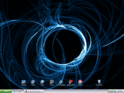








 Facebook
Facebook Twitter
Twitter Pinterest
Pinterest Youtube
Youtube
