how do i place buttons here
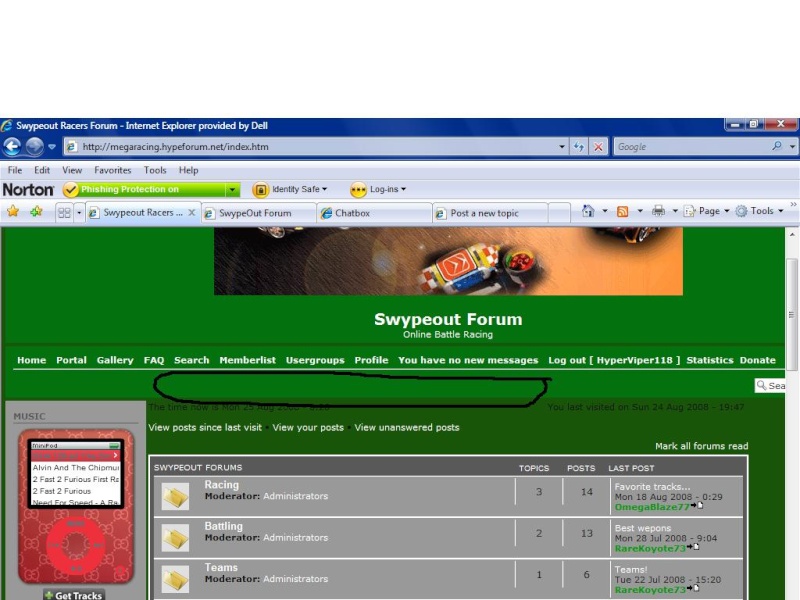 by makin space
by makin space
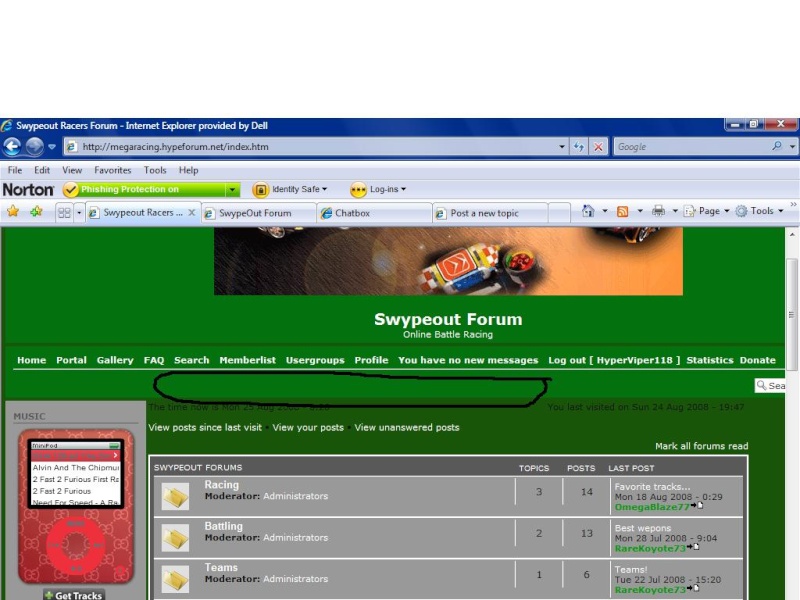 by makin space
by makin space Hitskin.com
Hitskin.comThis is a Hitskin.com skin preview
Install the skin • Return to the skin page
 placing buttons
placing buttons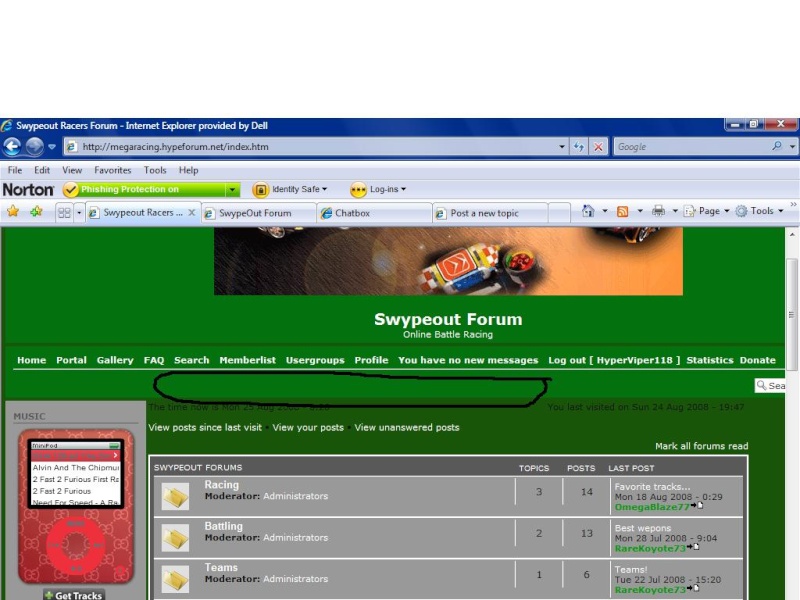 by makin space
by makin space Re: placing buttons
Re: placing buttons Re: placing buttons
Re: placing buttons Re: placing buttons
Re: placing buttons
 Re: placing buttons
Re: placing buttons