How do you remove these?
+2
KiiD CuDii
LawDVHS13
6 posters
Page 1 of 1
 Re: How do you remove these?
Re: How do you remove these?
You cant Hide it
But you can talk about it suggestion topic
But you can talk about it suggestion topic

MrMario- Helper

-
 Posts : 22186
Posts : 22186
Reputation : 1839
Language : test
 Re: How do you remove these?
Re: How do you remove these?
i actually tried to hide the footer last time... but it hides the admin panel link also... you need to add a vote to the suggestion

Jalokim- Energetic
-
 Posts : 6113
Posts : 6113
Reputation : 223
Language : English,Polish,CSS,HTML
Location : Poland
 Re: How do you remove these?
Re: How do you remove these?
The only way to hide this (phpBB v2 only), would be to buy credits to enable template editing. That way you can edit the overall footer and remove the links if necessary.
Hiding it via CSS, if there is a way, would not be allowed anyway.
Hiding it via CSS, if there is a way, would not be allowed anyway.

zakir321- New Member
- Posts : 0
Reputation : 2
Language : english
 Re: How do you remove these?
Re: How do you remove these?
Sunny_D, but then if you have template editing you can officially hide them, without breaking TOS- all links back to forumotion on footer only like free forum, etc.
paint- Forumember
-
 Posts : 686
Posts : 686
Reputation : 3
Language : English
 Re: How do you remove these?
Re: How do you remove these?
All the links on the bottom footer link back to forumotion is some way, By purchasing template editing you officially buy the rights to take them off your forum
However as stated previously this is only available in Phpbb2, hiding the links if possible using CSS will break TOS because you these links are what allow forumotion to give us free forums
Regards
Craig
However as stated previously this is only available in Phpbb2, hiding the links if possible using CSS will break TOS because you these links are what allow forumotion to give us free forums
Regards
Craig

Guest- Guest
 Similar topics
Similar topics» How Remove Adv
» ads ??? how to remove them.
» How to remove this?
» how can i remove
» Please remove ADF.LY
» ads ??? how to remove them.
» How to remove this?
» how can i remove
» Please remove ADF.LY
Page 1 of 1
Permissions in this forum:
You cannot reply to topics in this forum
 Home
Home
 by LawDVHS13 September 7th 2008, 2:10 am
by LawDVHS13 September 7th 2008, 2:10 am



 Facebook
Facebook Twitter
Twitter Pinterest
Pinterest Youtube
Youtube
