Rank Image?
5 posters
Page 1 of 1
 Rank Image?
Rank Image?
Do I write text in or insert an image url or what? I am totally confused on how to use this.
Thanks,
redfurrymonster84
Ps: Sorry for all the questions
Thanks,
redfurrymonster84
Ps: Sorry for all the questions

redfurrymonster84- Forumember
- Posts : 99
Reputation : 0
Location : Indiana
 Re: Rank Image?
Re: Rank Image?
You can insert text and insert an image.
I have my admin panel (in English), so I will write the indications.
Go to your Admin panel > User Admin > Ranks.
Click on "Add new rank"
You have the choice to insert a text or an image, or both of them.
A. You insert the text in "Rank Title" (New member, Regular member, Moderator, etc. Let your imagination go according to the theme of your board).
If you want the title in color (like my rank "Editboard Moderator), use this code
You can use the English name of the color (red, blue, green, etc.) or use the hexadecimal code. You can get a list of color names and their codes in this page : http://www.medsyn.fr/perso/g.perrin/webmaster/astuces/16.htm
B. Set a Special Rank. If you choose "No", the rank will be related to the number of posts". If you choose "Yes", it will not be related to the numberof post and this rank must be put manually by the admin.
C. Minimum Posts : If the rank is a Special Rank, leave this blank. If it'a normal rank, set a number.
D. Rank Image : If you want an image to be displayed with the text, you must firt host your image on a website like Imageshack (Browse > Host it > Copy the last link "Direct link to Image") and put there the URL address of the image. You can get series of rank images in this link (sorry if it's in French, but this will be handy) : http://forum.forumactif.com/ftopic16545.Des-images-de-rangs-a-votre-disposition.htm
After that, you can submit.
Make other ranks as many as you want, with the same procedure.
I hope I'm clear enough
I search my words a bit, so it takes time for me to weite this post, but at least, my former English teachers would be glad that I practice my English
Have a nice evening!
Katt from Quebec.
I have my admin panel (in English), so I will write the indications.
Go to your Admin panel > User Admin > Ranks.
Click on "Add new rank"
You have the choice to insert a text or an image, or both of them.
A. You insert the text in "Rank Title" (New member, Regular member, Moderator, etc. Let your imagination go according to the theme of your board).
If you want the title in color (like my rank "Editboard Moderator), use this code
- Code:
<font color="COLOR CODE">RANK TITLE</font>
You can use the English name of the color (red, blue, green, etc.) or use the hexadecimal code. You can get a list of color names and their codes in this page : http://www.medsyn.fr/perso/g.perrin/webmaster/astuces/16.htm
B. Set a Special Rank. If you choose "No", the rank will be related to the number of posts". If you choose "Yes", it will not be related to the numberof post and this rank must be put manually by the admin.
C. Minimum Posts : If the rank is a Special Rank, leave this blank. If it'a normal rank, set a number.
D. Rank Image : If you want an image to be displayed with the text, you must firt host your image on a website like Imageshack (Browse > Host it > Copy the last link "Direct link to Image") and put there the URL address of the image. You can get series of rank images in this link (sorry if it's in French, but this will be handy) : http://forum.forumactif.com/ftopic16545.Des-images-de-rangs-a-votre-disposition.htm
After that, you can submit.
Make other ranks as many as you want, with the same procedure.
I hope I'm clear enough
I search my words a bit, so it takes time for me to weite this post, but at least, my former English teachers would be glad that I practice my English
Have a nice evening!
Katt from Quebec.
 Re: Rank Image?
Re: Rank Image?
Thanks... Ill fiddle around with it and see if I can get it right.
Thanks,
redfurrymonster84
Thanks,
redfurrymonster84

redfurrymonster84- Forumember
- Posts : 99
Reputation : 0
Location : Indiana
 Re: Rank Image?
Re: Rank Image?
Hey this thread makes me think...Katt. You should make a new thread (a sticky) and copy/paste your message. It's quite good and teaches well how to use the ranks.
Like this, if anyone has any question concerning ranks, they'll have their answer in there.
(un tutoriel quoi).
Like this, if anyone has any question concerning ranks, they'll have their answer in there.
(un tutoriel quoi).
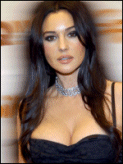
Gandalf- New Member
- Posts : 14
Reputation : 3
 Re: Rank Image?
Re: Rank Image?
Hello.
If you talk about ranks in color, take a look here : https://help.forumotion.com/viewtopic.forum?t=123
If you talk about ranks in color, take a look here : https://help.forumotion.com/viewtopic.forum?t=123
 Re: Rank Image?
Re: Rank Image?
Katt wrote:Hello.
If you talk about ranks in color, take a look here : https://help.forumotion.com/viewtopic.forum?t=123
No KAtt u didnt understand me ...I said that i want to change the Colors of Usernames ... look at the picture....


black- New Member
- Posts : 4
Reputation : 0
 Re: Rank Image?
Re: Rank Image?
To do that, you must put members into groups and give the group a defined color.
For example, if you put all your admins in a group and define the group's color as dark red, when an admin posts, his name will be in drak red.
Dojeta
For example, if you put all your admins in a group and define the group's color as dark red, when an admin posts, his name will be in drak red.
Dojeta

Caihlem- Energetic
-
 Posts : 8969
Posts : 8969
Reputation : 342
Language : English, French & Female
Location : You can't fly like the phenix
 Re: Rank Image?
Re: Rank Image?
i did it but nothing... the users of member didnt change

black- New Member
- Posts : 4
Reputation : 0
 Similar topics
Similar topics» center avatar, rank title and rank image phpbb3
» Phbb2 Edit Rank/Rank Image Below Avatar?
» How to move rank image and title under user image?
» Rank/Rank Image Below Avatar
» Adding a Rank next to the image of the rank.
» Phbb2 Edit Rank/Rank Image Below Avatar?
» How to move rank image and title under user image?
» Rank/Rank Image Below Avatar
» Adding a Rank next to the image of the rank.
Page 1 of 1
Permissions in this forum:
You cannot reply to topics in this forum
 Home
Home
 by redfurrymonster84 October 26th 2005, 12:20 am
by redfurrymonster84 October 26th 2005, 12:20 am


 Facebook
Facebook Twitter
Twitter Pinterest
Pinterest Youtube
Youtube
