forum help and question..
2 posters
Page 1 of 1
 forum help and question..
forum help and question..
[img]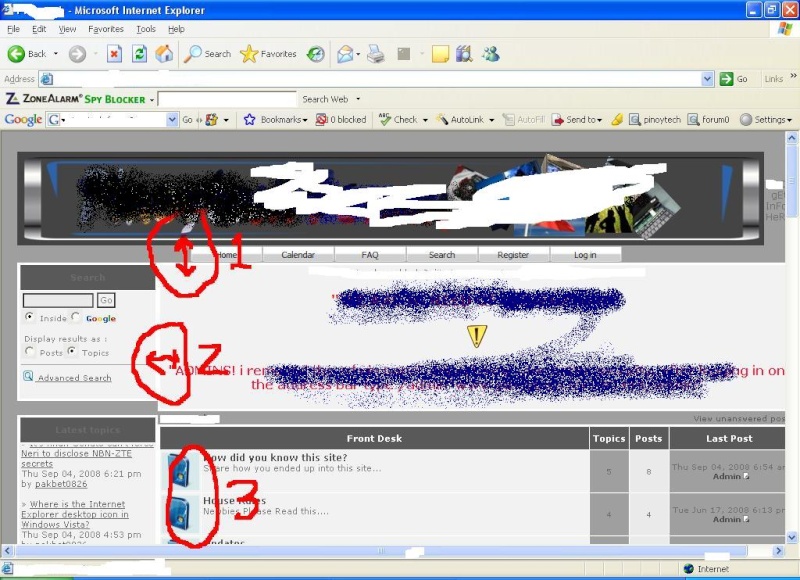 [/img]
[/img]
The No. 1..how to adjust the space between the banner and the buttons..and buttons to the first cell or grid..
No. 2..in between the widget search and the cell at right, theres no like separation its like both of the margins are merged by color white..how can i make a separation there..
No. 3..I want to personalize the image of each forum..
THANKS GUYS IN ADVANCE...
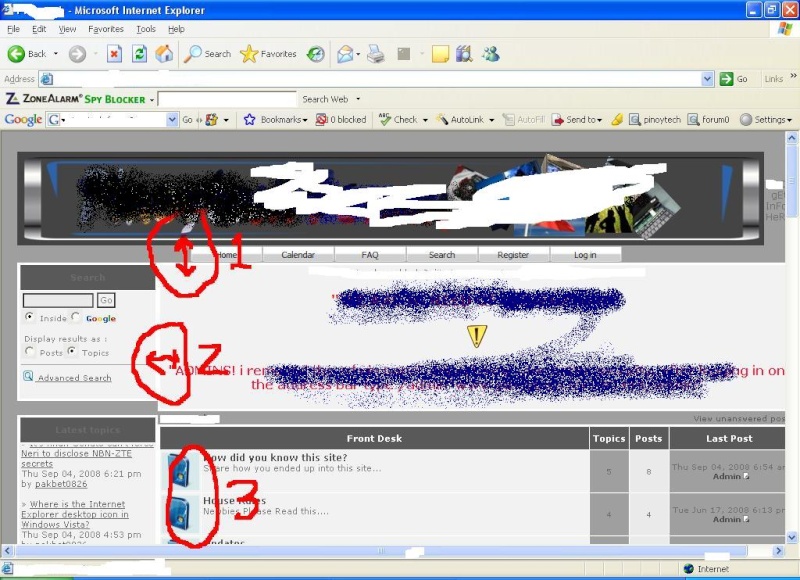 [/img]
[/img]The No. 1..how to adjust the space between the banner and the buttons..and buttons to the first cell or grid..
No. 2..in between the widget search and the cell at right, theres no like separation its like both of the margins are merged by color white..how can i make a separation there..
No. 3..I want to personalize the image of each forum..
THANKS GUYS IN ADVANCE...

pakbet26- New Member
- Posts : 2
Reputation : 0
Language : english
 Re: forum help and question..
Re: forum help and question..
1) I have not perfect idea but as per me you need to reduce you banner height.
2) You can adjust widget spacing in Admin Panel > Modules > Forum widget management > There are options for space between widgets and columns.
3) For this,
Admin Panel > General > Categories & forums > Click on Modify button ( ) to which you want to add image. > Above the description, there is an option "Image URL", you can add url of image which you want to use for that forum.
) to which you want to add image. > Above the description, there is an option "Image URL", you can add url of image which you want to use for that forum.
2) You can adjust widget spacing in Admin Panel > Modules > Forum widget management > There are options for space between widgets and columns.
3) For this,
Admin Panel > General > Categories & forums > Click on Modify button (

ankillien- Energetic
- Posts : 5198
Reputation : 129
Language : English, XHTML, CSS, JS, PHP, SQL
 Re: forum help and question..
Re: forum help and question..
Oh! Okey.
For that you neet to go to Admin Panel > Display > Pics Management > Advanced > Icons.
Here you can personalize those icons.
For that you neet to go to Admin Panel > Display > Pics Management > Advanced > Icons.
Here you can personalize those icons.

ankillien- Energetic
- Posts : 5198
Reputation : 129
Language : English, XHTML, CSS, JS, PHP, SQL
 Similar topics
Similar topics» forum Question
» sorry...i have a question with this forum!!
» Forum Question
» Forum Question Please Help
» sub forum question
» sorry...i have a question with this forum!!
» Forum Question
» Forum Question Please Help
» sub forum question
Page 1 of 1
Permissions in this forum:
You cannot reply to topics in this forum
 Home
Home
 by pakbet26 September 24th 2008, 4:45 am
by pakbet26 September 24th 2008, 4:45 am
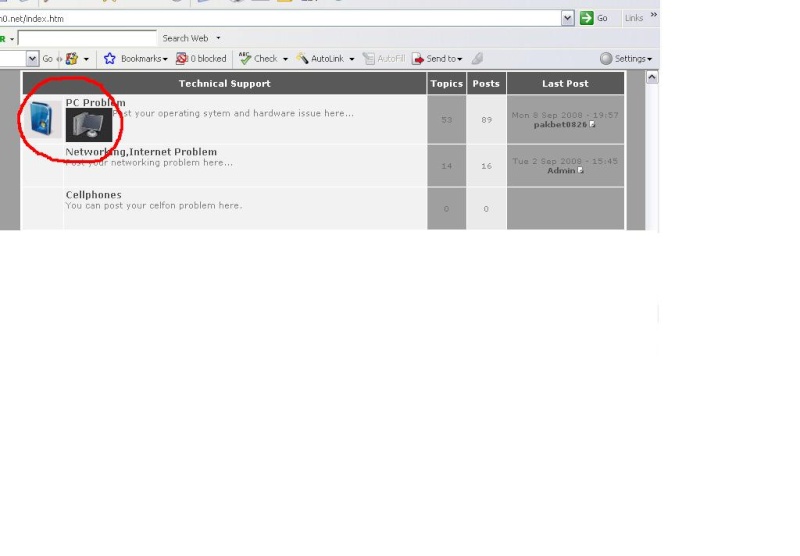
 Facebook
Facebook Twitter
Twitter Pinterest
Pinterest Youtube
Youtube
