Forum will not post graphics to posts
2 posters
Page 1 of 1
 Forum will not post graphics to posts
Forum will not post graphics to posts
This is the link to my forum post.
http://dayraider.forumotion.net/dayraider-forum-topics-f1/9-24-2008-am-reversal-market-commentary-t20.htm
I upload an image (host an image icon), copy the url and select "image" icon and of course nothing displays, just the link on my post. The reader has to click the link to display the image.
It seems that the programmers of this forum change the code several times since I have been using the forum and what I did in the past no longer works currently. This is now the 2nd time images do not work following the same exact procedure on earlier posts that DID work.
How does one display an image in a post? I need exact, keystroke to keystroke instructions
Thanks.
TheMechanicalDayTrader
http://dayraider.forumotion.net/dayraider-forum-topics-f1/9-24-2008-am-reversal-market-commentary-t20.htm
I upload an image (host an image icon), copy the url and select "image" icon and of course nothing displays, just the link on my post. The reader has to click the link to display the image.
It seems that the programmers of this forum change the code several times since I have been using the forum and what I did in the past no longer works currently. This is now the 2nd time images do not work following the same exact procedure on earlier posts that DID work.
How does one display an image in a post? I need exact, keystroke to keystroke instructions
Thanks.
TheMechanicalDayTrader
 Re: Forum will not post graphics to posts
Re: Forum will not post graphics to posts
mechanicaltrader wrote:This is the link to my forum post.
http://dayraider.forumotion.net/dayraider-forum-topics-f1/9-24-2008-am-reversal-market-commentary-t20.htm
I upload an image (host an image icon), copy the url and select "image" icon and of course nothing displays, just the link on my post. The reader has to click the link to display the image.
It seems that the programmers of this forum change the code several times since I have been using the forum and what I did in the past no longer works currently. This is now the 2nd time images do not work following the same exact procedure on earlier posts that DID work.
How does one display an image in a post? I need exact, keystroke to keystroke instructions
Thanks.
TheMechanicalDayTrader
you need to select the
example
- Code:
[IMG]http://img23.imagevenue.com/loc1101/th_88053_calgary_123_1101lo.jpg[/IMG]
or if useing clickable thumb
code
- Code:
[URL=http://img23.imagevenue.com/img.php?image=88053_calgary_123_1101lo.jpg][IMG]http://img23.imagevenue.com/loc1101/th_88053_calgary_123_1101lo.jpg[/IMG][/URL] [/quote]
or html/embeded code.
<a href="http://img23.imagevenue.com/img.php?image=88053_calgary_123_1101lo.jpg" target=_blank><img src="http://img23.imagevenue.com/loc1101/th_88053_calgary_123_1101lo.jpg" border="0"></a>
code
- Code:
<a href="http://img23.imagevenue.com/img.php?image=88053_calgary_123_1101lo.jpg" target=_blank><img src="http://img23.imagevenue.com/loc1101/th_88053_calgary_123_1101lo.jpg" border="0"></a>
now if you want a larger piture use a image host that allows you to resize images like
imageshak.com or photobucket.com there are a lot of them.
most of the times they will have a few options to choose from like.
for website
or for forums
clickable thumbs for forums or webstites
every imagehost may explain it diff. but it's the same thing.
other imagehost
imagevenue.com
tinypic.com
multipic.com
imagethrust.com
imagebam.com
largeimage.com
imagebeam.com
imageshak.com
photobucket.com
and a zillion others out there as well.
http://www.google.com/search?hl=en&q=free+image+hosting&aq=1&oq=free+image+host
but all of them above seem to be the best to go with
hope that helps

kirk- Forumaster
-
 Posts : 11037
Posts : 11037
Reputation : 653
Language : English,Vulcan,Klingon, Romulan,& Gorn
 Re: Forum will not post graphics to posts
Re: Forum will not post graphics to posts
I'll give it a shot Kirk, thanks! a help screen built into this forum regarding these icons would be something I would have included...but I am a weird guy, I provide documentation for my software on day one ! 
TheMechanicalDayTrader
TheMechanicalDayTrader
 Similar topics
Similar topics» Number of posts to post in forum
» Minimum # of posts to post on a forum
» Minumum posts before a user can post in a forum?
» Posts in one forum are not adding to the total post count
» Remove posts in a forum from total post count
» Minimum # of posts to post on a forum
» Minumum posts before a user can post in a forum?
» Posts in one forum are not adding to the total post count
» Remove posts in a forum from total post count
Page 1 of 1
Permissions in this forum:
You cannot reply to topics in this forum
 Home
Home
 by mechanicaltrader September 24th 2008, 5:40 pm
by mechanicaltrader September 24th 2008, 5:40 pm


 Facebook
Facebook Twitter
Twitter Pinterest
Pinterest Youtube
Youtube
