Mods
4 posters
Page 1 of 1
 Mods
Mods
Hi Staff
Just a quick one if you can i've made my moderators and global moderators and they can all function correctly but how do i get it to say Global Mod at the bottom of my forum were the legend is and in a different colour i would like it to say Admin, Global Mod, Moderator.
also another quicky as i've just remembered how do i get Moderators to be able to ban with out adding them to my admin group ?
Many Thanks
dan.
Just a quick one if you can i've made my moderators and global moderators and they can all function correctly but how do i get it to say Global Mod at the bottom of my forum were the legend is and in a different colour i would like it to say Admin, Global Mod, Moderator.
also another quicky as i've just remembered how do i get Moderators to be able to ban with out adding them to my admin group ?
Many Thanks
dan.

DanDanUK- Forumember
- Posts : 88
Reputation : 0
Language : english
 Re: Mods
Re: Mods
Hello, mainly to see the groups that creastes in the legend of the forum, go to:
Management Panel - Users and Groups - User options - user names in colors? IF you give it and save it.
Then you go to:
Management Panel - Users and Groups - Administration of the groups - Modify each group and where it says "Apply color to the members of this group" as trademarks.
Greetings
Kagome
Management Panel - Users and Groups - User options - user names in colors? IF you give it and save it.
Then you go to:
Management Panel - Users and Groups - Administration of the groups - Modify each group and where it says "Apply color to the members of this group" as trademarks.
Greetings
Kagome
- Spoiler:

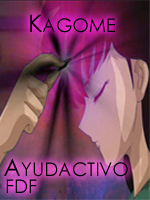
Kagome- Forumember
-
 Posts : 96
Posts : 96
Reputation : 10
Language : Spanish | English | Portuguese | French.
 Re: Mods
Re: Mods
General>security>Disallow moderators to ban members :DanDanUK wrote:
also another quicky as i've just remembered how do i get Moderators to be able to ban with out adding them to my admin group ?
Many Thanks
dan.

Carryn- Active Poster
-
 Posts : 1399
Posts : 1399
Reputation : 86
Language : none.
Location : somewhere not on the support forum
 Re: Mods
Re: Mods
this may be a dumb question but, how do I make a member a "Global Moderator" rather than a regular moderator? I couldnt see the option to make a member a Global Moderator

Franchise- Forumember
-
 Posts : 188
Posts : 188
Reputation : -33
Language : English
Location : New Jersey
 Re: Mods
Re: Mods
you need to create that rankFranchise wrote:this may be a dumb question but, how do I make a member a "Global Moderator" rather than a regular moderator? I couldnt see the option to make a member a Global Moderator
you can create any rank that you want.
Go to users> Rank admin> select +add new rank.
then go to search users,
find the member,
set the rank in the members profile-at the bottom of their profile

Carryn- Active Poster
-
 Posts : 1399
Posts : 1399
Reputation : 86
Language : none.
Location : somewhere not on the support forum
 Re: Mods
Re: Mods
Thanks guy's i worked it out i managed to find a post with the spoiler in to guide me through.Psi-chotic! wrote:General>security>Disallow moderators to ban members :DanDanUK wrote:
also another quicky as i've just remembered how do i get Moderators to be able to ban with out adding them to my admin group ?
Many Thanks
dan.
is there any way to make just global mods ban and not normal mods

DanDanUK- Forumember
- Posts : 88
Reputation : 0
Language : english
 Similar topics
Similar topics» Super mods and mods cant sticky...when they do members dont have acces
» Hiring Global Mods/Mods/Graphic Designers
» Phpbb Mods (add ons) / Allow installation of mods
» Mods
» Mods
» Hiring Global Mods/Mods/Graphic Designers
» Phpbb Mods (add ons) / Allow installation of mods
» Mods
» Mods
Page 1 of 1
Permissions in this forum:
You cannot reply to topics in this forum
 Home
Home
 by DanDanUK October 7th 2008, 2:25 pm
by DanDanUK October 7th 2008, 2:25 pm
 Facebook
Facebook Twitter
Twitter Pinterest
Pinterest Youtube
Youtube
