I don't want guests to post!
3 posters
Page 1 of 1
 I don't want guests to post!
I don't want guests to post!
I have a problem with my forums. Guests can post replies! I don't want guests to come in and post all over the place! That's what registering is for! How do I make it so that guests can't post replies and make topics?
Last edited by Twin Games on November 1st 2008, 6:23 pm; edited 1 time in total
 Re: I don't want guests to post!
Re: I don't want guests to post!
then go back to admin. panel and change the setting. Just allow guest to view and not to post. Or don't let them view and don't let them post.
Good Luck!
Good Luck!
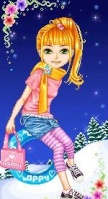
I pluck the cherry- Forumember
-
 Posts : 112
Posts : 112
Reputation : 3
Language : Lock until someone request
Location : Lock until someone request
 Re: I don't want guests to post!
Re: I don't want guests to post!
I pluck the cherry wrote:then go back to admin. panel and change the setting. Just allow guest to view and not to post. Or don't let them view and don't let them post.
Good Luck!
I'm having trouble finding where you change guest's permissions.
 Re: I don't want guests to post!
Re: I don't want guests to post!
It's OK. Don't worry, I will show you step by step and you can do it. I've been thru this like you since I first have my forum. I understand how you feel now. Just relax, I can show you exactly how to do this OK.
1. Click on Admin Panel
2. Click on "General" (It's on the top of the page)
3. On the left corner at the top you will see "forum" and many things under that forum, I want you to click on "Categories and Forums"
4. Then I want you to click on "Forum Permissions Control"
5. The scroll down, you will see the list of what you have in your forum
6. Click on it, and you will see "View the forum and its messages : (at here, you can either select "all" "Members" or "Admin"
Same thing for :Write topics or messages"
So, try this and let me know if you need more help OK.
Good luck
1. Click on Admin Panel
2. Click on "General" (It's on the top of the page)
3. On the left corner at the top you will see "forum" and many things under that forum, I want you to click on "Categories and Forums"
4. Then I want you to click on "Forum Permissions Control"
5. The scroll down, you will see the list of what you have in your forum
6. Click on it, and you will see "View the forum and its messages : (at here, you can either select "all" "Members" or "Admin"
Same thing for :Write topics or messages"
So, try this and let me know if you need more help OK.
Good luck
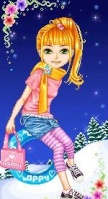
I pluck the cherry- Forumember
-
 Posts : 112
Posts : 112
Reputation : 3
Language : Lock until someone request
Location : Lock until someone request
 Re: I don't want guests to post!
Re: I don't want guests to post!
I pluck the cherry wrote:It's OK. Don't worry, I will show you step by step and you can do it. I've been thru this like you since I first have my forum. I understand how you feel now. Just relax, I can show you exactly how to do this OK.
1. Click on Admin Panel
2. Click on "General" (It's on the top of the page)
3. On the left corner at the top you will see "forum" and many things under that forum, I want you to click on "Categories and Forums"
4. Then I want you to click on "Forum Permissions Control"
5. The scroll down, you will see the list of what you have in your forum
6. Click on it, and you will see "View the forum and its messages : (at here, you can either select "all" "Members" or "Admin"
Same thing for :Write topics or messages"
So, try this and let me know if you need more help OK.
Good luck
Thank you!
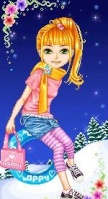
I pluck the cherry- Forumember
-
 Posts : 112
Posts : 112
Reputation : 3
Language : Lock until someone request
Location : Lock until someone request
 Re: I don't want guests to post!
Re: I don't want guests to post!
Since this problem appears to be resolved, I will lock this thread now.
=> Locked
Nessa
=> Locked
Nessa

Nessa- Energetic
-
 Posts : 6203
Posts : 6203
Reputation : 128
Language : English
 Similar topics
Similar topics» Can i have it that calander dont post onto the forum?
» when i go to ut post new post or edit i dont get no tools up
» I really dont know where else to post this.
» dont know where to post this
» Dont Display Post
» when i go to ut post new post or edit i dont get no tools up
» I really dont know where else to post this.
» dont know where to post this
» Dont Display Post
Page 1 of 1
Permissions in this forum:
You cannot reply to topics in this forum
 Home
Home
 by Twin Games November 1st 2008, 3:41 am
by Twin Games November 1st 2008, 3:41 am




 Facebook
Facebook Twitter
Twitter Pinterest
Pinterest Youtube
Youtube
