Button maker?
5 posters
Page 1 of 1
 Button maker?
Button maker?
Are there any free programs on here or anywhere else that allows you to make your own buttons for your forum and maybe even banners?

Sanket- ForumGuru
-
 Posts : 48766
Posts : 48766
Reputation : 2830
Language : English
Location : Mumbai
 Re: Button maker?
Re: Button maker?
great place but i havent the slightest clue how to use it! It looks like i have to register and pay $20 to use the stuff. Awesome banner potential.
 Re: Button maker?
Re: Button maker?
you can also use your own photoshop program to do that. you don't need to do the buton from there
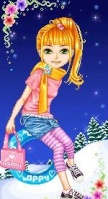
I pluck the cherry- Forumember
-
 Posts : 112
Posts : 112
Reputation : 3
Language : Lock until someone request
Location : Lock until someone request
 Re: Button maker?
Re: Button maker?
If you want free try www.gimp.com
look in the xtns or make your own from scratch.
there are tutorials out there but the xtns make it easy. especially for banners, logos and buttons.
look in the xtns or make your own from scratch.
there are tutorials out there but the xtns make it easy. especially for banners, logos and buttons.

Carryn- Active Poster
-
 Posts : 1399
Posts : 1399
Reputation : 86
Language : none.
Location : somewhere not on the support forum
 Re: Button maker?
Re: Button maker?
Its a free thing for certain amount of buttons, banners, menus.frontier gander wrote:great place but i havent the slightest clue how to use it! It looks like i have to register and pay $20 to use the stuff. Awesome banner potential.

Sanket- ForumGuru
-
 Posts : 48766
Posts : 48766
Reputation : 2830
Language : English
Location : Mumbai
 Re: Button maker?
Re: Button maker?
Ahhh ok i understand now. The cheapie buttons must be free while the stuff i was looking at was the pay for it stuff. Darn! They had a great looking banner that i loved.
 Re: Button maker?
Re: Button maker?
You can make free buttons and logos at this site. They also have backgrounds.
http://www.grsites.com/archive/textures/
You can save the image to your computer, or store it in their folders. I saved mine to my computer, then uploaded it to serimg.
If you use the button, logo, graphics at your site, you must give a linkback to them. I have a forum for graphics credits in my Welcome category. That is where I gave them credit and the linkback to them.
I made a welcome logo, then created a widget with it, and added it to our portal. You can change the width and height of the logo. I also added the welcome logo to the header bar underneath the toolbar on the forum page. When I created the logo, I used the same background as the one on our site.
They also have web graphics. I got some bullets there for the category images.
Another great site is http://www.pijadesigns.com/ Click on the woman's picture to enter the site. This is a must see site! It can be slow to load because of all the content but it is definitely worth the wait.
You can get clocks, avatars, calendars, 3d animations. She gives the code for the image which makes it easy to make a widget. You can also save the image to your computer and then upload them to your photo storage site. I added a clock to my portal (used the table format). If you click on the clock, it goes to her site, but I also gave her credit in our credit section. I also added credit in the description for any images I added to the gallery (example, I uploaded an avatar that we use for a game)
http://www.grsites.com/archive/textures/
You can save the image to your computer, or store it in their folders. I saved mine to my computer, then uploaded it to serimg.
If you use the button, logo, graphics at your site, you must give a linkback to them. I have a forum for graphics credits in my Welcome category. That is where I gave them credit and the linkback to them.
I made a welcome logo, then created a widget with it, and added it to our portal. You can change the width and height of the logo. I also added the welcome logo to the header bar underneath the toolbar on the forum page. When I created the logo, I used the same background as the one on our site.
They also have web graphics. I got some bullets there for the category images.
Another great site is http://www.pijadesigns.com/ Click on the woman's picture to enter the site. This is a must see site! It can be slow to load because of all the content but it is definitely worth the wait.
You can get clocks, avatars, calendars, 3d animations. She gives the code for the image which makes it easy to make a widget. You can also save the image to your computer and then upload them to your photo storage site. I added a clock to my portal (used the table format). If you click on the clock, it goes to her site, but I also gave her credit in our credit section. I also added credit in the description for any images I added to the gallery (example, I uploaded an avatar that we use for a game)

HCLynn- New Member
- Posts : 2
Reputation : 0
Language : English
Page 1 of 1
Permissions in this forum:
You cannot reply to topics in this forum
 Home
Home
 by frontier gander November 7th 2008, 7:16 am
by frontier gander November 7th 2008, 7:16 am

 Facebook
Facebook Twitter
Twitter Pinterest
Pinterest Youtube
Youtube
