Help with script. [SOLVED.]
5 posters
Page 1 of 1
 Help with script. [SOLVED.]
Help with script. [SOLVED.]
I want to use this script below with another image- I need to know how to replace the image and how to make it apply to every page- However, I want it to be random. For example, a user browses the site and sees nothing, but randomly as the user browses around another page, the effect appears, and so on, and the image, if clicked, redirects you. Is this possible?
http://www.dynamicdrive.com/dynamicindex4/plane.htm
Edited: If it is not possible, then is there a script to animate an image on any browser (Prefer All Mozilla Firefox and Internet Explorer Browsers) and if you click it, an animation will open (fade in, etc.) a window with text on it)
I know I am asking for a lot, but anything close is okay.
http://www.dynamicdrive.com/dynamicindex4/plane.htm
Edited: If it is not possible, then is there a script to animate an image on any browser (Prefer All Mozilla Firefox and Internet Explorer Browsers) and if you click it, an animation will open (fade in, etc.) a window with text on it)
I know I am asking for a lot, but anything close is okay.
Last edited by paint on December 6th 2008, 11:34 pm; edited 2 times in total
paint- Forumember
-
 Posts : 686
Posts : 686
Reputation : 3
Language : English
 Re: Help with script. [SOLVED.]
Re: Help with script. [SOLVED.]
instead of
Image0=new Image();
Image0.src=grphcs[0]="plane0.gif"
Image1=new Image();
Image1.src=grphcs[1]="plane1.gif"
Image2=new Image();
Image2.src=grphcs[2]="plane2.gif"
Image3=new Image();
Image3.src=grphcs[3]="plane3.gif"
Image4=new Image();
Image4.src=grphcs[4]="plane4.gif"
instead of "PLANE"{NUMBER}(1 to 4).GIF
SELECT YOUR OWN IMAGE
FOR EXAMPLE
https://help.forumotion.com/users/19/22/63/smiles/45347.png
IT WORKS...
I HAVE TRIED IT ON MY FORUM AND IT WORKED...
ENJOY!
Image0=new Image();
Image0.src=grphcs[0]="plane0.gif"
Image1=new Image();
Image1.src=grphcs[1]="plane1.gif"
Image2=new Image();
Image2.src=grphcs[2]="plane2.gif"
Image3=new Image();
Image3.src=grphcs[3]="plane3.gif"
Image4=new Image();
Image4.src=grphcs[4]="plane4.gif"
instead of "PLANE"{NUMBER}(1 to 4).GIF
SELECT YOUR OWN IMAGE
FOR EXAMPLE
https://help.forumotion.com/users/19/22/63/smiles/45347.png
IT WORKS...
I HAVE TRIED IT ON MY FORUM AND IT WORKED...
ENJOY!
Last edited by -=BleSsEd_GuY=- on December 6th 2008, 9:48 pm; edited 1 time in total

-=BleSsEd_GuY=-- Forumember
- Posts : 183
Reputation : 0
Language : English
 Re: Help with script. [SOLVED.]
Re: Help with script. [SOLVED.]
Yeah, but that is the code when it will just have the images staying still- I am searching all over google- Thanks for the try, though! 
Edited first post and this: basically an animated image and when clicked opens an alert (The alert must be big and has the text written, and yes or no. Yes redirects and no closes alert)
Edited first post and this: basically an animated image and when clicked opens an alert (The alert must be big and has the text written, and yes or no. Yes redirects and no closes alert)
paint- Forumember
-
 Posts : 686
Posts : 686
Reputation : 3
Language : English
 Re: Help with script. [SOLVED.]
Re: Help with script. [SOLVED.]
Well, I can just tell me how to change the images and where to put it to appear in all your pages.
Ok, get all your URL images and edit the BOLD RED parts. Find this part of the code and edit it.
I hope someone else can help you with your others questions.
EDIT: Opps, someone else put this first...
Ok, get all your URL images and edit the BOLD RED parts. Find this part of the code and edit it.
For example://PRELOAD the involved images (extend or contract variables according to # of images used)
Image0=new Image();
Image0.src=grphcs[0]="plane0.gif"
Image1=new Image();
Image1.src=grphcs[1]="plane1.gif"
Image2=new Image();
Image2.src=grphcs[2]="plane2.gif"
Image3=new Image();
Image3.src=grphcs[3]="plane3.gif"
Image4=new Image();
Image4.src=grphcs[4]="plane4.gif"
//SPECIFY number of images to randomly display concurrently from list above. Less the more efficient
Put this code in the beginning of the overall_header_new code. If you are using PHPBB2.Image0.src=grphcs[0]="https://2img.net/i/fa/i/smiles/icon_sad.gif"
AP > Display > General > Templates > General > overall_header_new
I hope someone else can help you with your others questions.
EDIT: Opps, someone else put this first...
 Re: Help with script. [SOLVED.]
Re: Help with script. [SOLVED.]
DIDN'T IT WORK? ???
???

-=BleSsEd_GuY=-- Forumember
- Posts : 183
Reputation : 0
Language : English
 Re: Help with script. [SOLVED.]
Re: Help with script. [SOLVED.]
Gunhack X wrote:Well, I can just tell me how to change the images and where to put it to appear in all your pages.
Ok, get all your URL images and edit the BOLD RED parts. Find this part of the code and edit it.For example://PRELOAD the involved images (extend or contract variables according to # of images used)
Image0=new Image();
Image0.src=grphcs[0]="plane0.gif"
Image1=new Image();
Image1.src=grphcs[1]="plane1.gif"
Image2=new Image();
Image2.src=grphcs[2]="plane2.gif"
Image3=new Image();
Image3.src=grphcs[3]="plane3.gif"
Image4=new Image();
Image4.src=grphcs[4]="plane4.gif"
//SPECIFY number of images to randomly display concurrently from list above. Less the more efficientPut this code in the beginning of the overall_header_new code. If you are using PHPBB2.Image0.src=grphcs[0]="https://2img.net/i/fa/i/smiles/icon_sad.gif"AP > Display > General > Templates > General > overall_header_new
I hope someone else can help you with your others questions.
EDIT: Opps, someone else put this first...
Thanks anyway! I do have phpbb2 but it did not work, for some reason. Maybe is there a script for a large alert box with yes redirecting to a page, and no closing the alert?
paint- Forumember
-
 Posts : 686
Posts : 686
Reputation : 3
Language : English
 Re: Help with script. [SOLVED.]
Re: Help with script. [SOLVED.]
hey gunhax
thnx for the info
but i told her the same...
thing and yah it worked...
and you can also put the code in
admin cp>>display>>generalities>>>welcome message
paste the code(after or before editing the imagepart
thnxx
thnx for the info
but i told her the same...
thing and yah it worked...
and you can also put the code in
admin cp>>display>>generalities>>>welcome message
paste the code(after or before editing the imagepart
thnxx

-=BleSsEd_GuY=-- Forumember
- Posts : 183
Reputation : 0
Language : English
 Re: Help with script. [SOLVED.]
Re: Help with script. [SOLVED.]
-=BleSsEd_GuY=- wrote:hey gunhax
thnx for the info
but i told her the same...
thing and yah it worked...
and you can also put the code in
admin cp>>display>>generalities>>>welcome message
paste the code(after or before editing the imagepart
thnxx
HEY!! It's him, not her!!

Still does not work after all that.
paint- Forumember
-
 Posts : 686
Posts : 686
Reputation : 3
Language : English
 Re: Help with script. [SOLVED.]
Re: Help with script. [SOLVED.]
Hmmm... I think I know there is this script in some place, but I don't remember where. :s I am going to try it and find it.
 Re: Help with script. [SOLVED.]
Re: Help with script. [SOLVED.]
I am also searching on google- I just hope to find any script that can accomplish anywhere near my goal- Just any image floating (I have that script ready) and then when a user clicks it, the other script starts and it is an alert, with yes/no in teh end redirecting or closing the alert.
paint- Forumember
-
 Posts : 686
Posts : 686
Reputation : 3
Language : English
 Re: Help with script. [SOLVED.]
Re: Help with script. [SOLVED.]
yah him!
sorry
but im too using phpbb2
and how is it working with me?
sorry
but im too using phpbb2
and how is it working with me?

-=BleSsEd_GuY=-- Forumember
- Posts : 183
Reputation : 0
Language : English
 Re: Help with script. [SOLVED.]
Re: Help with script. [SOLVED.]
-=BleSsEd_GuY=- wrote:
admin cp>>display>>generalities>>>welcome message
Yeah, but in the Welcome Message the code will only appear in the index of the forum.
 Re: Help with script. [SOLVED.]
Re: Help with script. [SOLVED.]
yah.....right
think hard!
think hard!

-=BleSsEd_GuY=-- Forumember
- Posts : 183
Reputation : 0
Language : English
 Re: Help with script. [SOLVED.]
Re: Help with script. [SOLVED.]
Anyway, maybe a javascipt alert would work, but the text wouldn't be displayed since I need it like a prompt box, or anything similar saying ok/yes to redirect (True) and cancel/no to cancel the alert (False) Maybe I could somehow get an image of what i want said in the alert with the buttons. I'm still searching on this.
paint- Forumember
-
 Posts : 686
Posts : 686
Reputation : 3
Language : English
 Re: Help with script. [SOLVED.]
Re: Help with script. [SOLVED.]
wait
yes
gunhax is right
but he didn't tell one step yet...
after
saving again you have to publish...
How can i publish?
go to templates>>general>>>now see overall_header_new
there will be a + sign too
click it and now it will be published..!
thts all!
yes
gunhax is right
but he didn't tell one step yet...
after
saving again you have to publish...
How can i publish?
go to templates>>general>>>now see overall_header_new
there will be a + sign too
click it and now it will be published..!
thts all!

-=BleSsEd_GuY=-- Forumember
- Posts : 183
Reputation : 0
Language : English
 Re: Help with script. [SOLVED.]
Re: Help with script. [SOLVED.]
I did that, but I only see the code or nothing at all.
paint- Forumember
-
 Posts : 686
Posts : 686
Reputation : 3
Language : English
 Re: Help with script. [SOLVED.]
Re: Help with script. [SOLVED.]
huh... anyone can knows how to publish it. I think paint is not stupid, nobody told me how to publish a page that why your + is green, so anyone can see it.
And I have a question for you? Why do you right very bad? I mean you are like Arabic language format.
And I have a question for you? Why do you right very bad? I mean you are like Arabic language format.
 Re: Help with script. [SOLVED.]
Re: Help with script. [SOLVED.]
what?
arabic?
i dont know when i wrote
please can u give me an example?
maybe you understood t bcoz im writing evrythin in shortform

arabic?
i dont know when i wrote
please can u give me an example?
maybe you understood t bcoz im writing evrythin in shortform



-=BleSsEd_GuY=-- Forumember
- Posts : 183
Reputation : 0
Language : English
 Re: Help with script. [SOLVED.]
Re: Help with script. [SOLVED.]
Yeah something like that. It is st... and you make this forum a little unprofessional.
 Re: Help with script. [SOLVED.]
Re: Help with script. [SOLVED.]
Anyway, I know how to publish pages, as Gunhack X said. I am still looking for a script to work. The closest I found was just an alert. I can't link the image to the alert, however. Example: I have an animated image. User Clicks- Asks questions by alert box (Not those computer ones- Some design for the box) and then yes will redirect you to a page (I have that set up) and no just closes the alert.
Edited: I just found this site, but unfortunately these scripts are not compatible.
http://www.trentrichardson.com/Impromptu/index.php
The one I'm attempting to do would probably be an animated image that opens up Example 12 when clicked- The Apply, etc. would be changed to the text I need, and example would be the question.
Edited: I just found this site, but unfortunately these scripts are not compatible.
http://www.trentrichardson.com/Impromptu/index.php
The one I'm attempting to do would probably be an animated image that opens up Example 12 when clicked- The Apply, etc. would be changed to the text I need, and example would be the question.
paint- Forumember
-
 Posts : 686
Posts : 686
Reputation : 3
Language : English
 Re: Help with script. [SOLVED.]
Re: Help with script. [SOLVED.]
And this foolishness stops now before heads fall 
-=Blessed Guy=-; Short forms aren't accepted, post normally
-=Blessed Guy=-; Short forms aren't accepted, post normally


Caihlem- Energetic
-
 Posts : 8969
Posts : 8969
Reputation : 342
Language : English, French & Female
Location : You can't fly like the phenix
 Re: Help with script. [SOLVED.]
Re: Help with script. [SOLVED.]
Caihlem wrote:And this foolishness stops now before heads fall
-=Blessed Guy=-; Short forms aren't accepted, post normally
Did I do something wrong? The color scared me...
Edited: Anyway, could this work? This is a very basic one, but can it be edited so instead of a button an image and instead of confirming what you pick a redirection?
- Code:
<html>
<head>
<script type="text/javascript">
function disp_confirm()
{
var r=confirm("Press a button");
if (r==true)
{
document.write("You pressed OK!");
}
else
{
document.write("You pressed Cancel!");
}
}
</script>
</head>
<body>
<input type="button" onclick="disp_confirm()" value="Display a confirm box" />
</body>
</html>
paint- Forumember
-
 Posts : 686
Posts : 686
Reputation : 3
Language : English
 Re: Help with script. [SOLVED.]
Re: Help with script. [SOLVED.]
how will it work?
there are no images defined
no images would fly...
there are no images defined
no images would fly...

-=BleSsEd_GuY=-- Forumember
- Posts : 183
Reputation : 0
Language : English
 Re: Help with script. [SOLVED.]
Re: Help with script. [SOLVED.]
Does not matter- Anything will work for me- I just need one fast- I edited code:
How to change it so it will redirect instead?
- Code:
<html>
<script type="text/javascript">
function disp_confirm()
{
var r=confirm("Press a button");
if (r==true)
{
document.write("You pressed OK!");
}
else
{
document.write("You pressed Cancel!");
}
}
</script>
</head>
<body>
<input type="image" onclick="disp_confirm()" img src="http://lightmyfireusa.com/images/sp-black-square.jpg" />
</html>
How to change it so it will redirect instead?
paint- Forumember
-
 Posts : 686
Posts : 686
Reputation : 3
Language : English
 Re: Help with script. [SOLVED.]
Re: Help with script. [SOLVED.]
-=BleSsEd_GuY=- wrote:how will it work?
there are no images defined
no images would fly...
Hey did you read what Caihlem said?
 Re: Help with script. [SOLVED.]
Re: Help with script. [SOLVED.]
i cant understand
what do you want to do?
you need fast one what?
what do you want to do?
you need fast one what?

-=BleSsEd_GuY=-- Forumember
- Posts : 183
Reputation : 0
Language : English
 Re: Help with script. [SOLVED.]
Re: Help with script. [SOLVED.]
Never mind- I got it to work! Made it myself! Moderators can lock this.
paint- Forumember
-
 Posts : 686
Posts : 686
Reputation : 3
Language : English
 Re: Help with script. [SOLVED.]
Re: Help with script. [SOLVED.]
Since this problem has been resolved, I will lock this topic now.
=> Locked
=> Locked

Nessa- Energetic
-
 Posts : 6203
Posts : 6203
Reputation : 128
Language : English
 Similar topics
Similar topics» Ads still appear in top 10 script(Solved)
» Admins only script*Not really solved*
» can soem one look at this script! Solved!
» search script [solved]
» How can i uploading Script.js file [solved]
» Admins only script*Not really solved*
» can soem one look at this script! Solved!
» search script [solved]
» How can i uploading Script.js file [solved]
Page 1 of 1
Permissions in this forum:
You cannot reply to topics in this forum
 Home
Home
 by paint December 6th 2008, 9:14 pm
by paint December 6th 2008, 9:14 pm

![Help with script. [SOLVED.] Fb11](https://i.servimg.com/u/f21/18/21/41/30/fb11.png) Facebook
Facebook![Help with script. [SOLVED.] Tw10](https://i.servimg.com/u/f21/18/21/41/30/tw10.png) Twitter
Twitter![Help with script. [SOLVED.] Pi10](https://i.servimg.com/u/f21/18/21/41/30/pi10.png) Pinterest
Pinterest![Help with script. [SOLVED.] Yt10](https://i.servimg.com/u/f21/18/21/41/30/yt10.png) Youtube
Youtube
