Adding tags
3 posters
Page 1 of 1
 Adding tags
Adding tags
How do I add extra tags?
For example, if I wanted to make a tag that would make text large, bold, and red, and I wanted it to be like this: [lbr]Large, red, and bold text[/lbr], then the tag made it like that, how do I do that?
For example, if I wanted to make a tag that would make text large, bold, and red, and I wanted it to be like this: [lbr]Large, red, and bold text[/lbr], then the tag made it like that, how do I do that?
 Re: Adding tags
Re: Adding tags
MarioMadnessAdmin wrote:For example, if I wanted to make a tag that would make text large, bold, and red, and I wanted it to be like... etc
You can add your custom Text Sizes and add custom colors, too for your members when they want to post. Ok. I will only give you a tutorial that I made and this will only teach you how to add custom colors in the user posting area:
Tutorial by: Gunhack X
 Hello, guys. This is a very short tutorial about how to add custom colors to your forum.
Hello, guys. This is a very short tutorial about how to add custom colors to your forum.Remember: This can be only done with phpbb2 version at the moment.
First, Go to:
AP > Display > Templates > Post & Private Messages > posting_body
Open it and you will find something similar as this:
- Spoiler:
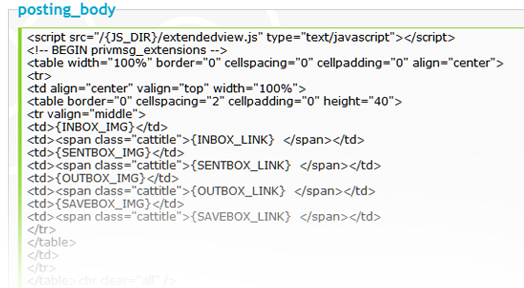
Bellow this code you will see all the color properties. I have marked with a green border the property of the Yellow Color.
<div style="visibility: hidden;" class="select" id="color">
- Spoiler:

You can remove one color If you want too, but remember to remove the correct color code lines. All colors start with
<button style="color:cyan;"...and ends with...</button>
Now, here is what you need to do If you want add a new color to the list:
We have these codes in our HTML document. (Color properties).
Now, add this code after any of the color above. We are going to add a GRAY color to the list. The green code is the new code that we had implement into the list.<div style="visibility: hidden;" class="select" id="color">
<button style="color:darkred;" onclick="bbfontstyle('', '');selectWysiwyg(this, 'color');return false;" onmouseover="this.className='selectHover';" onmouseout="this.className='';">{L_COLOR_DARK_RED}</button>
<button style="color:red;" onclick="bbfontstyle('', '');selectWysiwyg(this, 'color');return false;" onmouseover="this.className='selectHover';" onmouseout="this.className='';">{L_COLOR_RED}</button>
<button style="color:orange;" onclick="bbfontstyle('', '');selectWysiwyg(this, 'color');return false;" onmouseover="this.className='selectHover';" onmouseout="this.className='';">{L_COLOR_ORANGE}</button>
If, you wan to add a new color, just modify the RED MARKED code lines in the color properties. For example to add the color Burgundy you will need to write.<div style="visibility: hidden;" class="select" id="color">
<button style="color:grey;" onclick="bbfontstyle('', '');selectWysiwyg(this, 'color');return false;" onmouseover="this.className='selectHover';" onmouseout="this.className='';">Grey</button>
<button style="color:darkred;" onclick="bbfontstyle('', '');selectWysiwyg(this, 'color');return false;" onmouseover="this.className='selectHover';" onmouseout="this.className='';">{L_COLOR_DARK_RED}</button>
<button style="color:red;" onclick="bbfontstyle('', '');selectWysiwyg(this, 'color');return false;" onmouseover="this.className='selectHover';" onmouseout="this.className='';">{L_COLOR_RED}</button>
<button style="color:orange;" onclick="bbfontstyle('', '');selectWysiwyg(this, 'color');return false;" onmouseover="this.className='selectHover';" onmouseout="this.className='';">{L_COLOR_ORANGE}</button>
There is another thing you need to know. The color names will not always work with the HTML Code, so you will need to find another sources to get help about color codes. For example: If you want to add a color name Light Purple sometimes the name will be not recognize by the user browser, so it is more safe to use Color Codes.<button style="color:burgundy;" onclick="bbfontstyle('', '');selectWysiwyg(this, 'color');return false;" onmouseover="this.className='selectHover';" onmouseout="this.className='';">Burgundy</button>
For example:
#FF0080 = Light Purple
#804000 = Brown
Here, is a source to begin:
You will need to write only the color (HEX) code into this line:
and write the color name into this line: (This is how the color name will appear in the list)<button style="color:#804000" onclick="bbfontstyle...
After, this Save it and I recommend to test it before publish it...."this.className='';">Brown</button>
 Re: Adding tags
Re: Adding tags
Thanks. I'm saving this for when I might want to add more colors, but I'm asking if you can add another tag. You can add smiley codes. When you then type a smiley code, the text that was typed becomes a smiley. I'm asking, can you add something (just for example) [urmom]and the this would be changed to "UR MOM!" and it could be used for secret messages.[/urmom]
 Re: Adding tags
Re: Adding tags
Yeah, that why I gave you that example. In the posting_body there is the area to add new BB codes just study it and you will find it or when you open that HTML page press Crtl+F and find this work [b] for example and there will be all your current BB Codes.
 Re: Adding tags
Re: Adding tags
In the OP you say to go to:
AP > Display > Templates > Post & Private Messages > posting_body
I can't find such a place. Under Display there is no Templates tab. Am I missing something really obvious here??
AP > Display > Templates > Post & Private Messages > posting_body
I can't find such a place. Under Display there is no Templates tab. Am I missing something really obvious here??

eattheword- New Member
- Posts : 14
Reputation : 0
Language : English
 Similar topics
Similar topics» Adding Rank tags
» Adding Meta Tags
» Adding tags to posts
» Adding HTML Tags (solved)
» Adding extra html tags
» Adding Meta Tags
» Adding tags to posts
» Adding HTML Tags (solved)
» Adding extra html tags
Page 1 of 1
Permissions in this forum:
You cannot reply to topics in this forum
 Home
Home
 by MarioMadnessAdmin December 7th 2008, 4:30 am
by MarioMadnessAdmin December 7th 2008, 4:30 am


 Facebook
Facebook Twitter
Twitter Pinterest
Pinterest Youtube
Youtube
