Group color in the "Who's Online?"
Page 1 of 1
 Group color in the "Who's Online?"
Group color in the "Who's Online?"
| tutorial title |
Creating the groups : Creating a new Group  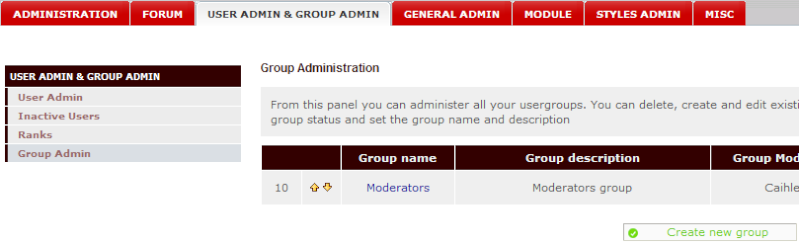 Group Color and Group order: 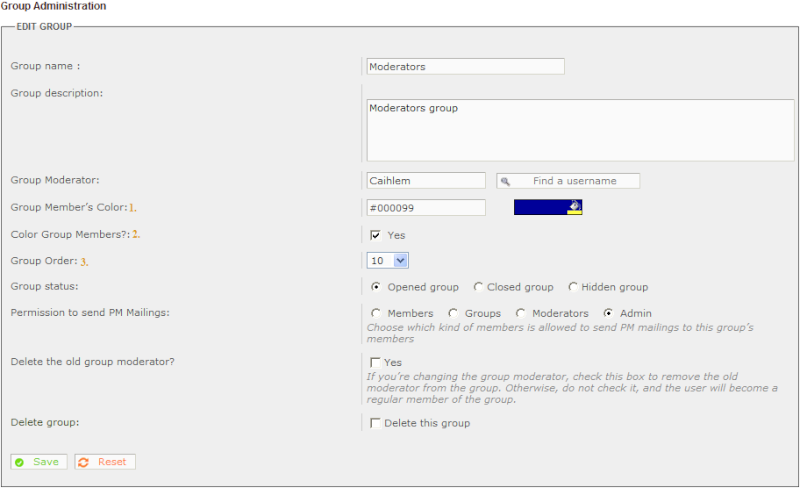 1.: This is the color the name of members in the group will be in posts and theho's Online block 2.: Authorises or not the coloring of the group 3.:The Group order defines the order in which the grous are listed in the Who's Online block. When you put a person member of several groups, the group ( to wich he belongs ) which has a Group order closer to 0 will define his color. How to put the group color in the "Who's Online?" : a) Putting the color: Admin Panel => General Admin => Configuration => Configuration Colorized Usernames Enabled? : Yes 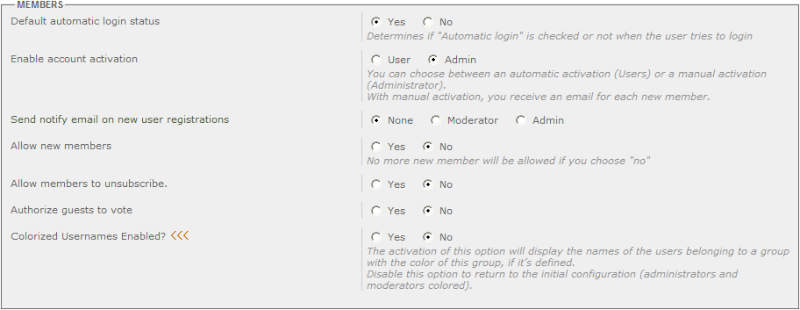 b) Advice: Before doing this, note that the "Administrators" and "Moderators" color will disappear, but you can put it back: - By checking "No" ( or ) - By creating the "Administrators" and "Moderators" groups, and by putting your chosen colors. |
| This tutorial was written by Metal Knight. |
11111111111111111111

Caihlem- Energetic
-
 Posts : 8967
Posts : 8967
Reputation : 343
Language : English, French & Female
Location : You can't fly like the phenix
 Similar topics
Similar topics» Says 0 users online when i look at whos online.
» Add a color to the top of the last post in categories with the same color as the group
» Group group color glow
» How to have a "Group online " widget when you already have a staff one
» Group color !
» Add a color to the top of the last post in categories with the same color as the group
» Group group color glow
» How to have a "Group online " widget when you already have a staff one
» Group color !
Page 1 of 1
Permissions in this forum:
You cannot reply to topics in this forum
 Home
Home
 by Caihlem March 25th 2007, 1:24 am
by Caihlem March 25th 2007, 1:24 am
 Facebook
Facebook Twitter
Twitter Pinterest
Pinterest Youtube
Youtube
