How to Setup Members' Avatar's Sizes
Page 1 of 1
 How to Setup Members' Avatar's Sizes
How to Setup Members' Avatar's Sizes
| How to Setup Members' Avatar's Sizes |
Below you will find out how to set the size of your members avatars. First, your administration panel by clicking on the link at the bottom of your index page. Then you click on the Display tab:  Then you need to scroll down, until you find, Avatars-Avatar gallery: 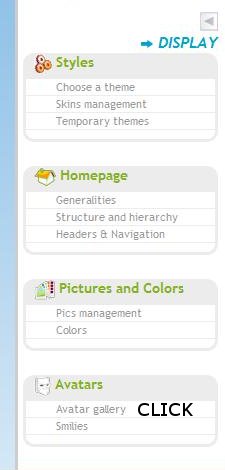 Then you click on the Personal Avatars tab: And the rest, please just follow the directions in the image below: 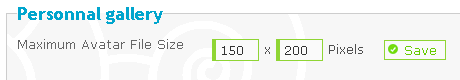 As always be sure to click save after each and every thing your do! |
| This tutorial was written by Dungeon Master. |

Caihlem- Energetic
-
 Posts : 8967
Posts : 8967
Reputation : 342
Language : English, French & Female
Location : You can't fly like the phenix
 Similar topics
Similar topics» Avatars bleeding over posts at smaller window sizes or when zoomed
» Different size avatars for members, mods, admins
» i want to add more sizes in the size button in sceditor
» I need 2 sizes 88x31 and 468x60 banners
» Need my header image to fit all screen sizes
» Different size avatars for members, mods, admins
» i want to add more sizes in the size button in sceditor
» I need 2 sizes 88x31 and 468x60 banners
» Need my header image to fit all screen sizes
Page 1 of 1
Permissions in this forum:
You cannot reply to topics in this forum
 Home
Home
 by Caihlem January 24th 2009, 1:05 pm
by Caihlem January 24th 2009, 1:05 pm
 Facebook
Facebook Twitter
Twitter Pinterest
Pinterest Youtube
Youtube
