colors gone a wack... dont know how to fix.......
2 posters
Page 1 of 1
 colors gone a wack... dont know how to fix.......
colors gone a wack... dont know how to fix.......
https://i.servimg.com/u/f65/13/15/57/49/issues10.jpg
These red areas shouldn't be here and i need help. Please help me out here.
These red areas shouldn't be here and i need help. Please help me out here.
Last edited by MarcBomber3 on February 9th 2009, 2:26 am; edited 2 times in total
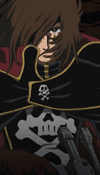
The Pirate of AE- Forumember
-
 Posts : 181
Posts : 181
Reputation : 1
Language : English
Location : Halifax
 Re: colors gone a wack... dont know how to fix.......
Re: colors gone a wack... dont know how to fix.......
It looks like a footer issue in your CSS. Can you please provide the url to your site so someone can take a better look?

Guest- Guest
 Re: colors gone a wack... dont know how to fix.......
Re: colors gone a wack... dont know how to fix.......
Last edited by MarcBomber3 on February 9th 2009, 2:04 am; edited 1 time in total (Reason for editing : Adding link that i needed)
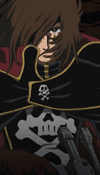
The Pirate of AE- Forumember
-
 Posts : 181
Posts : 181
Reputation : 1
Language : English
Location : Halifax
 Re: colors gone a wack... dont know how to fix.......
Re: colors gone a wack... dont know how to fix.......
Ok, in your CSS locate (under 'Invision Basic Colors'):

- Code:
table.ipbtable tfoot td {
background-color: #ac0a0a;
}

Guest- Guest
 Re: colors gone a wack... dont know how to fix.......
Re: colors gone a wack... dont know how to fix.......
thanks that helped out now it's light blue, now i have to pick the color 
Thanks again

Thanks again
Last edited by MarcBomber3 on February 9th 2009, 2:27 am; edited 1 time in total
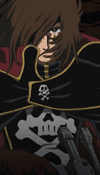
The Pirate of AE- Forumember
-
 Posts : 181
Posts : 181
Reputation : 1
Language : English
Location : Halifax
 Re: colors gone a wack... dont know how to fix.......
Re: colors gone a wack... dont know how to fix.......
correction why is the bottom area blood red........
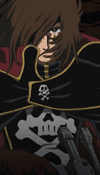
The Pirate of AE- Forumember
-
 Posts : 181
Posts : 181
Reputation : 1
Language : English
Location : Halifax
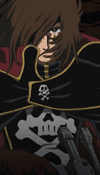
The Pirate of AE- Forumember
-
 Posts : 181
Posts : 181
Reputation : 1
Language : English
Location : Halifax
 Re: colors gone a wack... dont know how to fix.......
Re: colors gone a wack... dont know how to fix.......
its been fixed... please lock
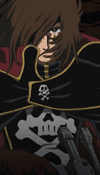
The Pirate of AE- Forumember
-
 Posts : 181
Posts : 181
Reputation : 1
Language : English
Location : Halifax
 Re: colors gone a wack... dont know how to fix.......
Re: colors gone a wack... dont know how to fix.......
Since this thread appears to be solved, I will lock this thread and mark it as solved.
Sanket
Sanket

Sanket- ForumGuru
-
 Posts : 48766
Posts : 48766
Reputation : 2830
Language : English
Location : Mumbai
 Similar topics
Similar topics» Colors dont change when I try to change them.
» Categories out of wack!
» Links out of wack
» im think html dont work on my templates orr i dont know because im new in forumotion
» i recently changed the colors of my forum but in topic body the colors didnt change
» Categories out of wack!
» Links out of wack
» im think html dont work on my templates orr i dont know because im new in forumotion
» i recently changed the colors of my forum but in topic body the colors didnt change
Page 1 of 1
Permissions in this forum:
You cannot reply to topics in this forum
 Home
Home
 by The Pirate of AE February 9th 2009, 1:58 am
by The Pirate of AE February 9th 2009, 1:58 am
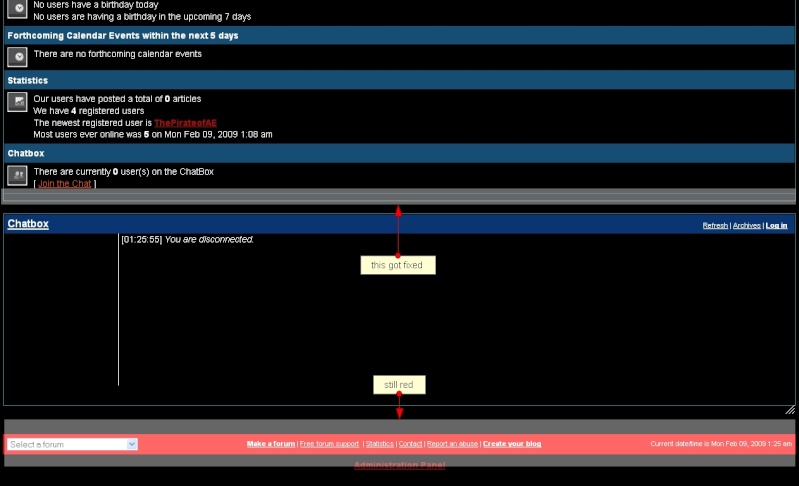
 Facebook
Facebook Twitter
Twitter Pinterest
Pinterest Youtube
Youtube
