Theme Problems
4 posters
Page 1 of 1
 Theme Problems
Theme Problems
Ok so my site is http://www.ea-dynasty.com and when I switch themes to say Invision and I get a skin from hitskin it ONLY transfers the images no colors or anything it looks super weird. Its basically the default theme all jacked up.
I tried reschyronizing it but no help.
Please HELP!!
I tried reschyronizing it but no help.
Please HELP!!

CBJfan4ever- New Member
- Posts : 3
Reputation : 0
Language : English
 Re: Theme Problems
Re: Theme Problems
You need to re ad the images and change the colours in the css files, assuming you have paid to access these and mod them.
I have had to do this twice from phpbb2 to phpbb3 and due to a security issue I have to change over to another version and change everything again.
Restore only works if you are restoring to the same forum software version you were using. Found this out when going over to phpbb3.
I have had to do this twice from phpbb2 to phpbb3 and due to a security issue I have to change over to another version and change everything again.
Restore only works if you are restoring to the same forum software version you were using. Found this out when going over to phpbb3.

Fighter Control- New Member
- Posts : 3
Reputation : 0
Language : English
 Re: Theme Problems
Re: Theme Problems
You can access these parts of your forum without paying for them. The only things you pay for are: Ad Removal, Domain Name, and Storage Space. Everything else is free to access.Fighter Control wrote:You need to re ad the images and change the colours in the css files, assuming you have paid to access these and mod them.
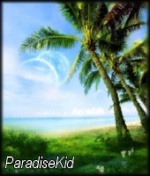
ParadiseKid- Forumember
-
 Posts : 284
Posts : 284
Reputation : 0
Language : English
 Re: Theme Problems
Re: Theme Problems
Invision does not allow CSS

CBJfan4ever- New Member
- Posts : 3
Reputation : 0
Language : English
 Re: Theme Problems
Re: Theme Problems
All the versions have CSS. Go to your Administration Panel and click on the "Display" tab. Along the left, locate and click on "Colors". Then your CSS should appear.
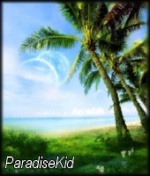
ParadiseKid- Forumember
-
 Posts : 284
Posts : 284
Reputation : 0
Language : English
 Re: Theme Problems
Re: Theme Problems
Why would I have to mod the CSS if you download the theme from hitskin it should be done already?

CBJfan4ever- New Member
- Posts : 3
Reputation : 0
Language : English
 Re: Theme Problems
Re: Theme Problems
try re-applying your skin on the new forum.
This could also be happening, if your skin is only meant for 1 version, your old version.
Which is why it isnt appearing right under the new version
I hope this has helped out.
Darren.
This could also be happening, if your skin is only meant for 1 version, your old version.
Which is why it isnt appearing right under the new version
I hope this has helped out.
Darren.

Darren1- Helper

-
 Posts : 11853
Posts : 11853
Reputation : 566
Language : English
 Similar topics
Similar topics» Having problems with theme
» Theme Problems!
» Theme problems
» Got problems with theme :S
» Few problems with new theme
» Theme Problems!
» Theme problems
» Got problems with theme :S
» Few problems with new theme
Page 1 of 1
Permissions in this forum:
You cannot reply to topics in this forum
 Home
Home
 by CBJfan4ever Sat 21 Feb - 22:39
by CBJfan4ever Sat 21 Feb - 22:39
 Facebook
Facebook Twitter
Twitter Pinterest
Pinterest Youtube
Youtube
