| Restricted Forums |
Restricted Forums In this tutorial I will explain how to create restricted forums for specific members. I will be using the Advanced Mode of the Administration Panel in this tutorial. Creating the group First of all, create a group that you wish to grant special access to certain forums. You can do that by going to: 1) Administration Panel 2) Users & Groups Tab  3) Group Administration (on the left, under Groups) 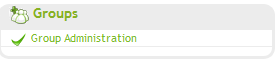 4) Create new group button  5) Fill in fields as necessary, but make sure it's either an opened or closed group 6) Hit Save Creating the restricted forum Now we're going to create the restricted forum for the special group that you've created. To do so, go to: 1) Administration Panel 2) General Tab  3) Categories and forums (on the left, under Forum) 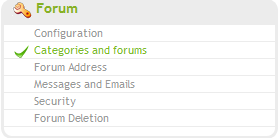 4) Create a new forum by clicking on the create button 5) Fill in the fields as necessary 6) Now to set the permissions, uncheck 'View the forum' and 'Read the topics' for every other group except for the special group you created (administrators cannot be restricted): 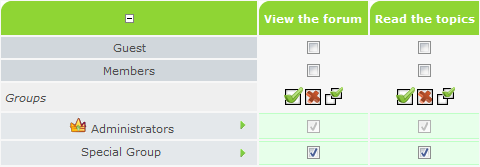 The rest of the permissions are completely up to you, but you must have the above permissions if you wish to keep that forum restricted. |
This tutorial was written by @Base |
 Hitskin.com
Hitskin.com

 by Base March 12th 2009, 6:21 pm
by Base March 12th 2009, 6:21 pm
 Facebook
Facebook Twitter
Twitter Pinterest
Pinterest Youtube
Youtube
