Change the text!
+3
Jalokim
ImaSupaHero
Dreamlimix
7 posters
The forum of the forums :: Other Services :: Graphic Design Section :: Graphic Requests :: Completed Graphic Requests
Page 1 of 1
 Change the text!
Change the text!
Nature of the creation : Text Change
Creation size (in pixels) : Same
With or without animation : No
Background color : Same
Picture(s) link(s) : [You must be registered and logged in to see this image.]
Text to insert : Multi-Quote and thanks in the same font colour and multi-quote and thanks in green font colour
Link to the font to download : I don't have it
Font color : Mentioned above
Link of my forumotion forum : [You must be registered and logged in to see this link.]
Extra comments : Thank you, i will really appreciate if you do this
Creation size (in pixels) : Same
With or without animation : No
Background color : Same
Picture(s) link(s) : [You must be registered and logged in to see this image.]
Text to insert : Multi-Quote and thanks in the same font colour and multi-quote and thanks in green font colour
Link to the font to download : I don't have it
Font color : Mentioned above
Link of my forumotion forum : [You must be registered and logged in to see this link.]
Extra comments : Thank you, i will really appreciate if you do this
 Re: Change the text!
Re: Change the text!
what font is that do you know?

ImaSupaHero- New Member
- Posts : 14
Reputation : 0
Language : English
 Re: Change the text!
Re: Change the text!
i guess it's visitor lol
Last edited by Xclipse on April 30th 2009, 3:49 pm; edited 1 time in total
 Re: Change the text!
Re: Change the text!
the font is visitor...
although... that Q isn't really visitor... maybe its some new visitor sister font...
although... that Q isn't really visitor... maybe its some new visitor sister font...

Jalokim- Energetic
-
 Posts : 6113
Posts : 6113
Reputation : 223
Language : English,Polish,CSS,HTML
Location : Poland
 Re: Change the text!
Re: Change the text!
ImaSupaHero wrote:what font is that do you know?
You can download is [You must be registered and logged in to see this link.].
Hmm, I'll try, X.
But, I am quite busy right now.
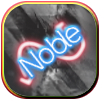
Noob- Forumember
-
 Posts : 251
Posts : 251
Reputation : 0
Language : English, Graphics.
 Re: Change the text!
Re: Change the text!
Hope you like it.
[You must be registered and logged in to see this image.]
[You must be registered and logged in to see this image.]

Sanket- ForumGuru
-
 Posts : 48766
Posts : 48766
Reputation : 2830
Language : English
Location : Mumbai
 Re: Change the text!
Re: Change the text!
[You must be registered and logged in to see this image.]

Sanket- ForumGuru
-
 Posts : 48766
Posts : 48766
Reputation : 2830
Language : English
Location : Mumbai
 Re: Change the text!
Re: Change the text!
thank you, but can you make the multi-quote button's text not misplaced? there's some spaces between characters
- Spoiler:
- [You must be registered and logged in to see this image.]
 Re: Change the text!
Re: Change the text!
How do you want the text to be, with a - for multi quote?

Sanket- ForumGuru
-
 Posts : 48766
Posts : 48766
Reputation : 2830
Language : English
Location : Mumbai
 Re: Change the text!
Re: Change the text!
i mean that there is a gap between "M" and "U" in the "Multi", and then there is a gap between "Q" and "U" in the "Quote", if you can't fix it, it's fine, i will still use it, thank you
 Re: Change the text!
Re: Change the text!
Sorry, but there is no gap as such in between the letters. The only gap is there in between T & I, that too is in the 2nd post where i posted the images.
The font style itself is like that.
The font style itself is like that.

Sanket- ForumGuru
-
 Posts : 48766
Posts : 48766
Reputation : 2830
Language : English
Location : Mumbai

RikaComet- Active Poster
-
 Posts : 1536
Posts : 1536
Reputation : 18
Language : English , Hindi , Arabic , Urdu, Japenese , Punjabi , German
Location : thing called Earth
 Similar topics
Similar topics» [Help]Change the text
» text change.
» Certain Text Change
» Text change.
» Can someone please change this text for me please
» text change.
» Certain Text Change
» Text change.
» Can someone please change this text for me please
The forum of the forums :: Other Services :: Graphic Design Section :: Graphic Requests :: Completed Graphic Requests
Page 1 of 1
Permissions in this forum:
You cannot reply to topics in this forum
 Home
Home
 by Dreamlimix April 29th 2009, 8:09 pm
by Dreamlimix April 29th 2009, 8:09 pm


 Facebook
Facebook Twitter
Twitter Pinterest
Pinterest Youtube
Youtube
