Want to change my warning bars
3 posters
Page 1 of 1
 Want to change my warning bars
Want to change my warning bars
How do I change my warning bars?
I just have a simple boring type that I dont like.
Im scared I might mess something up so Im asking first...
Any answers?
I just have a simple boring type that I dont like.
Im scared I might mess something up so Im asking first...
Any answers?

blogger- Forumember
-
 Posts : 366
Posts : 366
Reputation : 0
Language : English, webkinz, beepish, baby talk, and tech
Location : WONDER-LAND!!! XD
 Re: Want to change my warning bars
Re: Want to change my warning bars
ACP>users and groups> profile>click the existing "warning bar" field>replace the uRLS>save

Mehtevas- Hyperactive
-
 Posts : 2114
Posts : 2114
Reputation : 14
Language : Currently, I am receiving support requests by P.M. Support requests, which can, and should, be done in the support section.
Location : Oregon, USA
 Re: Want to change my warning bars
Re: Want to change my warning bars
sry but its not really detailed.

blogger- Forumember
-
 Posts : 366
Posts : 366
Reputation : 0
Language : English, webkinz, beepish, baby talk, and tech
Location : WONDER-LAND!!! XD
 Re: Want to change my warning bars
Re: Want to change my warning bars
Goto your admin panel. Then goto the Users and Groups (tab). On the left size it says "Users" under that it says "Profile" (click it) scroll down and find the "Profile field" for your "warning Bars" click  scroll down and replace the URLS.
scroll down and replace the URLS.
Clearer?
Clearer?

Mehtevas- Hyperactive
-
 Posts : 2114
Posts : 2114
Reputation : 14
Language : Currently, I am receiving support requests by P.M. Support requests, which can, and should, be done in the support section.
Location : Oregon, USA
 Re: Want to change my warning bars
Re: Want to change my warning bars
yes but how would I put multiable urls?

blogger- Forumember
-
 Posts : 366
Posts : 366
Reputation : 0
Language : English, webkinz, beepish, baby talk, and tech
Location : WONDER-LAND!!! XD

Mehtevas- Hyperactive
-
 Posts : 2114
Posts : 2114
Reputation : 14
Language : Currently, I am receiving support requests by P.M. Support requests, which can, and should, be done in the support section.
Location : Oregon, USA
 Re: Want to change my warning bars
Re: Want to change my warning bars
dude im asking if I have to seperate the urls with a comma or something

blogger- Forumember
-
 Posts : 366
Posts : 366
Reputation : 0
Language : English, webkinz, beepish, baby talk, and tech
Location : WONDER-LAND!!! XD
 Re: Want to change my warning bars
Re: Want to change my warning bars
There should be seperate boxs to put the URLS in.

Mehtevas- Hyperactive
-
 Posts : 2114
Posts : 2114
Reputation : 14
Language : Currently, I am receiving support requests by P.M. Support requests, which can, and should, be done in the support section.
Location : Oregon, USA
 Re: Want to change my warning bars
Re: Want to change my warning bars
Can you just please use pictures?
Im not good at instuctions so I think pics might work better.
Im not good at instuctions so I think pics might work better.

blogger- Forumember
-
 Posts : 366
Posts : 366
Reputation : 0
Language : English, webkinz, beepish, baby talk, and tech
Location : WONDER-LAND!!! XD
 Re: Want to change my warning bars
Re: Want to change my warning bars
How about following this:
Creating a Warning System.
I am going to give you an example of how to make a personalized profile warning system using the bar field option.
Step 1
In "Admin Panel / Users & Groups / Users / Profiles", * = Special fields, on the right of that you will see, click it
Step 2
Choose Images List from the drop down menu.
Step 3
Give your profile option a name: Warning. Give it a description: Warning system.
- Spoiler:
Step 4
Now in the Image List you will need to input the images URL’s
Here are some examples you can use:
- Code:
http://i44.tinypic.com/116rmz6.jpg
- Code:
http://i42.tinypic.com/2ugglna.jpg
- Code:
http://i39.tinypic.com/o86mvt.jpg
- Code:
http://i40.tinypic.com/2draw55.jpg
- Code:
http://i42.tinypic.com/f0q81i.jpg
Step 5
Click the Replace the content
- Spoiler:
It will then say:
Do you really want to replace the contents of the profile personalized for all the users?
The value you will specify for the field will be applied to all users.
Click Yes
Step 6
Go back to the index page of your forum and click any members post. You should now see in their posting profile the warning image you created like the screen shot below.
- Spoiler:
Step 7
Click the members profile button below their post and you will see in the bottom right, the ability to modify the warning image as you can see in the screen shot below. Click on the image that you want to give the member.
- Spoiler:
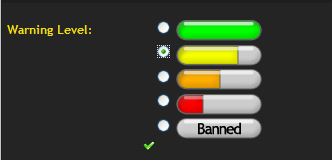
Step 8
Come back to the members post and you should see the image half filled. Well done you now have a warning system!
The personalized profile feature allows you to create almost anything you want. Don’t be afraid to experiment as it can always be deleted if it doesn’t work, by going to admin, general, profile and clicking the red delete cross by the profile option.

MrMario- Helper

-
 Posts : 22186
Posts : 22186
Reputation : 1839
Language : test
 Re: Want to change my warning bars
Re: Want to change my warning bars
WOW! thanks alot!
But is there a way to make it so only admins/mods can choose the warning levels?
Also, is there a way to set it so when the user registers, it automaticly changes green? Cause im having a contest to get a bunch of users I dont wanna do the whole warning thing for them!
But is there a way to make it so only admins/mods can choose the warning levels?
Also, is there a way to set it so when the user registers, it automaticly changes green? Cause im having a contest to get a bunch of users I dont wanna do the whole warning thing for them!

blogger- Forumember
-
 Posts : 366
Posts : 366
Reputation : 0
Language : English, webkinz, beepish, baby talk, and tech
Location : WONDER-LAND!!! XD
 Re: Want to change my warning bars
Re: Want to change my warning bars
When you place the warning bars (urls) there is a tick box the section will be called Default Value click the circle on which one you want. For having mods/admins do it only just hit Moderators and it will be with Admins too.

MrMario- Helper

-
 Posts : 22186
Posts : 22186
Reputation : 1839
Language : test
 Similar topics
Similar topics» need help;how to change the warning bars?
» Admins Can View Who Change Warning Level Bars
» Ranks, Navigation bars, Warning bars
» Ranks, Navigation bars, Warning bars
» How do i add warning bars?
» Admins Can View Who Change Warning Level Bars
» Ranks, Navigation bars, Warning bars
» Ranks, Navigation bars, Warning bars
» How do i add warning bars?
Page 1 of 1
Permissions in this forum:
You cannot reply to topics in this forum
 Home
Home
 by blogger July 11th 2009, 11:20 pm
by blogger July 11th 2009, 11:20 pm
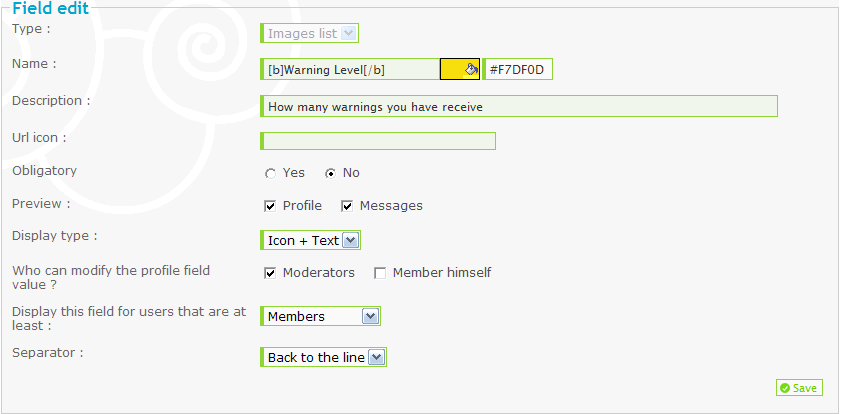




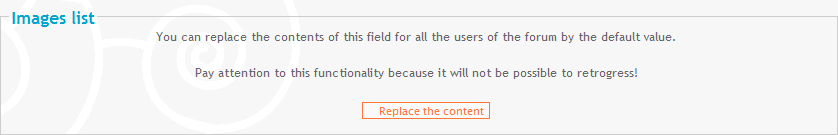

 Facebook
Facebook Twitter
Twitter Pinterest
Pinterest Youtube
Youtube
