warning system
3 posters
Page 1 of 1
 warning system
warning system

this is wat i have but it isnt showing up in posts
Last edited by apples d$ on July 20th 2009, 2:23 am; edited 1 time in total

apples d$- New Member
- Posts : 18
Reputation : 0
Language : english
 Re: warning system
Re: warning system
Did you follow the step in the FAQ?
Step 5
In the Image list you will have something that says Default Value click the circle on which one you want it to be showing up on everyone's profile.
Step 6
Click the Replace the content
- Spoiler:
It will then say:
Do you really want to replace the contents of the profile personalized for all the users?
The value you will specify for the field will be applied to all users.
Click Yes
Step 7
Go
back to the index page of your forum and click any members post. You should now see in their posting profile the warning image you created like the screen shot below.
- Spoiler:
Step 8
Click the members profile button below their post and you will see in the bottom right, the ability to modify the warning image as you can see in the screen shot below. Click on the image that you want to give the member.
- Spoiler:
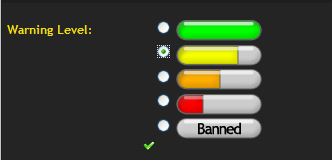
Step 9
Come back to the members post and you should see the image half filled. Well done you now have a warning system!
The personalized profile feature allows you to create almost anything you want. Don’t be afraid to experiment as it can always be deleted if it doesn’t work, by going to admin, general, profile and clicking the red delete cross by the profile option.
Last edited by MrMario on July 20th 2009, 2:18 am; edited 1 time in total

MrMario- Helper

-
 Posts : 22186
Posts : 22186
Reputation : 1839
Language : test
 Re: warning system
Re: warning system
Right accros the image address you will see Default Value there is circles next to it click on one of them on which one you want to show.

MrMario- Helper

-
 Posts : 22186
Posts : 22186
Reputation : 1839
Language : test
 Re: warning system
Re: warning system
since the thread was marked as solved.
I will now lock the topic.
I will now lock the topic.

kirk- Forumaster
-
 Posts : 11037
Posts : 11037
Reputation : 653
Language : English,Vulcan,Klingon, Romulan,& Gorn
 Similar topics
Similar topics» Warning System/moderate user system
» Warning system? Rep system? Sugestion
» Warning System
» Warning System
» Warning System
» Warning system? Rep system? Sugestion
» Warning System
» Warning System
» Warning System
Page 1 of 1
Permissions in this forum:
You cannot reply to topics in this forum
 Home
Home
 by apples d$ July 20th 2009, 2:09 am
by apples d$ July 20th 2009, 2:09 am
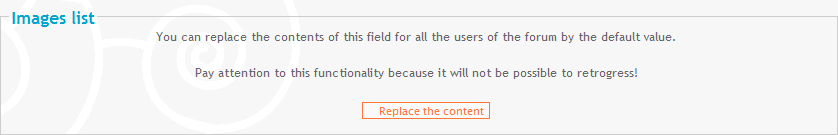


 Facebook
Facebook Twitter
Twitter Pinterest
Pinterest Youtube
Youtube
