The line
4 posters
Page 1 of 1
 The line
The line
Before when I had a different skin, I could see the line made with these tags
. Now I think it is white line the rest of the background. how do I change the colour so that I can see it again?
. Now I think it is white line the rest of the background. how do I change the colour so that I can see it again?
Last edited by Hikari on August 7th 2009, 4:16 am; edited 3 times in total
 Re: The line
Re: The line
I don't believe it can be found in the Colors section in your Admin Panel, but have you tried there yet?
However, someone can possibly jolt into this thread very soon and could help you out with some CSS management for the break line color.
Also, if you want to use HTML for a break line, be sure it's enabled, and then you can use this code to place in your post:
- Administration Panel
- Display tab
-
 Pictures and Colors -> Colors
Pictures and Colors -> Colors
However, someone can possibly jolt into this thread very soon and could help you out with some CSS management for the break line color.
Also, if you want to use HTML for a break line, be sure it's enabled, and then you can use this code to place in your post:
- Code:
<hr color="green">

Rok- Energetic
-
 Posts : 6823
Posts : 6823
Reputation : 234
Language : idk
 Re: The line
Re: The line
Here are a few examples of customizing line breaks


- Code:
<hr width="50%" size="3">
<hr width="50%" size="3" noshade>
<hr width="75%" color="#FF0000" size="4">
<hr width="25%" color="#6699FF" size="6">
<hr size="15" align="center" width="50%" color="blue">
 Re: The line
Re: The line
Ah, thank you for that! That will be much better! Although, where can I add it? >< (Sorry, I'm new at this)
 Re: The line
Re: The line
You can add it in the templates if you use PunBB or PhpBB2, els you cant though

LilJur- Forumember
-
 Posts : 212
Posts : 212
Reputation : 8
Language : xml, css, html, hex, english and dutch
 Re: The line
Re: The line
Depends on it, where do you want to put the line?
The last 3 days i've been working so hard on templates i'll be able to tell you everything about it xD
The last 3 days i've been working so hard on templates i'll be able to tell you everything about it xD

LilJur- Forumember
-
 Posts : 212
Posts : 212
Reputation : 8
Language : xml, css, html, hex, english and dutch
 Re: The line
Re: The line
Oh, well thank you!XD Just in between text to divide sections like the one on the first posts. I guess I could use this. 
Do you also know how to change the signature line then?

Do you also know how to change the signature line then?
 Re: The line
Re: The line
ahhh... Like i have here between general and gunz the duel or what??
Well, im working on that part now, once i've found it i will tell you
about the signature, i managed in that, but i will tell you later where to find it because now im really really tired since its 4:30am
Well, im working on that part now, once i've found it i will tell you
about the signature, i managed in that, but i will tell you later where to find it because now im really really tired since its 4:30am

LilJur- Forumember
-
 Posts : 212
Posts : 212
Reputation : 8
Language : xml, css, html, hex, english and dutch
 Re: The line
Re: The line
More like what I have here. Although, I inserted the image as a line (img tags) rather than it being in the code.
Okay, sure!^^
Okay, sure!^^
 Re: The line
Re: The line
Well, this is its not possible tho because its in the post.

LilJur- Forumember
-
 Posts : 212
Posts : 212
Reputation : 8
Language : xml, css, html, hex, english and dutch
 Re: The line
Re: The line
Hikari,
Here's how you would use <hr> lines in a post (placed between <br> breaks)
"Mousukoshi :: Song Lyrics" Post from your forum (extra space added for example)
Replace the <hr> line code with one of these images
(image border will blend with your forum's white background)





(save and upload to your image host)
*Line break 1
*Line break 2
*Line break 3
*Line break 4
*Line break 5
Here's how you would use <hr> lines in a post (placed between <br> breaks)
"Mousukoshi :: Song Lyrics" Post from your forum (extra space added for example)
- Code:
Song Title: Zero Fill Love<br />Sung By: Esti Miku Etc<br />Description: Pangya Season 4: Delight Main Theme<br /><br />
<hr size="3" align="left" width="90%" color="black">
<br />Zero fill love<br />(It's five [It's]four [It's] three two one)<br />Zero fill love<br />You know what I feel<br />It's in you surely saw<br />'Cause I know when you fall in love, still in love<br />No up to candleless<br />No down to what you see now<br />Please step into the night<br />Never stop<br />Un jae ra do gu dae ga Kimi ga itsudemo <br />Koom yi ra hae do do-ruh bah jo yo na eh melody <br />la si do re mi fa sol la...<br />Mou ichido Da shi han bun <br />Try to find<br />Yi ru-uh jil kuh ra myun <br />Do for<br />Yume mita koro wa <br />Try hard my love<br />Shul shul hie ba re wa-suh do <br />Please take me into the light<br />Koko ni aru no wa <br />Goodbye<br />Jin shil het-dun na-rul sa rang ha na yo Ai shite yo <br />Please take my love...<br />Zero fill love<br />(It's five [It's]four [It's] three two one)<br />Zero fill love<br /><br />
<hr size="3" align="left" width="90%" color="black">
<br />Zero fill love<br />(It's five [It's]four [It's] three two one)<br />Zero fill love<br />You know what I feel<br />It's in you surely saw<br />'Cause I know when you fall in love, still in love<br />No up to candleless<br />No down to what you see now<br />Please step into the night<br />Never stop<br />When you at any time<br />Have dreams, I will fulfill them since you are my melody <br />la si do re mi fa sol la...<br />Once more, just once more <br />Try to find<br />If it comes true <br />Do for<br />The time in which you dream <br />Try hard my love<br />Although it might lonely<br />Please take me into the light<br />Being here <br />Goodbye<br />Do you love the real me, love me<br />Please take my love...<br />Zero fill love<br />(It's five [It's]four [It's] three two one)<br />Zero fill love<br /><br />
<hr size="3" align="left" width="90%" color="black">
<br />Zero fill love<br />(It's five [It's]four [It's] three two one)<br />Zero fill love<br />You know what I feel<br />It's in you surely saw<br />'Cause I know when you fall in love, still in love<br />No up to candleless<br />No down to what you see now<br />Please step into the night<br />Never stop<br />언제라도 그대가 君がいつでも<br />꿈이라 해도 들어 봐줘요 나의 멜로디 (訳 :夢だとしても、聞いてよ。私のメロディー)<br />la si do re mi fa sol la…<br />もう一度 다시 한 번<br />Try to find<br />이루어질 거라면 (訳 :叶えるならば)<br />Do for<br />夢見た頃は (역: 꿈 꾸던 시절엔)<br />Try hard my love<br />쓸쓸히 바래왔어도<br />Please take me into the light<br />ここにあるのは (역: 여기 있는 것은)<br />Goodbye<br />진실했던 나를 사랑하나요 愛してよ<br />Please take my love…<br />Zero fill love<br />(It's five [It's]four [It's] three two one)<br />Zero fill love <br /><br />
<hr size="3" align="left" width="90%" color="black">
<br />First up, thank you Hong-kun for translating and transliterating the Korean lines!X3<br />This was a bit of a challenging song to translate. It wasn't that it was hard, more the fact that in some parts we had to combine the Japanese with Korean or at least try to.
Replace the <hr> line code with one of these images
(image border will blend with your forum's white background)





(save and upload to your image host)
*Line break 1
*Line break 2
*Line break 3
*Line break 4
*Line break 5
 Similar topics
Similar topics» Line up
» I need some CSS codes for Header line color, Generalities line color and chatbox body background
» Is it possible to change this line in to another line?
» Help for forum line color and row line color
» Off Line
» I need some CSS codes for Header line color, Generalities line color and chatbox body background
» Is it possible to change this line in to another line?
» Help for forum line color and row line color
» Off Line
Page 1 of 1
Permissions in this forum:
You cannot reply to topics in this forum
 Home
Home
 by Hikari August 5th 2009, 4:44 am
by Hikari August 5th 2009, 4:44 am

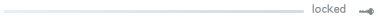
 RoNo
RoNo Facebook
Facebook Twitter
Twitter Pinterest
Pinterest Youtube
Youtube
