Rank Colors
3 posters
Page 1 of 1
 Rank Colors
Rank Colors
i used the code
to change the color of some ranks. but it changes the color of all the profile info (in messages only). How can i make it not do that?
print screen of example of problem:

- Code:
<b><font color=#99ff33>Superior </color><font color=red>Admistrator</color></b>
to change the color of some ranks. but it changes the color of all the profile info (in messages only). How can i make it not do that?
print screen of example of problem:

 Re: Rank Colors
Re: Rank Colors
Hello,
To help us narrow down what the problem is exactly, can you please use the below code.
The only change I have done is inserted " before and after the colour codes.
To help us narrow down what the problem is exactly, can you please use the below code.
- Code:
<b><font color="#99ff33">Superior </color><font color="red">Administrator</color></b>
The only change I have done is inserted " before and after the colour codes.

Darren1- Helper

-
 Posts : 11853
Posts : 11853
Reputation : 566
Language : English
 Re: Rank Colors
Re: Rank Colors
You closes your tags wrong. Should be </font> not </color>
That should help.
That should help.

Guest- Guest
Page 1 of 1
Permissions in this forum:
You cannot reply to topics in this forum
 Home
Home
 by cclloyd9785 September 7th 2009, 5:10 am
by cclloyd9785 September 7th 2009, 5:10 am

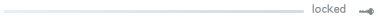
 RoNo
RoNo
 Facebook
Facebook Twitter
Twitter Pinterest
Pinterest Youtube
Youtube
