How to use the templates?
+13
WhitePoint
Threax
Eduardo
Milunice259
Master Marc
Mehtevas
newbieQ
mattance
Codyy
Jalokim
Merlin333
shamzblueworld
Shadow
17 posters
Page 1 of 1
 How to use the templates?
How to use the templates?
| How to use the templates? |
Last edited by Buttercup on April 28th 2014, 4:59 pm; edited 2 times in total

Shadow- Manager

-
 Posts : 16208
Posts : 16208
Reputation : 1832
Language : French, English
 Re: How to use the templates?
Re: How to use the templates?
Before you edit a template, stop and think about easier methods of achieving the same effect: CSS, Javascript etc...
I always skip that step.
I never bother , i just dive in press some buttons and if something cool comes out I'm happy... ahahahah
tips tuesday? WTG

Jalokim- Energetic
-
 Posts : 6113
Posts : 6113
Reputation : 223
Language : English,Polish,CSS,HTML
Location : Poland
 Re: How to use the templates?
Re: How to use the templates?
so what things can u actually do? and screen shots of a modified template?

mattance- New Member
- Posts : 24
Reputation : 0
Language : english
 Re: How to use the templates?
Re: How to use the templates?
thanks you!
can i translate & post it in my forum ? Typlo
can i translate & post it in my forum ? Typlo
newbieQ- Forumember
- Posts : 57
Reputation : 20
 Re: How to use the templates?
Re: How to use the templates?
Jalokim wrote:Before you edit a template, stop and think about easier methods of achieving the same effect: CSS, Javascript etc...
I always skip that step.
I never bother , i just dive in press some buttons and if something cool comes out I'm happy... ahahahah
tips tuesday? WTG
lol, Same over here.
*Tuesdays Tips

Mehtevas- Hyperactive
-
 Posts : 2114
Posts : 2114
Reputation : 14
Language : Currently, I am receiving support requests by P.M. Support requests, which can, and should, be done in the support section.
Location : Oregon, USA
 Re: How to use the templates?
Re: How to use the templates?
Wow!cfs wrote:Cool. I never did know how to edit a template.
You can modify the appearance of your forum,mattance wrote:so what things can u actually do? and screen shots of a modified template?
You'll have to go to the french support forum, and ask Toto456 Via private message.newbieQ wrote:thanks you!
can i translate & post it in my forum ? Typlo
Well, I can strike this off of my list of tutorials to write,


Master Marc- Hyperactive
-
 Posts : 3661
Posts : 3661
Reputation : 47
Language : English and Spanish.
 Re: How to use the templates?
Re: How to use the templates?
yeah but edit it in what way? do u have any screen shots or links to forums that have used this feature? so i can get a idea on what ur on abt =S

mattance- New Member
- Posts : 24
Reputation : 0
Language : english
 Re: How to use the templates?
Re: How to use the templates?
But i cant write French !Master Marc wrote:Wow!cfs wrote:Cool. I never did know how to edit a template.You can modify the appearance of your forum,mattance wrote:so what things can u actually do? and screen shots of a modified template?You'll have to go to the french support forum, and ask Toto456 Via private message.newbieQ wrote:thanks you!
can i translate & post it in my forum ? Typlo
Well, I can strike this off of my list of tutorials to write,
newbieQ- Forumember
- Posts : 57
Reputation : 20
 Re: How to use the templates?
Re: How to use the templates?
Use babelfish.yahoo.com xD
its an translator
its an translator

Mehtevas- Hyperactive
-
 Posts : 2114
Posts : 2114
Reputation : 14
Language : Currently, I am receiving support requests by P.M. Support requests, which can, and should, be done in the support section.
Location : Oregon, USA
 Re: How to use the templates?
Re: How to use the templates?
Because they do not support template editing 

Mehtevas- Hyperactive
-
 Posts : 2114
Posts : 2114
Reputation : 14
Language : Currently, I am receiving support requests by P.M. Support requests, which can, and should, be done in the support section.
Location : Oregon, USA
 Re: How to use the templates?
Re: How to use the templates?
Yes, it's a good tutorial 


Threax- New Member
-
 Posts : 15
Posts : 15
Reputation : 0
Language : French, English, Spanish
 Re: How to use the templates?
Re: How to use the templates?
Actually "Tips Tuesday" is fine as it is. Its like an office celebrating "Casual Friday", or theme park hosting "Manic Monday". (just pointing that out  )
)
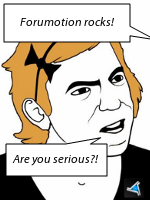
Agenda- Forumember
-
 Posts : 172
Posts : 172
Reputation : 9
Language : English
 Re: How to use the templates?
Re: How to use the templates?
oh, I know for that long time...I`m added Wibya toolbar and Sliding login panel with JQuery

Vuk98- Forumember
- Posts : 27
Reputation : 0
Language : Serbian, English, HTML,C++, a bit of CSS and German
 Re: How to use the templates?
Re: How to use the templates?
Hi,
is anyone interested to help me because I am not so skill in html and CSS coding?
I want to modify the Recent Topics template. It currently appears by the following way on my forum:
Recent Topics
»
Topic name
»
Link to another topic
And now I want to put, under the topic's name, the date it was posted and the topic poster, for example:
Recent Topics
»
Forum Rules
Posted by
Admin
(here will be the link to the profile of the member Admin)
on 27/11/2009 21:46
Is it possible to modify? You can see how does that widget looks like by visiting my forum at
http://superforum-apatin.bigforumpro.com
P.S. Excuse me for my English!
is anyone interested to help me because I am not so skill in html and CSS coding?
I want to modify the Recent Topics template. It currently appears by the following way on my forum:
Recent Topics
»
Topic name
»
Link to another topic
And now I want to put, under the topic's name, the date it was posted and the topic poster, for example:
Recent Topics
»
Forum Rules
Posted by
Admin
(here will be the link to the profile of the member Admin)
on 27/11/2009 21:46
Is it possible to modify? You can see how does that widget looks like by visiting my forum at
http://superforum-apatin.bigforumpro.com
P.S. Excuse me for my English!
 Similar topics
Similar topics» Templates
» templates
» Question about templates.
» Helpppp!!! Where is the templates???
» templates for another administrator
» templates
» Question about templates.
» Helpppp!!! Where is the templates???
» templates for another administrator
Page 1 of 1
Permissions in this forum:
You cannot reply to topics in this forum
 Home
Home
 by
by 




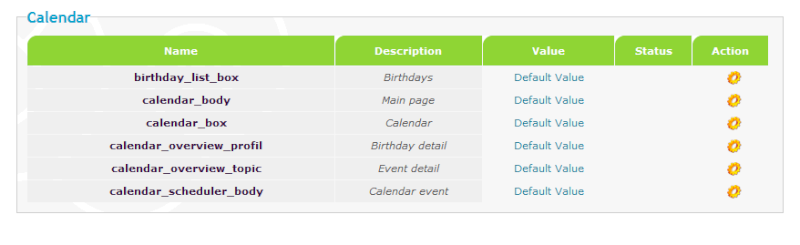
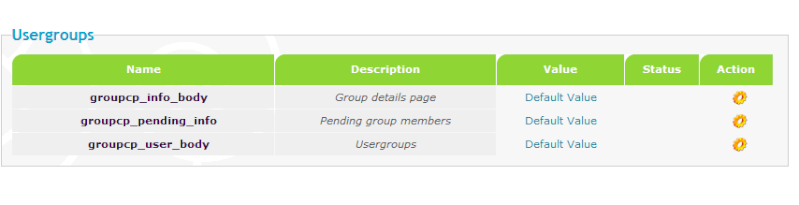

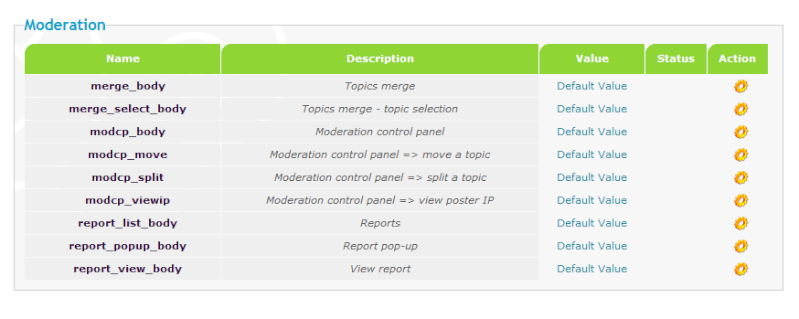



 Facebook
Facebook Twitter
Twitter Pinterest
Pinterest Youtube
Youtube
