HTML problem.
5 posters
Page 1 of 1
 HTML problem.
HTML problem.
I can't seem to send a newsletter, because I can't see the options e.g the bold and font sizing etc...
Here's a screenshot of my problem:

Can anyone help - thanks
Here's a screenshot of my problem:

Can anyone help - thanks
 Re: HTML problem.
Re: HTML problem.
brale1 wrote:Recipients? Administrators?
You want send to members, right
Change it
Done that - doesn't work....
 Re: HTML problem.
Re: HTML problem.
Maybe it is because of your theme?

bluemjc- Forumember
- Posts : 94
Reputation : 0
Language : english
 Re: HTML problem.
Re: HTML problem.
I've had the same theme for about 2 years now and this is the first time It's done this, and I have html on and everything else, yet it's not working. And I've checked it with other themes, and it's still the same.

TheSentinel- New Member
- Posts : 6
Reputation : 0
Language : English
 Re: HTML problem.
Re: HTML problem.
I believe I figured out what was the cause of the problem.
It's the extended message editor. When I had it turned on, it would appear as it does in the Screenshots above. But when it's turned off it looks like this.
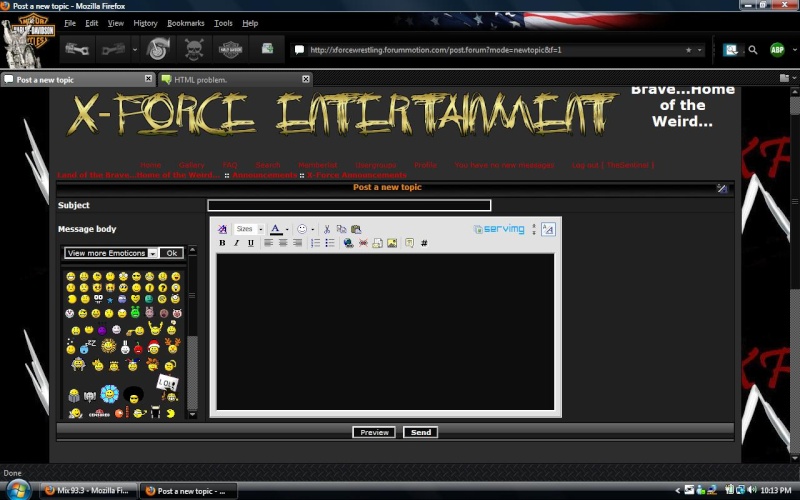
Which I'm fine with. As long as it works, but just a heads up to other that have the problem and the to Forum staff. Needs to be looked into.
It's the extended message editor. When I had it turned on, it would appear as it does in the Screenshots above. But when it's turned off it looks like this.
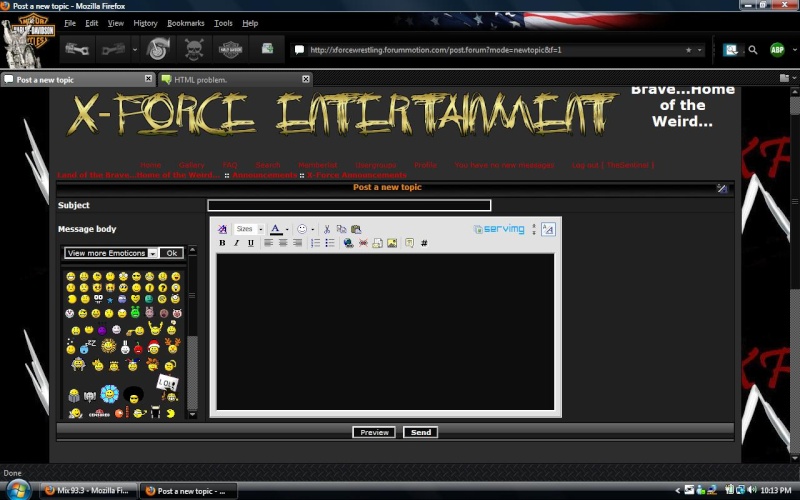
Which I'm fine with. As long as it works, but just a heads up to other that have the problem and the to Forum staff. Needs to be looked into.

TheSentinel- New Member
- Posts : 6
Reputation : 0
Language : English
 Re: HTML problem.
Re: HTML problem.
Sentinel your problem is related to cache, clear the cache & it should work fine.

Sanket- ForumGuru
-
 Posts : 48766
Posts : 48766
Reputation : 2830
Language : English
Location : Mumbai
 Similar topics
Similar topics» Scripts Problem or html Problem
» HTML Problem & Signature Problem
» html problem
» html problem
» HTML problem....
» HTML Problem & Signature Problem
» html problem
» html problem
» HTML problem....
Page 1 of 1
Permissions in this forum:
You cannot reply to topics in this forum
 Home
Home
 by Karenn December 20th 2009, 11:52 pm
by Karenn December 20th 2009, 11:52 pm


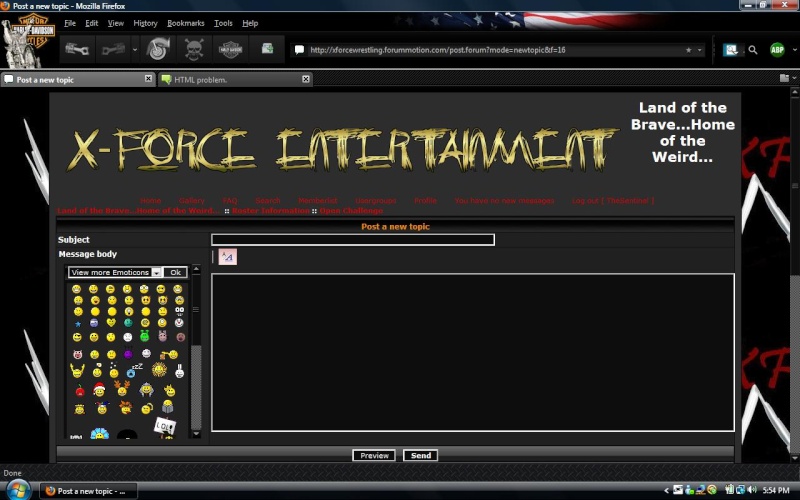

 Facebook
Facebook Twitter
Twitter Pinterest
Pinterest Youtube
Youtube
