Optimizing my forum to the next level :)
4 posters
Page 2 of 2
Page 2 of 2 •  1, 2
1, 2
 Optimizing my forum to the next level :)
Optimizing my forum to the next level :)
First topic message reminder :
Greetings,
I own the forum TRForums.com. I'm happy with our development, art, and layout- But I'd like to optimize it and launch some new features into the skin. Generally, I'd like to upgrade it so it looks better.
I don't have alot of experience with CSS, so I was wondering if someone could help me out with implementing some effects from other forums. I'm thinking of switching to PunBB, but I'd like to have the rounded corner effects that this forum has for categories. Would that be possible?
In addition, I was wondering if the navigation/searchbar on this forum like this. Would it be possible to implement something like that?
And finally, I'd like to optimize my forum a little more so the Banner doesn't overlap the page when the window size decreases, as well as Avatars as so forth.
=I own the whole Adobe Creative Suite CS3, have alot of Design Experience in Photoshop, and a sbscription to Lynda-So I defiantly have any needed resources. Any help would be appreciated; Thankyou!
-TR
I own the forum TRForums.com. I'm happy with our development, art, and layout- But I'd like to optimize it and launch some new features into the skin. Generally, I'd like to upgrade it so it looks better.
I don't have alot of experience with CSS, so I was wondering if someone could help me out with implementing some effects from other forums. I'm thinking of switching to PunBB, but I'd like to have the rounded corner effects that this forum has for categories. Would that be possible?
In addition, I was wondering if the navigation/searchbar on this forum like this. Would it be possible to implement something like that?
And finally, I'd like to optimize my forum a little more so the Banner doesn't overlap the page when the window size decreases, as well as Avatars as so forth.
=I own the whole Adobe Creative Suite CS3, have alot of Design Experience in Photoshop, and a sbscription to Lynda-So I defiantly have any needed resources. Any help would be appreciated; Thankyou!
-TR

TR- Forumember
- Posts : 399
Reputation : 0
Language : English, Gamer
 Re: Optimizing my forum to the next level :)
Re: Optimizing my forum to the next level :)
May be, try with important tag...
- Code:
#pun-navlinks {
padding-top : 100px !important;
}

ankillien- Energetic
- Posts : 5198
Reputation : 129
Language : English, XHTML, CSS, JS, PHP, SQL
 Re: Optimizing my forum to the next level :)
Re: Optimizing my forum to the next level :)
That worked, and I can just adjust the "100px" line to say how far down I want it, right?
Anyway, thankyou for all your help ! Do you know anyone that might know how to remove that blue line?
! Do you know anyone that might know how to remove that blue line?
Also; These were the headers I wanted rounded: (And also, would you happen to know how to remove that title line?)
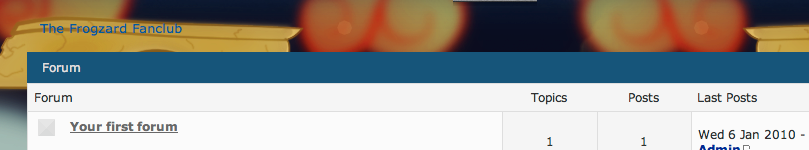
Anyway, thankyou for all your help
Also; These were the headers I wanted rounded: (And also, would you happen to know how to remove that title line?)
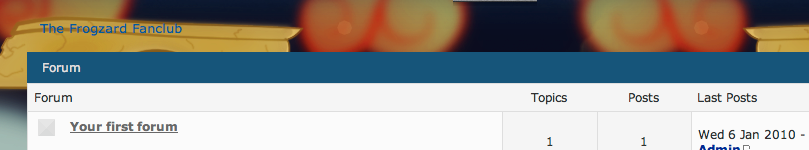

TR- Forumember
- Posts : 399
Reputation : 0
Language : English, Gamer
 Re: Optimizing my forum to the next level :)
Re: Optimizing my forum to the next level :)
When I visit your rest forum, I see the blue titles are rounded corners. I think its your browser problem. Try upgrading your browser. Note that IE doesn't support rounded corner code.
I don't have any idea why the blue line is appearing. I'll look into your CSS later. I am away for few days.
I don't have any idea why the blue line is appearing. I'll look into your CSS later. I am away for few days.

ankillien- Energetic
- Posts : 5198
Reputation : 129
Language : English, XHTML, CSS, JS, PHP, SQL
 Re: Optimizing my forum to the next level :)
Re: Optimizing my forum to the next level :)
Alright, thankyou for all your help. 

TR- Forumember
- Posts : 399
Reputation : 0
Language : English, Gamer
Page 2 of 2 •  1, 2
1, 2
 Similar topics
Similar topics» Optimizing my forum to the next level.
» Optimizing my forum
» Administrators hope the pass level forumotion forum: groupx4.forum.st
» Can i make a trust level where the same place he waning level is?
» how do i get a warning level bar on my forum
» Optimizing my forum
» Administrators hope the pass level forumotion forum: groupx4.forum.st
» Can i make a trust level where the same place he waning level is?
» how do i get a warning level bar on my forum
Page 2 of 2
Permissions in this forum:
You cannot reply to topics in this forum
 Home
Home
 by TR January 3rd 2010, 4:58 pm
by TR January 3rd 2010, 4:58 pm


 Facebook
Facebook Twitter
Twitter Pinterest
Pinterest Youtube
Youtube
