Rollover code?
4 posters
Page 1 of 1
 Rollover code?
Rollover code?
whats the code for a rollover image?
i'd like to put my own image links inside of it.
i'd like to put my own image links inside of it.

k[yli]e- New Member
- Posts : 4
Reputation : 0
Language : english
 Re: Rollover code?
Re: Rollover code?
What software?
For navigation roll-over images put this code in your CSS.
Here's the code I use on my phpBB 3 forum:
For navigation roll-over images put this code in your CSS.
Here's the code I use on my phpBB 3 forum:
- Code:
a.mainmenu img {
-khtml-opacity : 0.7;
-moz-opacity : 0.7;
filter : alpha(opacity=70);
opacity : 0.7;
}
a.mainmenu:hover img {
-khtml-opacity : 1;
-moz-opacity : 1;
filter : alpha(opacity=100);
opacity : 1;
}
 Re: Rollover code?
Re: Rollover code?
You can use this for mouseover images on an Html enabled forum
- Code:
<img src="Image 1 Url.png" border="0" onmouseover="this.src='Image 2 Url.png';" onmouseout="this.src='Image 1 Url.png';"></a>
 Re: Rollover code?
Re: Rollover code?
I'll try out both, thanks.

k[yli]e- New Member
- Posts : 4
Reputation : 0
Language : english
 Re: Rollover code?
Re: Rollover code?
I'm using this code for my navigation bar.
its not letting me put the entire code
[sorry im not an expert at coding]
its not letting me put the entire code
[sorry im not an expert at coding]

k[yli]e- New Member
- Posts : 4
Reputation : 0
Language : english
 Re: Rollover code?
Re: Rollover code?
That's ok, we're here to help. 
What images are you trying to use the roll-over effect on?
Your navigation buttons, forum icons, images in your post, or something else?
What images are you trying to use the roll-over effect on?
Your navigation buttons, forum icons, images in your post, or something else?
 Re: Rollover code?
Re: Rollover code?
Navigation buttons.
for now, these are the first 2


for now, these are the first 2



k[yli]e- New Member
- Posts : 4
Reputation : 0
Language : english
 Re: Rollover code?
Re: Rollover code?
The opacity code provided by Brick should actually do that for you (you shouldn't need a second image, just adjust the opacity until you get it how you want it). However, I've seen different versions of the code depending on what board version they have.
What version are you using? BB2, BB3, PunBB, or Invision?
What version are you using? BB2, BB3, PunBB, or Invision?
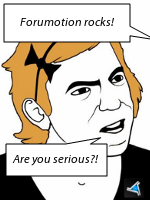
Agenda- Forumember
-
 Posts : 172
Posts : 172
Reputation : 9
Language : English
 Re: Rollover code?
Re: Rollover code?
Ok, so if you're using phpBB3 just paste the code I gave you into your CSS.
Advanced Admin Panel >>> Display >>> Pictures and Colors >>> Colors >>> CSS Stylesheet >>> Paste the code in
Advanced Admin Panel >>> Display >>> Pictures and Colors >>> Colors >>> CSS Stylesheet >>> Paste the code in
 Similar topics
Similar topics» Best Image Rollover Code
» Problems with RollOver code
» code for rollover images?
» CSS code for rollover highlight
» IMPORTANT. Need help with placing of rollover code.
» Problems with RollOver code
» code for rollover images?
» CSS code for rollover highlight
» IMPORTANT. Need help with placing of rollover code.
Page 1 of 1
Permissions in this forum:
You cannot reply to topics in this forum
 Home
Home
 by k[yli]e 3/1/2010, 20:05
by k[yli]e 3/1/2010, 20:05

 Facebook
Facebook Twitter
Twitter Pinterest
Pinterest Youtube
Youtube
