Radio in Forum (help)
4 posters
Page 1 of 1
 Radio in Forum (help)
Radio in Forum (help)
Hi, how can i put a radio in my forum!
Radio like these

Radio like these


Peacetoyou- Forumember
- Posts : 45
Reputation : 0
Language : albanian
 Re: Radio in Forum (help)
Re: Radio in Forum (help)
hi;
you have a link for this radio ?
you have a link for this radio ?
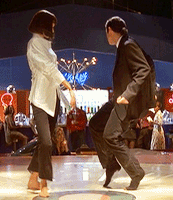
AA- Forumember
- Posts : 46
Reputation : 1
Language : eng /fr
 Re: Radio in Forum (help)
Re: Radio in Forum (help)
the link of radio or my web site link??

Peacetoyou- Forumember
- Posts : 45
Reputation : 0
Language : albanian
 Re: Radio in Forum (help)
Re: Radio in Forum (help)
link for radio ;-) or a link where you see your screenshot.
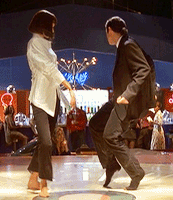
AA- Forumember
- Posts : 46
Reputation : 1
Language : eng /fr
 Re: Radio in Forum (help)
Re: Radio in Forum (help)
here is the link of radio http://www.radiozeriislam.net/

Peacetoyou- Forumember
- Posts : 45
Reputation : 0
Language : albanian
 Re: Radio in Forum (help)
Re: Radio in Forum (help)
Hello test the code:
Enable html -->HTML
- Code:
<!-- begin embedded WindowsMedia file... -->
<table border='0' cellpadding='0' align="center">
<tr><td>
<OBJECT id='mediaPlayer' width="320" height="60"
classid='CLSID:22d6f312-b0f6-11d0-94ab-0080c74c7e95'
codebase='http://activex.microsoft.com/activex/controls/mplayer/en/nsmp2inf.cab#Version=5,1,52,701'
standby='Loading Microsoft Windows Media Player components...' type='application/x-oleobject'>
<param name='fileName' value="http://tv.stream-music.net:9488">
<param name='animationatStart' value='true'>
<param name='transparentatStart' value='true'>
<param name='autoStart' value="true">
<param name='showControls' value="true">
<param name='loop' value="true">
<EMBED type='application/x-mplayer2'
pluginspage='http://microsoft.com/windows/mediaplayer/en/download/'
id='mediaPlayer' name='mediaPlayer' displaysize='4' autosize='-1'
bgcolor='darkblue' showcontrols="true" showtracker='-1'
showdisplay='0' showstatusbar='-1' videoborder3d='-1' width="320" height="60"
src="http://tv.stream-music.net:9488" autostart="true" designtimesp='5311' loop="true">
</EMBED>
</OBJECT>
</td></tr>
<!-- ...end embedded WindowsMedia file -->
<!-- begin link to launch external media player... -->
<tr><td align='center'>
<a href="http://tv.stream-music.net:9488" style='font-size: 85%;' target='_blank'>Launch in external player</a>
<!-- ...end link to launch external media player... -->
</td></tr>
</table>
Enable html -->HTML
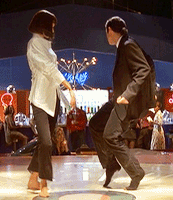
AA- Forumember
- Posts : 46
Reputation : 1
Language : eng /fr
 Re: Radio in Forum (help)
Re: Radio in Forum (help)
can you tell me where can i put thes cod ?

Peacetoyou- Forumember
- Posts : 45
Reputation : 0
Language : albanian
 Re: Radio in Forum (help)
Re: Radio in Forum (help)
i need a answer , how can i put these cod in my forum in the footer ???

Peacetoyou- Forumember
- Posts : 45
Reputation : 0
Language : albanian
 Re: Radio in Forum (help)
Re: Radio in Forum (help)
What is your forum version?

Sanket- ForumGuru
-
 Posts : 48766
Posts : 48766
Reputation : 2830
Language : English
Location : Mumbai
 Re: Radio in Forum (help)
Re: Radio in Forum (help)
these is my forum
http://rinia.top-forum.net/
http://rinia.top-forum.net/

Peacetoyou- Forumember
- Posts : 45
Reputation : 0
Language : albanian
 Re: Radio in Forum (help)
Re: Radio in Forum (help)
It cannot be added to the footer since you are using phpbb3.
Only phpbb2 & PunBB allows template editing. Where it would be possible.
Only phpbb2 & PunBB allows template editing. Where it would be possible.

Sanket- ForumGuru
-
 Posts : 48766
Posts : 48766
Reputation : 2830
Language : English
Location : Mumbai
 Re: Radio in Forum (help)
Re: Radio in Forum (help)
what can i do ,where can i put these cod if i cant added to the footer

Peacetoyou- Forumember
- Posts : 45
Reputation : 0
Language : albanian
 Re: Radio in Forum (help)
Re: Radio in Forum (help)
Admin Panel > Display > Homepage > Generalities.
HTML Codes can be placed in the text box there. I'm not sure how well it would work with this particular radio, however, because its more of a footer layout.
HTML Codes can be placed in the text box there. I'm not sure how well it would work with this particular radio, however, because its more of a footer layout.

TR- Forumember
- Posts : 399
Reputation : 0
Language : English, Gamer
 Re: Radio in Forum (help)
Re: Radio in Forum (help)
have mor answer ,can i put radio in footer of forum !!

Peacetoyou- Forumember
- Posts : 45
Reputation : 0
Language : albanian
 Re: Radio in Forum (help)
Re: Radio in Forum (help)
Did you read this
Sanket wrote:It cannot be added to the footer since you are using phpbb3.
Only phpbb2 & PunBB allows template editing. Where it would be possible.

Sanket- ForumGuru
-
 Posts : 48766
Posts : 48766
Reputation : 2830
Language : English
Location : Mumbai
 Similar topics
Similar topics» how can i do this in my radio forum.
» Radio on the forum
» want to have a radio in my forum
» radio on my forum
» [NEW]Pop-up Radio on forum HELP!
» Radio on the forum
» want to have a radio in my forum
» radio on my forum
» [NEW]Pop-up Radio on forum HELP!
Page 1 of 1
Permissions in this forum:
You cannot reply to topics in this forum
 Home
Home
 by Peacetoyou February 3rd 2010, 6:23 pm
by Peacetoyou February 3rd 2010, 6:23 pm
 Facebook
Facebook Twitter
Twitter Pinterest
Pinterest Youtube
Youtube
