color change
3 posters
Page 1 of 1
 Re: color change
Re: color change
Can you tell us the forum version you are using?
Last edited by Sanket on February 23rd 2010, 2:02 pm; edited 1 time in total

Sanket- ForumGuru
-
 Posts : 48766
Posts : 48766
Reputation : 2830
Language : English
Location : Mumbai
 Re: color change
Re: color change
Sanket wrote:Can you tell us the forum version are you using?
first thank you sanket,here is version and web
phpBB2 (subsilver)
http://nknexuiz.slovakforum.net
thx

anjelradko- New Member
- Posts : 9
Reputation : 0
Language : slovakia
 Re: color change
Re: color change
- Code:
form#quick_reply textarea#text_editor_textarea {
background-color:#FF0080;
}
Add this code to your css. Remember to change the color code to whatever you like.

Sanket- ForumGuru
-
 Posts : 48766
Posts : 48766
Reputation : 2830
Language : English
Location : Mumbai
 Re: color change
Re: color change
which section i must choose and set pls?
Colors and text size
Background Colors
Table header
Scrolling bar colors
Gallery
sorry for this basic question but really i dont know how
Colors and text size
Background Colors
Table header
Scrolling bar colors
Gallery
sorry for this basic question but really i dont know how

anjelradko- New Member
- Posts : 9
Reputation : 0
Language : slovakia
 Re: color change
Re: color change
Hello,
Please navigate to Admin CP > Display > Colors >CSS
Add this code there and submit...
Note : If you have WYSIWYG mdoe enabled, this code won't work. To make it work, hit the 'A/A' button on the top-right corner of the quick reply box.
Hope that helps
Please navigate to Admin CP > Display > Colors >CSS
Add this code there and submit...
- Code:
textarea.post {
background : #333 !important;
}
Note : If you have WYSIWYG mdoe enabled, this code won't work. To make it work, hit the 'A/A' button on the top-right corner of the quick reply box.
Hope that helps

ankillien- Energetic
- Posts : 5198
Reputation : 129
Language : English, XHTML, CSS, JS, PHP, SQL
 Re: color change
Re: color change
em,please and where do I disable the WYSIWYG mod? 
thank you
thank you

anjelradko- New Member
- Posts : 9
Reputation : 0
Language : slovakia
 Re: color change
Re: color change
ok,i got it,thank you very much for your help ankillien 

anjelradko- New Member
- Posts : 9
Reputation : 0
Language : slovakia
 Re: color change
Re: color change
Glad I could help 
Solved > Locked
Solved > Locked

ankillien- Energetic
- Posts : 5198
Reputation : 129
Language : English, XHTML, CSS, JS, PHP, SQL
 Similar topics
Similar topics» color change code to change color of moderator symbol
» Topic Color change without changing main page color?(Solved)
» Change color of post background and text color.
» Change color of post BG and text color.
» If i change my forum colors but in two areas the color wont change why?
» Topic Color change without changing main page color?(Solved)
» Change color of post background and text color.
» Change color of post BG and text color.
» If i change my forum colors but in two areas the color wont change why?
Page 1 of 1
Permissions in this forum:
You cannot reply to topics in this forum
 Home
Home
 by anjelradko February 23rd 2010, 10:37 am
by anjelradko February 23rd 2010, 10:37 am



 Facebook
Facebook Twitter
Twitter Pinterest
Pinterest Youtube
Youtube
