Big Table Underneath Banner?
3 posters
Page 1 of 1
 Big Table Underneath Banner?
Big Table Underneath Banner?
Can I make a big board on my forums below the banner? Here's what I'm talking about


They both have a board/table underneath the banner with some writing on them. Are we able to do that with forumotion?





They both have a board/table underneath the banner with some writing on them. Are we able to do that with forumotion?

muthigani- Forumember
- Posts : 50
Reputation : 0
Language : English
 Re: Big Table Underneath Banner?
Re: Big Table Underneath Banner?
They're more than likely using a Portal. You can enable one yourself by going to your ACP > Modules Tab > Portal Management. Install the portal and then edit the default portal page to your liking using drag-and-drop widgets. You can customize your own widgets, or use predefined widgets.
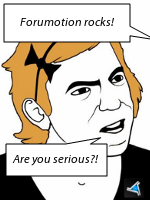
Agenda- Forumember
-
 Posts : 172
Posts : 172
Reputation : 9
Language : English
 Re: Big Table Underneath Banner?
Re: Big Table Underneath Banner?
Go to Admin Panel/Display/ Homepage message/ Generalities
Paste there this code:
just modify code in your way and thats all.
Paste there this code:
- Code:
<table width="800px" border="0" style="margin: 0 auto;vertical-align:top; text-align:left;" cellpadding="0" cellspacing="0">
<tr>
<td width="33%" style=" vertical-align:top; border-right:1px #fff solid;"><span style="text-shadow: 1px 1px 1px #fff; padding-left: 30px;"><strong><div style="text-align: center;">Links</div></strong></span><br /><div style="padding-left:0px; text-align:left; line-height:20px;"><div style="text-align: center;"><a href="#">Link1</a><br><a href="#">Link2</a><br><a href="#">Link3</a><br><a href="#">Link4</a><br><a
href="#">Link5</a>
</div>
</div> </td>
<td width="33%" style="vertical-align:top; border-right:1px #fff solid; border-left:1px #d7d7d7 solid;"><span style="text-shadow: 1px 1px 1px #fff; padding-left: 30px; padding-right: 30px;"><strong><div style="text-align: center;">Welcome message</div></strong></span><br /><div style="padding-left:0px; text-align:left; line-height:20px;">
<strong></strong><div style="text-align: center;"><div align="center">Welcome to our forum, please follow the rules and introduce yourself if you are new member.</div>
</div><div align="center"><br>
</div>
</div><br />
</td>
<td width="33%" style="vertical-align:top; border-left:1px #d7d7d7 solid;"><span style="padding-left: 30px; text-shadow: 1px 1px 1px #fff;"><strong><div style="text-align: center;">Advertising Banner</div></strong></span><br /><div style="padding-left:25px; padding-right:10px; text-align:left; line-height:20px; font-style:normal;"><div style="text-align: center;">This is our advertising banner. </div><br><p><div align="center"></div>
</div><div align="center"><a href=""><img src="<a href="http://help.forumotion.com" class="postlink" target="_blank"><img src="http://profile.ak.fbcdn.net/object2/593/49/n35684307357_2584.jpg" border="0" alt="</a>" /></a></div><tr><td>
</tr>
</td>
</table>
just modify code in your way and thats all.

mex2- Forumember
- Posts : 177
Reputation : 1
Language : English
 Similar topics
Similar topics» How do I post a picture underneath the banner?
» how do i create an alternating banner that is underneath my header and not part of it
» mp3 banner and table ads affilate
» Changing table font color and table side
» Replace the chat box table into a different image. ONLY the chatbox table!
» how do i create an alternating banner that is underneath my header and not part of it
» mp3 banner and table ads affilate
» Changing table font color and table side
» Replace the chat box table into a different image. ONLY the chatbox table!
Page 1 of 1
Permissions in this forum:
You cannot reply to topics in this forum
 Home
Home
 by muthigani May 1st 2010, 10:42 pm
by muthigani May 1st 2010, 10:42 pm
 Facebook
Facebook Twitter
Twitter Pinterest
Pinterest Youtube
Youtube
