Help with a CSS code & Chatbox
5 posters
Page 1 of 1
 Help with a CSS code & Chatbox
Help with a CSS code & Chatbox
Hi All,
I would like to add a hover effect on my nav bar. I did have one but when my CSS was deleted I lost it.
I would like it so that it's around 50% opacity and then goes upto 100% when you hover over it.
Also,
There is something wrong with my chatbox, the black box that says online, how do I change the background color?
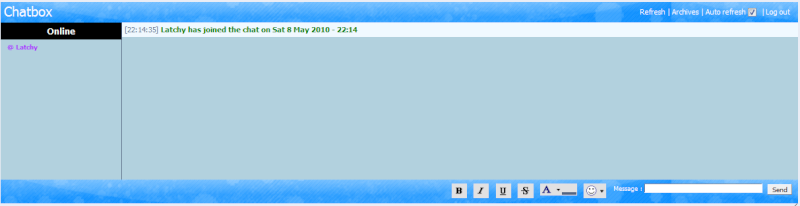
I would like to add a hover effect on my nav bar. I did have one but when my CSS was deleted I lost it.
I would like it so that it's around 50% opacity and then goes upto 100% when you hover over it.
Also,
There is something wrong with my chatbox, the black box that says online, how do I change the background color?
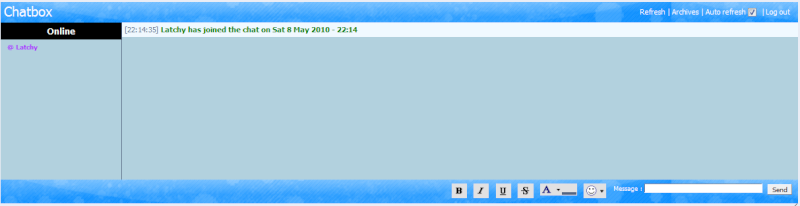

rblatch- Active Poster
-
 Posts : 1042
Posts : 1042
Reputation : 2
Language : HTML & CSS (Learning)
Location : Graphics Central
 Re: Help with a CSS code & Chatbox
Re: Help with a CSS code & Chatbox
heres a hover effect. you can adjust it ho you like.
As far as the second question i am not sure i have to look at a few things on my test form first.
As far as the second question i am not sure i have to look at a few things on my test form first.
- Code:
a.mainmenu:hover img {
opacity : .8;
-khtml-opacity : 0.8;
-moz-opacity : 0.8;
filter : alpha(opacity=80);
opacity : 0.8;
}

kirk- Forumaster
-
 Posts : 11037
Posts : 11037
Reputation : 653
Language : English,Vulcan,Klingon, Romulan,& Gorn
 Re: Help with a CSS code & Chatbox
Re: Help with a CSS code & Chatbox
It's not working.
Here is my CSS:
Here is my CSS:
- Code:
{
position:absolute;
top: (new X position);
left: (new y position);
}
---
a.mainmenu:hover img {
opacity : .8;
-khtml-opacity : 0.8;
-moz-opacity : 0.8;
filter : alpha(opacity=80);
opacity : 0.8;
}
.second_nav {
padding: 0 0 0 0;
background-image: url('');
border-color: transparent;
width:98%;
}
/* Modules-------------------------------------------------*/
.module {
margin-bottom: 4px;
padding: 0 10px;
background-image: url('');
background-repeat: repeat-x;
background-color: ##B2D1DE;
color: #B2D2DE;
}
}
/* Chatbox-------------------------------------------------*/
body.chatbox {
background-image: none;
}
.chatbox {
background-color: #B2D1DE;
}
#chatbox_header {
height: 30px;
background-color: #B2D1DE;
}
.chatbox .forabg {
margin: 0;
border: none;
padding: 0;
margin: 0;
background-color: #B2D1DE;
}
.chatbox-title,.chatbox-title a.chat-title {
color: #ffffff !important;
}
.chatbox-title {
float: left;
margin: 0;
padding: 2px 5px 0 5px;
width: 15em;
}
.chatbox-options {
float: right;
list-style: none;
font-size: 11px;
margin: 0.7em 0.5em 0.5em 0.5em;
}
.chatbox-options li {
display:inline;
}
.chatbox-options li,.chatbox-options li a,.chatbox-options li label {
color: #ffffff;
}
#chatbox_members {
position: absolute;
top: 30px;
bottom: 30px;
width: 180px;
overflow: auto;
border-right: 1px solid ;
}
#chatbox_members .member-title {
text-align: center;
padding: 0.5em 0.25em;
background-image: none;
font-size: 12px;
background-color: #000000;
color : #ffffff;
font-family: Verdana,Arial,Helvetica,sans-serif;
}
#chatbox_members ul {
list-style: none;
margin: 0 0 0 1em;
}
#chatbox_members ul li {
margin: 0.5em 0.5em 0.5em 0;
}
#chatbox {
position: absolute;
top: 30px;
left: 181px;
right: 0;
bottom: 30px;
overflow: auto;
line-height: 10px;
}
.chatbox_row_1 {
padding: 4px;
background-color: #00000;
}
.chatbox_row_2 {
padding: 4px;
background-color: #333;
}
.chatbox_row_3 {
padding: 4px;
background-color: #02710e;
}
.memberlist_row_1 {
background-color: #B2D1DE;
}
#chatbox_footer {
height: 25px;
position: absolute;
bottom: 0;
left: 0;
right: 0;
padding: 5px;
}
#chatbox_footer label {
color: #ffffff;
}
#message,#submit_button{
border-width: 1px;
}
.fontbutton {
padding: 1px;
cursor: pointer;
text-align: left;
}
.fontbutton_normal {
background: #E1E1E2;
}
.fontbutton_selected {
background: #000000;
border: 1px solid #22229C;
}
.fontbutton_clicked {
background: #000000;
border: 1px solid #22229C;
}
.fontbutton_hover {
background: #000000;
border: 1px solid #22229C;
}
#chatbox_contextmenu {
border: 2px solid black;
background-color: #02710e;
}
#chatbox_contextmenu p {
margin:0;
padding: 1px 4px;
font-family: verdana, arial, sans-serif;
background: #B2D1DE;
border-bottom:1px solid #777;
}
#chatbox_contextmenu p.hover {
background: #ffffff;
}
#chatbox_contextmenu p.close {
background: #ddd;
padding: 1px;
font-size: 95%;
color:#fff;
background: url('');
}
#chatbox_contextmenu p.close img {
vertical-align: middle;
padding-left: 20px;
}
#chatbox_contextmenu a {
color: #ffffff;
text-decoration: none;
font-size: 95%;
}
#chatbox_contextmenu a:hover {
color: ;
}
.fontbutton {
background: #E1E1E2 none repeat scroll 0%;
border:medium none;
color:#000000;
float:left;
margin-right:10px;
padding:1px;
}
#chatbox .user {
font-weight: bold;
}
* html #chatbox-members {

rblatch- Active Poster
-
 Posts : 1042
Posts : 1042
Reputation : 2
Language : HTML & CSS (Learning)
Location : Graphics Central
 Re: Help with a CSS code & Chatbox
Re: Help with a CSS code & Chatbox
i am not sure then. it might be a different css code for phpbb3?
Ankillian will or another member will most likely have the right code for you.
but he actually gave me that code a wile ago for one of my forums but it's phpbb2.. so i think there may be a different one for phpbb3
Ankillian will or another member will most likely have the right code for you.
but he actually gave me that code a wile ago for one of my forums but it's phpbb2.. so i think there may be a different one for phpbb3

kirk- Forumaster
-
 Posts : 11037
Posts : 11037
Reputation : 653
Language : English,Vulcan,Klingon, Romulan,& Gorn
 Re: Help with a CSS code & Chatbox
Re: Help with a CSS code & Chatbox
What's up guys?  Have you tried this?...
Have you tried this?...
- Code:
ul.linklist li a img:hover {
filter:alpha(opacity=70);
-moz-opacity: 0.65;
opacity: 0.65;
position: relative;
top: -1px;
cursor:allowed;
}
Edit the color in this section of your Cssrblatch wrote:Also, There is something wrong with my chatbox, the black box that says online, how do I change the background color?
- Code:
#chatbox_members .member-title {
text-align: center;
padding: 0.5em 0.25em;
background-image: none;
font-size: 12px;
background-color: #000000;
color : #ffffff;
}
 Re: Help with a CSS code & Chatbox
Re: Help with a CSS code & Chatbox
RoNo.
The nav bar thing is not working
I'll try re-installing the theme.
The nav bar thing is not working
I'll try re-installing the theme.

rblatch- Active Poster
-
 Posts : 1042
Posts : 1042
Reputation : 2
Language : HTML & CSS (Learning)
Location : Graphics Central
 Re: Help with a CSS code & Chatbox
Re: Help with a CSS code & Chatbox
Here's what I used for my navbar
100 is the regular setting and 70 is the brightness setting for when you mouseover it. You can change 50 to a higher or lower number depending on how bright you want it.
also: you need to change all four numbers. If (opacity=70) (which is where mine is set)
you also have to change moz, html & opacity to 0.7
Also, in Safari the effect is backwards for some reason.
- Code:
ul.navlinks a img:hover {
filter:alpha(opacity=50);
-moz-opacity:0.5;
-khtml-opacity: 0.5;
opacity: 0.5;
}
100 is the regular setting and 70 is the brightness setting for when you mouseover it. You can change 50 to a higher or lower number depending on how bright you want it.
also: you need to change all four numbers. If (opacity=70) (which is where mine is set)
you also have to change moz, html & opacity to 0.7
Also, in Safari the effect is backwards for some reason.
Last edited by DustyBones on May 10th 2010, 12:28 am; edited 1 time in total
 Re: Help with a CSS code & Chatbox
Re: Help with a CSS code & Chatbox
> Solved
I just re-installed the theme
I just re-installed the theme

rblatch- Active Poster
-
 Posts : 1042
Posts : 1042
Reputation : 2
Language : HTML & CSS (Learning)
Location : Graphics Central
 Re: Help with a CSS code & Chatbox
Re: Help with a CSS code & Chatbox
Solved => Locked

MrMario- Helper

-
 Posts : 22186
Posts : 22186
Reputation : 1839
Language : test
 Similar topics
Similar topics» ..::CHATBOX CODE::..
» Chatbox code
» What is the code for this chatbox?
» Chatbox CSS Code
» chatbox code
» Chatbox code
» What is the code for this chatbox?
» Chatbox CSS Code
» chatbox code
Page 1 of 1
Permissions in this forum:
You cannot reply to topics in this forum
 Home
Home
 by rblatch May 8th 2010, 11:14 pm
by rblatch May 8th 2010, 11:14 pm


 Facebook
Facebook Twitter
Twitter Pinterest
Pinterest Youtube
Youtube
