| How to Activate Blogs? |
Blogs In this article, I will go in depth of what Blogs are and what they have to offer. Please note that I am in Advanced Mode of the Administration Panel. First, let's begin with the question of "What is a Blog"? Well, a blog is like an important post i.e. annoucement or news, or it could be just pure randomness. But regardless, a blog allows you to post an article for members to comment on. 1-Location and EnablingTo find the Blogs, one will need to go to the Modules tab at the top of the Administration Panel.  Then on the left, you will see:  Upon clicking it, you will gain access to the Blogs management section which will look like this: 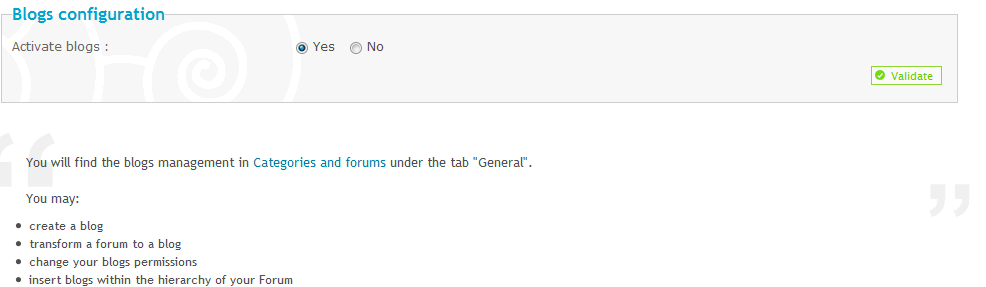 To enable the Blogs, you must check "Yes" and hit "Validate". 2-Creation of a BlogCreating a Blog is simple and can be customised with different permissions, descriptions and names etc. When you have enabled Blogs, you must then have to go to the General tab at the top of the Administration Panel. 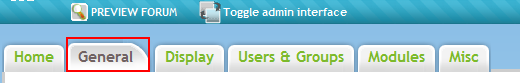 You must then proceed to "Categories and forums" which is on the left, under Forum:  Once you're there, click on the green cross ( Choose the kind of forum you want : You want to select Blog here. The rest can be filled out to your liking. Once you're finished, you've created your very own blog! When you visit your blog, posts will appear as: 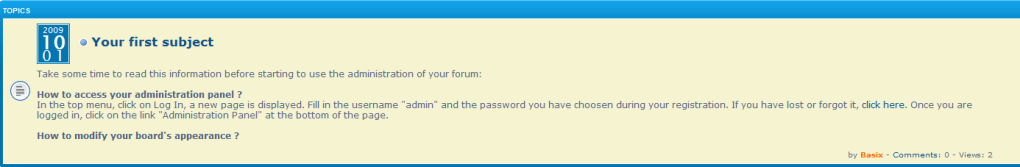 You can post whatever you like here and members are able to comment on it. |
| This tutorial was written by Base |
 Hitskin.com
Hitskin.com



 Facebook
Facebook Twitter
Twitter Pinterest
Pinterest Youtube
Youtube
