I need 2 codes
+3
crysis992
andriyleu
The Pked
7 posters
Page 1 of 1
 I need 2 codes
I need 2 codes
1. How do I make the navigation bar image lighten when the mouse hovers over it?
2. How do I make the corner of my background color circled?
http://www.theigraphics.info
2. How do I make the corner of my background color circled?
http://www.theigraphics.info
 Re: I need 2 codes
Re: I need 2 codes
Wait 24 hrs for evry "Bump"

andriyleu- New Member
- Posts : 19
Reputation : 0
Language : Spanish
 Re: I need 2 codes
Re: I need 2 codes
Answer for your first question:
You have to do it with CSS.
Put your normal navigation in the CSS and remove the navigation images from:
Display-Pics management
Here is a example code for the search button in your navigation:
replace the **px with the height and width of your image.
Do you mean that?
you also can try the hover effect with opacity then you have to use this CSS codes:
i dont know if the Opacity css codes work in the Internet Explorer, i tested it only with Firefox.
You have to do it with CSS.
Put your normal navigation in the CSS and remove the navigation images from:
Display-Pics management
Here is a example code for the search button in your navigation:
- Code:
/* Normal navigation */
#i_icon_mini_search{
background-image:url(URL FOR THE NORMAL IMAGE)
width: **px
height: **px
}
/* navigation hover */
#i_icon_mini_search:hover{
background-image:url(URL FOR THE HOVER IMAGE)
width: **px
height: **px
}
replace the **px with the height and width of your image.
Do you mean that?
you also can try the hover effect with opacity then you have to use this CSS codes:
- Code:
filter:alpha(opacity=70);
-moz-opacity:0.7;
-khtml-opacity: 0.7;
opacity: 0.7;
i dont know if the Opacity css codes work in the Internet Explorer, i tested it only with Firefox.

crysis992- Forumember
- Posts : 67
Reputation : 0
Language : German
 Re: I need 2 codes
Re: I need 2 codes
Didn't work, sorry 
Btw, I need the opacity changed when the mouse is over the navigation bar image.
Btw, I need the opacity changed when the mouse is over the navigation bar image.
 Re: I need 2 codes
Re: I need 2 codes
I can make that for ya!
Change opacities etc with whatever you like
- Code:
/* Menu-------------------------------------------------*/
.navbar {
}
ul.linklist li a img {
filter:alpha(opacity=20);
-moz-opacity: 0.5;
opacity: 0.3;
}
ul.linklist li a img:hover {
filter:alpha(opacity=100);
-moz-opacity: 2.0;
opacity: 1.9;
position: relative;
cursor:allowed;
}
#page-header #search-box {
display: none;
}
Change opacities etc with whatever you like
 Re: I need 2 codes
Re: I need 2 codes
Hello,
TO make nav bar light up when mouse over, navigate to Admin CP > display > colors > css
Add this code there and submit...
TO make nav bar light up when mouse over, navigate to Admin CP > display > colors > css
Add this code there and submit...
- Code:
a.mainmenu {
filter:alpha(opacity=60);
-moz-opacity:0.6;
-khtml-opacity: 0.6;
opacity: 0.6;
}
a.mainmenu:hover {
filter:alpha(opacity=100);
-moz-opacity:1;
-khtml-opacity: 1;
opacity:1;
}

ankillien- Energetic
- Posts : 5198
Reputation : 129
Language : English, XHTML, CSS, JS, PHP, SQL
 Re: I need 2 codes
Re: I need 2 codes
ankillien wrote:TO make nav bar light up when mouse over, navigate to Admin CP > display > colors > css
Add this code there and submit...
- Code:
ul.linklist li a img {
filter:alpha(opacity=20);
-moz-opacity: 0.5;
opacity: 0.3;
}
ul.linklist li a img:hover {
filter:alpha(opacity=100);
-moz-opacity: 2.0;
opacity: 1.9;
position: relative;
cursor:allowed;
}
this code will help you i use it on my site and it work

CraZyWolf- Forumember
-
 Posts : 562
Posts : 562
Reputation : 7
Language : HTML || CSS (learning) || Graphic Design ... can u guys stop sending me pms about gfx request cuz im not staff here.
Location : Los Angeles -LA-
 Re: I need 2 codes
Re: I need 2 codes
For rounded corners (Does not work in IE):
Change the 15px if you want it rounded more or less.
- Code:
.bodyline{
-webkit-border-radius:15px;
-moz-border-radius:15px;
border-radius:15px; /*For future*/
}
Change the 15px if you want it rounded more or less.
Page 1 of 1
Permissions in this forum:
You cannot reply to topics in this forum
 Home
Home
 by The Pked June 16th 2010, 5:53 pm
by The Pked June 16th 2010, 5:53 pm

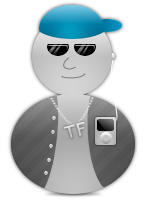
 Facebook
Facebook Twitter
Twitter Pinterest
Pinterest Youtube
Youtube
