Set transparent backround on forum and categories while black one to posts
2 posters
Page 1 of 1
 Set transparent backround on forum and categories while black one to posts
Set transparent backround on forum and categories while black one to posts
I want to set forum backround only the image like this in the forum (board)

and categories

But I need to set black backround for posts, because it is not easy to read by using my backround image, so the balck coloro like this:

But there is only one color option for that all.
So currenty I have to use black color everywhere like this:
http://bylonebylo.lifeme.net/
How to set no color (transparent) backround for board and categories and black backround in posts at one time ?
If I set no color backround, I can see http://bylonebylo.lifeme.net/ backround image yes, thats what I want. I also want no transparent color when I enter some category. But I want black color backround when I enter any post.

and categories

But I need to set black backround for posts, because it is not easy to read by using my backround image, so the balck coloro like this:

But there is only one color option for that all.
So currenty I have to use black color everywhere like this:
http://bylonebylo.lifeme.net/
How to set no color (transparent) backround for board and categories and black backround in posts at one time ?
If I set no color backround, I can see http://bylonebylo.lifeme.net/ backround image yes, thats what I want. I also want no transparent color when I enter some category. But I want black color backround when I enter any post.
 Re: Set transparent backround on forum and categories while black one to posts
Re: Set transparent backround on forum and categories while black one to posts
try this paste this on your CSS
if not worked delete it so your forum will come back to its original forum
- Code:
div#wrap {
background-color:transparent !important;
}
if not worked delete it so your forum will come back to its original forum
 Re: Set transparent backround on forum and categories while black one to posts
Re: Set transparent backround on forum and categories while black one to posts
This removed my backround image and reseted my own color settings on small buttons.Question3r wrote:try this paste this on your CSS
You are lucky I was able to get it back by one click......
I applyed code to Display - colors - input CSS style.
I inserted code alone. Is it right ?
So the only thing it did was reset my settings.....
 Re: Set transparent backround on forum and categories while black one to posts
Re: Set transparent backround on forum and categories while black one to posts
not alone just leave the other codes 

 Re: Set transparent backround on forum and categories while black one to posts
Re: Set transparent backround on forum and categories while black one to posts
There was nothing ...
It was empty when I openned input box.
It was empty when I openned input box.
 Re: Set transparent backround on forum and categories while black one to posts
Re: Set transparent backround on forum and categories while black one to posts
are you sure ?? why is mine not empty?? this is my CSS:
div#page-footer {
background-image: url('https://2img.net/h/oi50.tinypic.com/2pzzmhl.png');
background-position: bottom center;
background-repeat: no-repeat;
padding: 10px;}
.forumline{
background-color: #000000;
border: 2px #300000 solid;
}
td.row1,td.row3.over:hover {
background-color: #000000;
}
td.row2,td.row1.over:hover {
background-color: #0c0000;
}
td.row3{
background-color: #0c0000;
}
paste it here
div#page-footer {
background-image: url('https://2img.net/h/oi50.tinypic.com/2pzzmhl.png');
background-position: bottom center;
background-repeat: no-repeat;
padding: 10px;}
.forumline{
background-color: #000000;
border: 2px #300000 solid;
}
td.row1,td.row3.over:hover {
background-color: #000000;
}
td.row2,td.row1.over:hover {
background-color: #0c0000;
}
td.row3{
background-color: #0c0000;
}
paste it here
 Re: Set transparent backround on forum and categories while black one to posts
Re: Set transparent backround on forum and categories while black one to posts
This is it
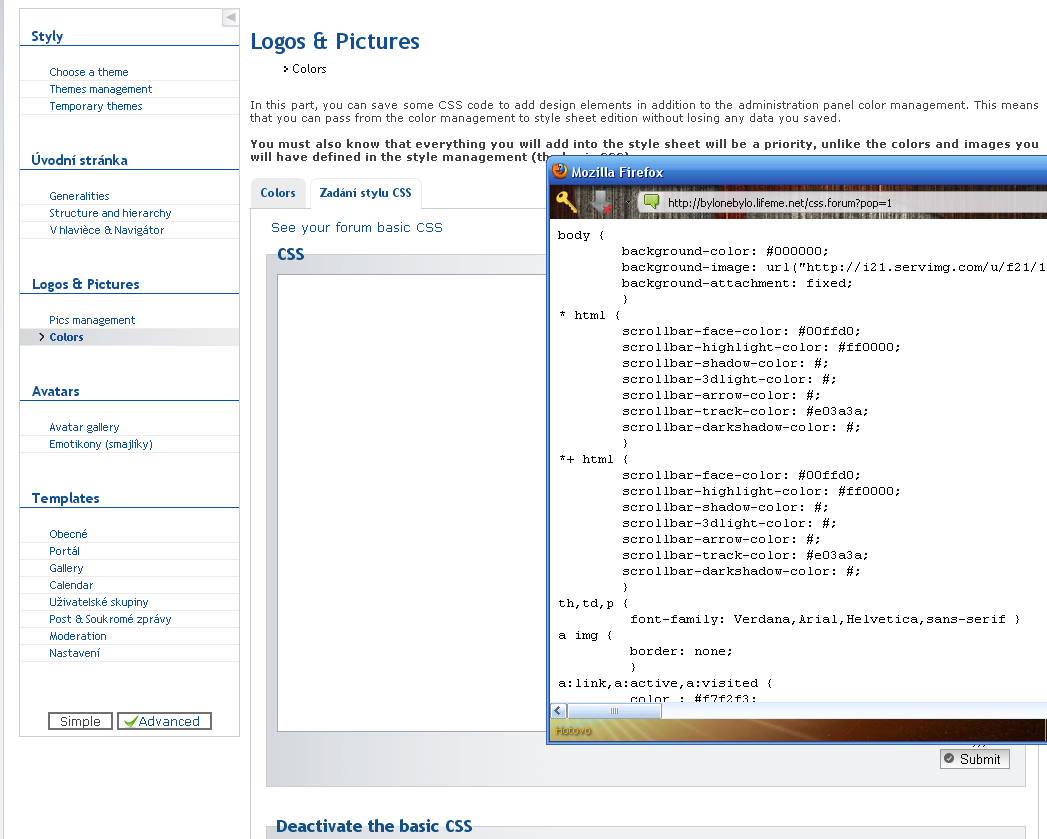
I have some code when I click See your forum basic CSS
Its much more big than yours.
I do not know what to do
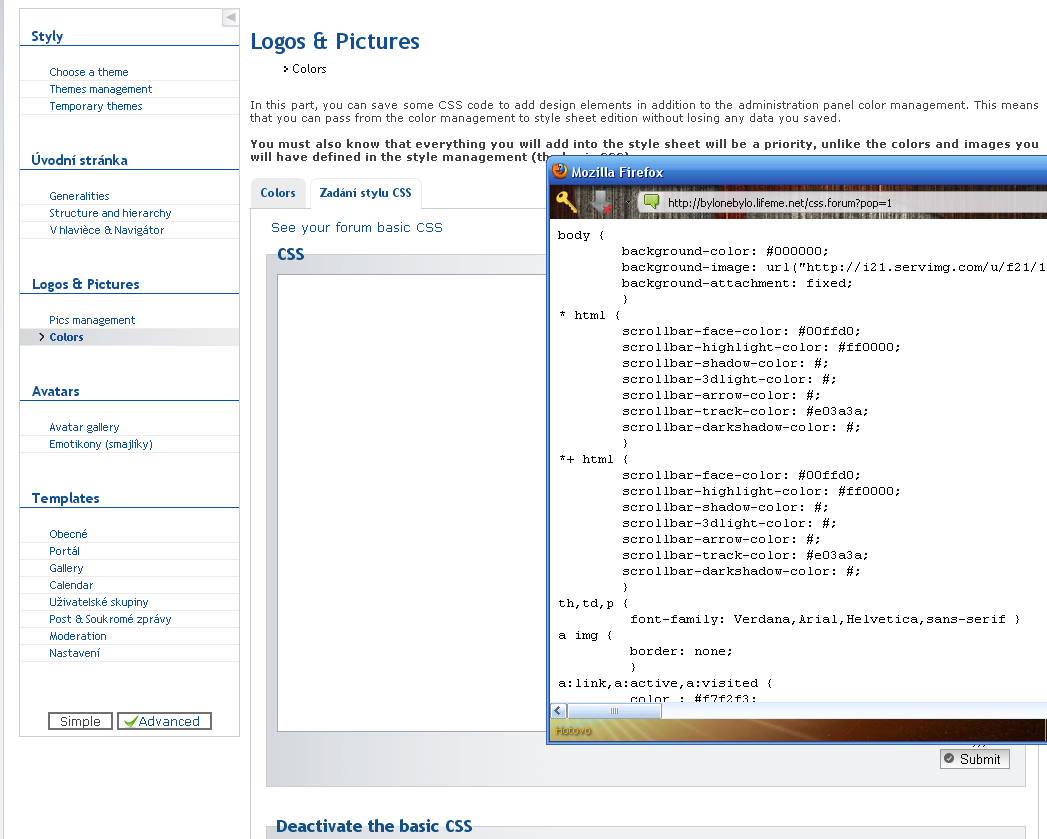
I have some code when I click See your forum basic CSS
Its much more big than yours.
I do not know what to do
 Re: Set transparent backround on forum and categories while black one to posts
Re: Set transparent backround on forum and categories while black one to posts
dont click forum basic CSS 
 Re: Set transparent backround on forum and categories while black one to posts
Re: Set transparent backround on forum and categories while black one to posts
paste the code on your CSS style sh!t
 Re: Set transparent backround on forum and categories while black one to posts
Re: Set transparent backround on forum and categories while black one to posts
try using phpBB2 its 100% customizable paste it on CSS style sheet if not worked i cant do anything.
 Re: Set transparent backround on forum and categories while black one to posts
Re: Set transparent backround on forum and categories while black one to posts
I guess I have phpbb2

It changes font when switching to anything else, the font is selected the same, but the look is diferent.
I guess I am not that skilled to know what do you want me to do.

It changes font when switching to anything else, the font is selected the same, but the look is diferent.
I guess I am not that skilled to know what do you want me to do.
 Re: Set transparent backround on forum and categories while black one to posts
Re: Set transparent backround on forum and categories while black one to posts
you have phpbb2 and whats on your info's chrome?? phpbb3 wtf??
 Re: Set transparent backround on forum and categories while black one to posts
Re: Set transparent backround on forum and categories while black one to posts
I gueass I have skin phpbb2, but probably forum is phpbb3, I do not know how to find out.
 Re: Set transparent backround on forum and categories while black one to posts
Re: Set transparent backround on forum and categories while black one to posts
I do not know what is right....... I do not know if I set it right.Question3r wrote:you have phpbb2 and whats on your info's chrome?? phpbb3 wtf??
 Similar topics
Similar topics» transparent forum categories
» Transparent backround?
» How To Remove The Number Of Posts,Topics and Latest Posts Beside The Categories
» How do I make my transparent pop go solid backround?
» Transparent posts
» Transparent backround?
» How To Remove The Number Of Posts,Topics and Latest Posts Beside The Categories
» How do I make my transparent pop go solid backround?
» Transparent posts
Page 1 of 1
Permissions in this forum:
You cannot reply to topics in this forum
 Home
Home
 by Mlieko September 18th 2010, 2:28 am
by Mlieko September 18th 2010, 2:28 am


 Facebook
Facebook Twitter
Twitter Pinterest
Pinterest Youtube
Youtube
