Roolover forum
3 posters
Page 1 of 1
 Re: Roolover forum
Re: Roolover forum
what do you mean?
like image changing?
like image changing?
hydroghost- Forumember
- Posts : 51
Reputation : 0
Language : english
 Re: Roolover forum
Re: Roolover forum
No, if phpbb3 have a roolover color (Admin panel => Display => Colors => Roolover color)
How to make it in phpBB2??
How to make it in phpBB2??
 Re: Roolover forum
Re: Roolover forum
well, you could test this.. I don't know if it will work or not, because I use PhpBB3, but try this.
put those in a CSS Stylesheet, and tell me if it works.
considering I am using PhpBB3, I just put a random color in my rollover setting, and went to the basic css file, and took out everything with the random Color Hex Code.
- Code:
table.forumline tr:hover td {
background-color: #a8ab15;
}
li.row:hover {
background-color: #a8ab15;
}
table.table1 tbody tr:hover, table.table1 tbody tr.hover {
background-color: #a8ab15;
color: #047500;
}
#calendar ul:hover, #mini-calendar ul:hover {
background-color: #a8ab15;
}
#calendar .hover-td:hover, #mini-calendar .hover-td:hover {
background-color: #a8ab15;
}
.gallery:hover {
background-color: #a8ab15;
}
.gallery-avatar:hover {
background-color: #a8ab15;
}
table.forumline tr:hover td {
background-color: #a8ab15;
}
put those in a CSS Stylesheet, and tell me if it works.
considering I am using PhpBB3, I just put a random color in my rollover setting, and went to the basic css file, and took out everything with the random Color Hex Code.
hydroghost- Forumember
- Posts : 51
Reputation : 0
Language : english
 Re: Roolover forum
Re: Roolover forum
You can't make rollover in the widgets and homepage message you must add HTML and CSS for that other i don't know /:

Guest- Guest
 Re: Roolover forum
Re: Roolover forum

Now i can, jus add this code
- Code:
td.row1.over:hover {
background-color: #666666;
}
And one questions, how to make a background image in roolover?
 Re: Roolover forum
Re: Roolover forum
e.g:
- Code:
body {
background-image: url(http://www.google.dk/intl/en_com/images/srpr/logo1w.png);
}
body:hover {
background-image: url(http://2img.net/i/fa/fdf3/bg.png);
}

Guest- Guest
 Re: Roolover forum
Re: Roolover forum
Since this thread appears to be solved, I will lock this thread and mark it as solved.

Sanket

Sanket

Sanket- ForumGuru
-
 Posts : 48766
Posts : 48766
Reputation : 2830
Language : English
Location : Mumbai
Page 1 of 1
Permissions in this forum:
You cannot reply to topics in this forum
 Home
Home
 by Rikho123 Sun 10 Oct 2010 - 4:49
by Rikho123 Sun 10 Oct 2010 - 4:49

 Facebook
Facebook Twitter
Twitter Pinterest
Pinterest Youtube
Youtube
