Variables
5 posters
Page 1 of 1
 Variables
Variables
Guys can you help me with the variables of ff:
username:
Primary Photo/ Avatar:
NO PM changes to NEW PM with the corresponding numbers of new pm:
Friends and Foes Online with corresponding numbers of online friends and foes:
Thnx in advance....
username:
Primary Photo/ Avatar:
NO PM changes to NEW PM with the corresponding numbers of new pm:
Friends and Foes Online with corresponding numbers of online friends and foes:
Thnx in advance....
kaizen_zyr- Forumember
-
 Posts : 36
Posts : 36
Reputation : 0
Language : English
 Re: Variables
Re: Variables
{ USERNAME }
{ postrow.displayed.POSTER_AVATAR } or { AVATAR_IMG }
{ INBOX }
{ L_FRIENDS_AND_FOES } or { FRIENDSFOES }
(Remove the spaces)
i think these are correct did not test them
{ postrow.displayed.POSTER_AVATAR } or { AVATAR_IMG }
{ INBOX }
{ L_FRIENDS_AND_FOES } or { FRIENDSFOES }
(Remove the spaces)
i think these are correct did not test them

Plancker- Forumember
- Posts : 226
Reputation : 11
Language : Dutch, English

Saxaca- Forumember
-
 Posts : 539
Posts : 539
Reputation : 26
Language : Markup.
 Re: Variables
Re: Variables
that's because forumotion blocks them on help forumPS: The "using php in posts.." are not written by me.. it just popped up

Plancker- Forumember
- Posts : 226
Reputation : 11
Language : Dutch, English
 Re: Variables
Re: Variables
Yeah, i noticed that now later, what a stupid cencor 
Whatever, i edited my post.. Just cutted it all out
Whatever, i edited my post.. Just cutted it all out

Saxaca- Forumember
-
 Posts : 539
Posts : 539
Reputation : 26
Language : Markup.
 Re: Variables
Re: Variables
Plancker wrote:{ USERNAME }
{ postrow.displayed.POSTER_AVATAR } or { AVATAR_IMG }
{ INBOX }
{ L_FRIENDS_AND_FOES } or { FRIENDSFOES }
(Remove the spaces)
i think these are correct did not test them
it ddnt work in my profile...or maybe i used it in a wrong way.. may there should be a script for this and not just you write the { USERNAME } because it dont appear...or maybe this code is broken?....
anyways i followed your steps and erasing the spaces in the code...
thnx anyways....
kaizen_zyr- Forumember
-
 Posts : 36
Posts : 36
Reputation : 0
Language : English
 Re: Variables
Re: Variables
sorry if they are wrong that was just a guess
but the link https://help.forumotion.com/popup_help.forum?l=miscvars&i=site_desc shows every variable you can use
but the link https://help.forumotion.com/popup_help.forum?l=miscvars&i=site_desc shows every variable you can use

Plancker- Forumember
- Posts : 226
Reputation : 11
Language : Dutch, English
 Re: Variables
Re: Variables
kaizen_zyr wrote:
it ddnt work in my profile...or maybe i used it in a wrong way.. may there should be a script for this and not just you write the { USERNAME } because it dont appear...or maybe this code is broken?....
anyways i followed your steps and erasing the spaces in the code...
thnx anyways....
I don't think variables work in profiles.

Saxaca- Forumember
-
 Posts : 539
Posts : 539
Reputation : 26
Language : Markup.
 Re: Variables
Re: Variables
they work in signature

Plancker- Forumember
- Posts : 226
Reputation : 11
Language : Dutch, English
 Re: Variables
Re: Variables
how about in templates?.... because i wanted to use this codes in my sliding panel.... its a template,.. can someone give me a JS on how the variables works in a template?....
kaizen_zyr- Forumember
-
 Posts : 36
Posts : 36
Reputation : 0
Language : English
 Re: Variables
Re: Variables
Hi,
I'm slightly puzzled on how you have been answered.
The following are TEMPLATE codes (they are NOT Variables, just codes to bring a users' profile information
These will NOT work anywhere else but in the templates
If you want variables that will work on the board, and you can type in, and display certain things, then this list will aid you.
Please note that you CAN NOT add any more.
There is no code for the user avatar.
=> https://help.forumotion.com/tricks-tips-f32/list-of-variables-t48637.htm
I can help you, can you tell me what you want to do with these codes
I'm slightly puzzled on how you have been answered.
The following are TEMPLATE codes (they are NOT Variables, just codes to bring a users' profile information
{postrow.displayed.POSTER_AVATAR} or {AVATAR_IMG}
{INBOX}
{L_FRIENDS_AND_FOES} or {FRIENDSFOES
These will NOT work anywhere else but in the templates
If you want variables that will work on the board, and you can type in, and display certain things, then this list will aid you.
Please note that you CAN NOT add any more.
There is no code for the user avatar.
=> https://help.forumotion.com/tricks-tips-f32/list-of-variables-t48637.htm
I can help you, can you tell me what you want to do with these codes

Darren1- Helper

-
 Posts : 11853
Posts : 11853
Reputation : 566
Language : English
 Re: Variables
Re: Variables
Hey Darren
Maybe you can help me. I have a skysa bar on my website. It works okay but not perfect because i think i have some wrong variables somewhere. The friends online doesnt work at all maybe you can help me. Here is what is required
<script type="text/javascript">
var _SKYAUTH = {
loginUrl:'REPLACE WITH FULL LOGIN URL',
memberNick:'REPLACE WITH CONTEXT CODE TO GET MEMBER USER NAME',
memberId:'REPLACE WITH CONTEXT CODE TO GET MEMBER ID',
profileUrl:'REPLACE WITH MEMBER PROFILE URL',
photoUrl:'REPLACE WITH MEMBER PHOTO URL'
};
</script>
Below are variables i am currently using
<script type="text/javascript">
var _SKYAUTH = {
loginUrl:'ucp.php?mode=['L_AUTO_LOGIN'],
memberNick:'ucp.php?mode=[L_USERNAME]',
memberId:'$user->data=[USER_ID]',
profileUrl:"memberlist.php?mode=viewprofile&u=$user->data['L_PROFILE']",
profileUrl:profile_view_body.tpl=['PROFILE_IMG'],
photoUrl:['AVATAR_IMG'],
friendsonline:['L_FRIENDS_AND_FOES'];
</script>
Maybe you can help me. I have a skysa bar on my website. It works okay but not perfect because i think i have some wrong variables somewhere. The friends online doesnt work at all maybe you can help me. Here is what is required
<script type="text/javascript">
var _SKYAUTH = {
loginUrl:'REPLACE WITH FULL LOGIN URL',
memberNick:'REPLACE WITH CONTEXT CODE TO GET MEMBER USER NAME',
memberId:'REPLACE WITH CONTEXT CODE TO GET MEMBER ID',
profileUrl:'REPLACE WITH MEMBER PROFILE URL',
photoUrl:'REPLACE WITH MEMBER PHOTO URL'
};
</script>
Below are variables i am currently using
<script type="text/javascript">
var _SKYAUTH = {
loginUrl:'ucp.php?mode=['L_AUTO_LOGIN'],
memberNick:'ucp.php?mode=[L_USERNAME]',
memberId:'$user->data=[USER_ID]',
profileUrl:"memberlist.php?mode=viewprofile&u=$user->data['L_PROFILE']",
profileUrl:profile_view_body.tpl=['PROFILE_IMG'],
photoUrl:['AVATAR_IMG'],
friendsonline:['L_FRIENDS_AND_FOES'];
</script>

takunda- New Member
- Posts : 14
Reputation : 0
Language : English
 Re: Variables
Re: Variables
Hey, Takunda
skysa bars, alike Mebo bars aren't really programmed for any forums, they just made a script and say "hey this works, lets call it perfect even though there's obvious bugs".
First I need to know if your adding this via the templates?
I can tell you right away why it isn't working; and thats becausen youve got php in it; forumotion doesn't support php.
Use {L_FRIENDSFOES} rather than [L_FRIENDS_AND_FOES]
Ensure you use these brackets {} otherwise you should just see the text and no real function hahahaha
skysa bars, alike Mebo bars aren't really programmed for any forums, they just made a script and say "hey this works, lets call it perfect even though there's obvious bugs".
First I need to know if your adding this via the templates?
I can tell you right away why it isn't working; and thats becausen youve got php in it; forumotion doesn't support php.
Use {L_FRIENDSFOES} rather than [L_FRIENDS_AND_FOES]
Ensure you use these brackets {} otherwise you should just see the text and no real function hahahaha

Darren1- Helper

-
 Posts : 11853
Posts : 11853
Reputation : 566
Language : English
 Re: Variables
Re: Variables
Ok Cheers Darren so how would you edit the code if you were to use it?
Can you help me arrange the variables?
Can you help me arrange the variables?

takunda- New Member
- Posts : 14
Reputation : 0
Language : English
 Re: Variables
Re: Variables
Is that the entire code?
I'm usuless at php, so I can't really do anym,ore then what I just did, which was, well, changing [] to {}
Is the issue just the freidns online, or does the rest not work as well?
<script type="text/javascript">
var _SKYAUTH = {
loginUrl:'ucp.php?mode={'L_AUTO_LOGIN'},
memberNick:'ucp.php?mode={L_USERNAME}',
memberId:'$user->data={USER_ID}',
profileUrl:"memberlist.php?mode=viewprofile&u=$user->data{'L_PROFILE'}",
profileUrl:profile_view_body.tpl={'PROFILE_IMG'},
photoUrl:{'AVATAR_IMG'},
friendsonline:{L_FRIENDSFOES}
</script>
I'm usuless at php, so I can't really do anym,ore then what I just did, which was, well, changing [] to {}
Is the issue just the freidns online, or does the rest not work as well?

Darren1- Helper

-
 Posts : 11853
Posts : 11853
Reputation : 566
Language : English
 Re: Variables
Re: Variables
Yah thats the funny thing the bar works well with that code. The private chats works fine...Maybe a few bugs. The friends online doesnt work. Also i wanted it to auto login members.

takunda- New Member
- Posts : 14
Reputation : 0
Language : English
 Re: Variables
Re: Variables
I doubt we can do anything about the auto-login, because we dont have DB access, to put it into the root folder.
Wit the friends online, it would come up with all users online, that you have't blocked, wouldn't it? (Ive never done anything with this so its a learning curb for me too haha)
Try using these friend codes
{FRIENDSFOES}
{L_FRIENDS_AND_FOES}
But we've tried them already im pretty sure, so I'm stumped haha.
You'll have to wait till one of our more knowledgeable coders pop on in
Wit the friends online, it would come up with all users online, that you have't blocked, wouldn't it? (Ive never done anything with this so its a learning curb for me too haha)
Try using these friend codes
{FRIENDSFOES}
{L_FRIENDS_AND_FOES}
But we've tried them already im pretty sure, so I'm stumped haha.
You'll have to wait till one of our more knowledgeable coders pop on in

Darren1- Helper

-
 Posts : 11853
Posts : 11853
Reputation : 566
Language : English
 Re: Variables
Re: Variables
@darren: i would like to use it in my sliding panel,... try to visit my page
http://pcf-criminology.forumotions.net
above is the sliding panel,.. and the variables you gave is not working in here,.. someone told me that it needs a javascript for it to work in a template,...
hope you can fix my problem...
http://pcf-criminology.forumotions.net
above is the sliding panel,.. and the variables you gave is not working in here,.. someone told me that it needs a javascript for it to work in a template,...
hope you can fix my problem...
kaizen_zyr- Forumember
-
 Posts : 36
Posts : 36
Reputation : 0
Language : English
Page 1 of 1
Permissions in this forum:
You cannot reply to topics in this forum
 Home
Home
 by kaizen_zyr November 21st 2010, 1:43 pm
by kaizen_zyr November 21st 2010, 1:43 pm
 Facebook
Facebook Twitter
Twitter Pinterest
Pinterest Youtube
Youtube
