Creating Polls
Page 1 of 1
 Creating Polls
Creating Polls
| Creating Polls |
What is a Poll? According to Wikipedia :
So, a poll is used to know the different points of view of each people. The members who voted stay anonymously. How to create a poll?   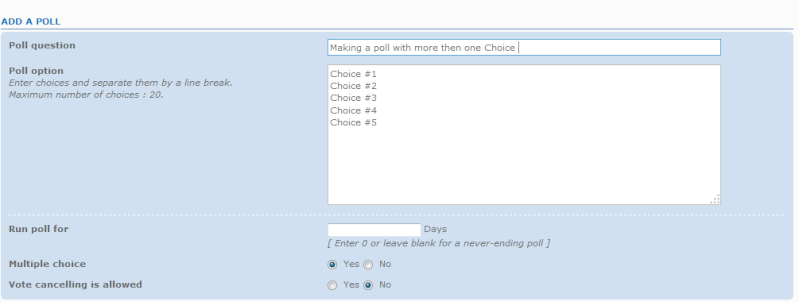
Multiple choice poll (Examples) : -Your favourite fruits -Your favourite sports -etc. Non-multiple choice poll (Examples) : -Do you want a shoutbox on the forum ? -Should the forum install a right-click disabling script ? -etc. ---------- Here is what the members should see : 1- Here is what the members see when they haven't voted yet : 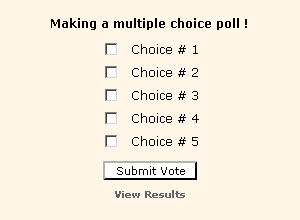 2- Here is what the members see once the first choices ticked (If Multiple choice poll : Yes is ticked) 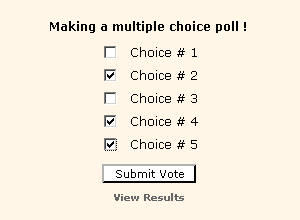 3- Here's what the members see once they submitted their vote(s) : 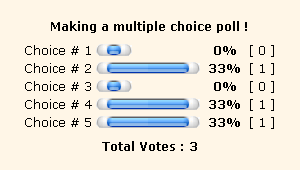 *The blue bars which are displayed when we see the results can be modified in your admin panel: Display ---------- How to put a poll on my portal? First of all, the poll must have been created already on your forum - you cannot create one directly on the portal, you virtually just link to a poll in your forum. If the poll has been created, you can add your poll module into your portal. Once you added the module and saved, you can click this icon How to reset the votes back to zero? All of this is done in four simple steps : 1- Edit your first post of the thread that contains the poll 2- Tick the checkbox "Delete the poll" 3- Click on "Send" 4- Edit your first post and add the poll again How do I manually close a poll? In the top right corner of the poll (location can vary in different forum versions), you'll find an icon with a cross. Click it to close the poll for all members - nobody can cast a vote anymore. Can I define who is allowed to cast a poll? Yes, you can do that in your forum permissions as this is defined for each of your forums individually. Go to "General / Categories & Forums" and click on the forum you want to modify and switch then to the permissions tab. Eventually, you have to enable the advanced mode first. Now just mark the appropriate boxes for "create a poll" and "vote. |
| This tutorial was written by the Forumotion Team. Updated by Sunny_D || 19.07. '08 Updated by APE|| 19.07. '08 |

The Godfather- Administrator

- Posts : 5181
Reputation : 833
Page 1 of 1
Permissions in this forum:
You cannot reply to topics in this forum
 Home
Home
 by
by 

 Facebook
Facebook Twitter
Twitter Pinterest
Pinterest Youtube
Youtube
