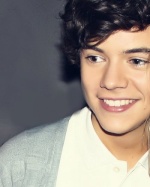Reputation system: only allow positive votes |
Since the appearance of the reputation system, messages can be voted by the "+" or "-" button. However, many members have wondered if it is possible to only take into account the positive votes. This tutorial will explain how to remove the "-" button on all forum versions.
 PhpBB2 and punBB PhpBB2 and punBBThe changes are the same on both versions.
Find:
Replace it with:
Then click the "Publish" button. Result:
 PhpBB3 version and Invision PhpBB3 version and InvisionThe changes are the same on both versions.
Add this code to your CSS:
Result:
 Replace the "+" with a picture Replace the "+" with a picturePhpBB2 and phpBB versions only It is of course possible to replace the + with an image of your choice. In our example, we will take this picture (you can also use): 
Find:
And replace it with:
Then click the "Publish" button. Afterward add this to your CSS:
If your image has a width of 35px, remember to adapt this code by changing 24px to 35px. Result:  |
| This tutorial was written by the Staff of the Forum Forum, And in particular Toto456 and translated by MrMario. No reproduction possible without our consent, in accordance with article L122-1 of the ICC. |



 Display
Display 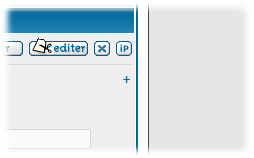
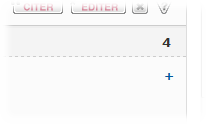

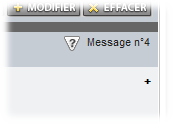


 I am using Invision. My forum link is in the obvious location of my post profile.
I am using Invision. My forum link is in the obvious location of my post profile.