Profile Tabs not Appearing in Invision
3 posters
Page 1 of 1
 Profile Tabs not Appearing in Invision
Profile Tabs not Appearing in Invision
The Profile tabs (Information, Preferences, Avatar, Signature, etc.) are not appearing when I use Invision. Members can only edit the "Information" page. Any help with this? Thanks! 
 Re: Profile Tabs not Appearing in Invision
Re: Profile Tabs not Appearing in Invision
Any help on this yet? I know it's not a CSS issue because it's still there even when I completely blank out my CSS customizations
 Re: Profile Tabs not Appearing in Invision
Re: Profile Tabs not Appearing in Invision
Okay. When clicked, nothing happens:
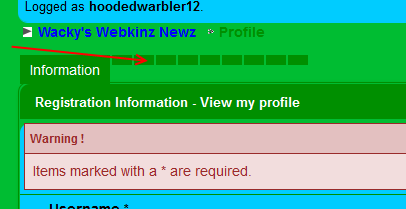
EDIT: Actually I found a way that might fix this. Thanks for reading! You can mark this as solved.
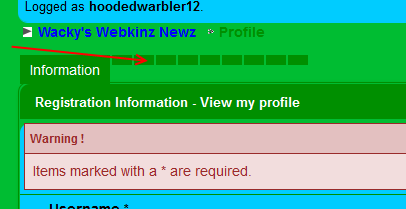
EDIT: Actually I found a way that might fix this. Thanks for reading! You can mark this as solved.

 Re: Profile Tabs not Appearing in Invision
Re: Profile Tabs not Appearing in Invision
Since this thread appears to be solved, I will lock this thread and mark it as solved.

Sanket

Sanket

Sanket- ForumGuru
-
 Posts : 48766
Posts : 48766
Reputation : 2830
Language : English
Location : Mumbai
 Similar topics
Similar topics» Profile tabs + separated profile fields
» Add .pun-crumbs above profile tabs
» Content from profile tabs overlaps
» Help with tabs
» [QUERY] How to show the members' group joined in their post profile and even in their profile?
» Add .pun-crumbs above profile tabs
» Content from profile tabs overlaps
» Help with tabs
» [QUERY] How to show the members' group joined in their post profile and even in their profile?
Page 1 of 1
Permissions in this forum:
You cannot reply to topics in this forum
 Home
Home
 by hoodedwarbler12 August 12th 2011, 4:18 pm
by hoodedwarbler12 August 12th 2011, 4:18 pm

 Facebook
Facebook Twitter
Twitter Pinterest
Pinterest Youtube
Youtube
