Current date/time is April 27th 2024, 1:14 pm
Search found 5 matches for fa_toolbar
Forumactif Edge - A Free Modern and Responsive Forum Theme
Hey, sorry for the late replies ; I've been occupied working on another project. As skouliki mentioned, I'm more likely to check FM Design as that's were I handle most requests regarding FAE. I still visit this forum from time to time though.Broomhilda wrote:Ange Tuteur What are these codes do/for ??? And where do you put them..in the CSS sorry..
.color-primary, .forumline tbody .catHead, .h3, .inner h1.page-title, .mainmenu:after, .table1 thead th, .title, h2.u, #navbar a.mainmenu, #profile-advanced-add a, a.button1, a.button2, body div.sceditor-dropdown .button, button.button2, input.button, input.button1, input.button2, input[type=file], input[type=button], input[type=submit], input[type=reset], #footer_end, #footer_end a, #page-footer, #page-footer a, form.search-form input.search-keywords, body #fa_search #fa_textarea, #fa_share a:after, a#fa_hide:after, a#fa_icon:after, a#fa_magnifier:after, a#fa_show:after, body #fa_icon, body #fa_right #fa_menu #fa_welcome, body #fa_right #fa_notifications, body #fa_right a.rightHeaderLink, body #fa_right.notification #fa_menu #fa_welcome, body #fa_share_text, body #fa_toolbar #fa_service, body #fa_welcome {
color:#000;
}
This CSS rule mainly changes the font color for all titles / fonts that are currently white -- generally any font that's white. Yes, it goes into your CSS stylesheet.
tillytiger99 wrote:Hi, I have installed the theme on my established forum, and all has gone really well. The images in the posts all have a resize box, even though they are within the widths and size in forum settings (800 x800)
They look very small. Is there a way to change this? Our forum is very image focused so I would like to see larger images.
Thank you!
Forumactif Edge has an automatic image resizer installed, but it can be disabled. Go to Admin Panel > Modules > JS Codes management > ALL.JS
find : ( line 652 )
- Code:
/* -- 06. image resizer -- */
Under this comment should be two options :
- Code:
max_width : 400, // maximum image width (400px)
max_height : 250, // maximum image height (250px)
Increase these numbers to change the maximum height and width for images. Images that are below the max-width / height will not be resized, so you could set it to 10000 for both if you wanted to. Once you're finished editing these settings, save the script and you're done.
If you need anymore help let me know.
- on April 27th 2017, 5:47 pm
- Search in: Community Coding and Analysis Zone
- Topic: Forumactif Edge - A Free Modern and Responsive Forum Theme
- Replies: 279
- Views: 26272
Forumactif Edge - A Free Modern and Responsive Forum Theme
Ange Tuteur What are these codes do/for ??? And where do you put them..in the CSS sorry...color-primary, .forumline tbody .catHead, .h3, .inner h1.page-title, .mainmenu:after, .table1 thead th, .title, h2.u, {#}navbar{/#} a.mainmenu, {#}profile-advanced-add{/#} a, a.button1, a.button2, body div.sceditor-dropdown .button, button.button2, input.button, input.button1, input.button2, input[type=file], input[type=button], input[type=submit], input[type=reset], {#}footer_end{/#}, {#}footer_end{/#} a, {#}page-footer{/#}, {#}page-footer{/#} a, form.search-form input.search-keywords, body {#}fa_search{/#} {#}fa_textarea{/#}, {#}fa_share{/#} a:after, a#fa_hide:after, a#fa_icon:after, a#fa_magnifier:after, a#fa_show:after, body {#}fa_icon{/#}, body {#}fa_right{/#} {#}fa_menu{/#} {#}fa_welcome{/#}, body {#}fa_right{/#} {#}fa_notifications{/#}, body {#}fa_right{/#} a.rightHeaderLink, body {#}fa_right{/#}.notification {#}fa_menu{/#} {#}fa_welcome{/#}, body {#}fa_share_text{/#}, body {#}fa_toolbar{/#} {#}fa_service{/#}, body {#}fa_welcome{/#} {
color:{#}000{/#};
}
- on April 19th 2017, 1:26 am
- Search in: Community Coding and Analysis Zone
- Topic: Forumactif Edge - A Free Modern and Responsive Forum Theme
- Replies: 279
- Views: 26272
- on January 7th 2015, 2:48 pm
- Search in: Scripts Problems Archives
- Topic: how to fix my toolbar
- Replies: 8
- Views: 986
how to fix my toolbar
It should have the same selectors you have. A CSS code goes like this:- Code:
Selector {
attribute: value;
}
So the old rulings for the toolbar would be exactly the same as your new toolbar CSS codes, however their attributes and values would be different.
So just look for #fa_toolbar and such.
- on January 7th 2015, 2:32 pm
- Search in: Scripts Problems Archives
- Topic: how to fix my toolbar
- Replies: 8
- Views: 986
Personalize the entire toolbar with CSS
| Personalize the entire toolbar with CSS |
The following tutorial will help you know the different CSS selectors used on the toolbar of your Forumotion forum. This will allow you to personalize your toolbar's appearance, so it fits with the rest of the forum. All codes are added in : Administration Panel > Display > Colors > CSS stylesheet  Toolbar selectors Toolbar selectors
 Trick : removal of elements Trick : removal of elementsRemove the search bar :
Remove the share buttons :
Remove the link "Welcome Guest" :
Remove the button "Hide toolbar" :
 Self service Self serviceCopy / paste any of the following codes to install the toolbar of your choice on your forum : Administration Panel > Display > Colors > CSS stylesheet The colors were chosen at random and can be changed easily ! Self service 1 
Self service 2 
Self service 3 
Self service 4 
Self service 5 Thanks to _Twisted_Mods_ 
Want to propose another toolbar for self service? Do not hesitate to send it to us by PM !  |
| This tutorial was written by Matriochka and Tech of the French Support, Translated to English by Ange Tuteur. |
- on November 28th 2014, 6:08 am
- Search in: Tips & Tricks
- Topic: Personalize the entire toolbar with CSS
- Replies: 0
- Views: 11273

 Home
Home














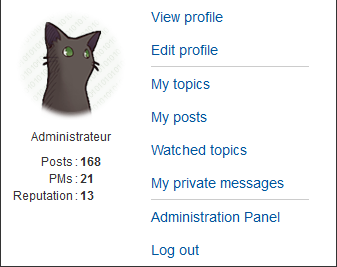





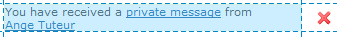

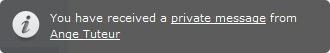
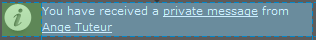

 Facebook
Facebook Twitter
Twitter Pinterest
Pinterest Youtube
Youtube
