Locking the post-body and profile-post in place
Page 1 of 1
 Locking the post-body and profile-post in place
Locking the post-body and profile-post in place
I have this code set on my CSS
When I manually re-size my browser, the post body isn't locked in place, the body-text of the post starts to over-lap the profile-post area when the browser width is re-sized to a 4:3 standard size. It displays perfectly on 16:9 but for people with standard square monitors, this may be a problem. When u manually re-size your browser on forumotion, notice how the body-text never at any point over-laps the profile-post area.
How can I lock these in place? Please help!
- Code:
.postprofile {
width : 206px;
}
.postbody {
width : 81%;
}
When I manually re-size my browser, the post body isn't locked in place, the body-text of the post starts to over-lap the profile-post area when the browser width is re-sized to a 4:3 standard size. It displays perfectly on 16:9 but for people with standard square monitors, this may be a problem. When u manually re-size your browser on forumotion, notice how the body-text never at any point over-laps the profile-post area.
How can I lock these in place? Please help!

Guest- Guest
 Re: Locking the post-body and profile-post in place
Re: Locking the post-body and profile-post in place
Bump... I need help with this! it is a coding problem

Guest- Guest
 Re: Locking the post-body and profile-post in place
Re: Locking the post-body and profile-post in place
Bump... somebody help me with this please... i took some screen shots of what i meant
so this is how the forum looks when its normal, on a wide screen monitor:
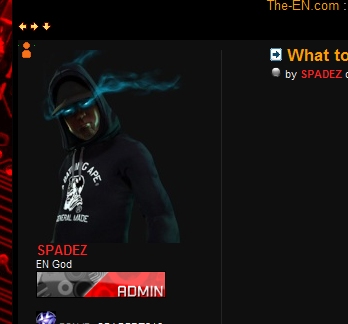
and this is how it looks when the monitor is standard 4:9 or when the width of the browser is shrunk thinner:

The profile body drops down under the post body.. that imagine that says "electronic" is my signature.. to show that the profile body drops...
somebody please help me fix this coding problem!! =[
so this is how the forum looks when its normal, on a wide screen monitor:
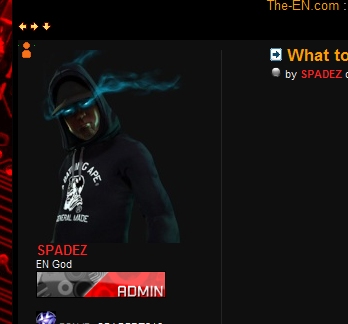
and this is how it looks when the monitor is standard 4:9 or when the width of the browser is shrunk thinner:

The profile body drops down under the post body.. that imagine that says "electronic" is my signature.. to show that the profile body drops...
somebody please help me fix this coding problem!! =[

Guest- Guest
 Re: Locking the post-body and profile-post in place
Re: Locking the post-body and profile-post in place
bump!!!!!!!!!! wth i been waiting since august for someone to help me and not even 1 comment was left in here... >=o

Guest- Guest
 Re: Locking the post-body and profile-post in place
Re: Locking the post-body and profile-post in place
okay............
Here are some better images to show what I am talking about.....
This is how my forum looks on a widescreen BEFORE the browser window width is resized thinner..
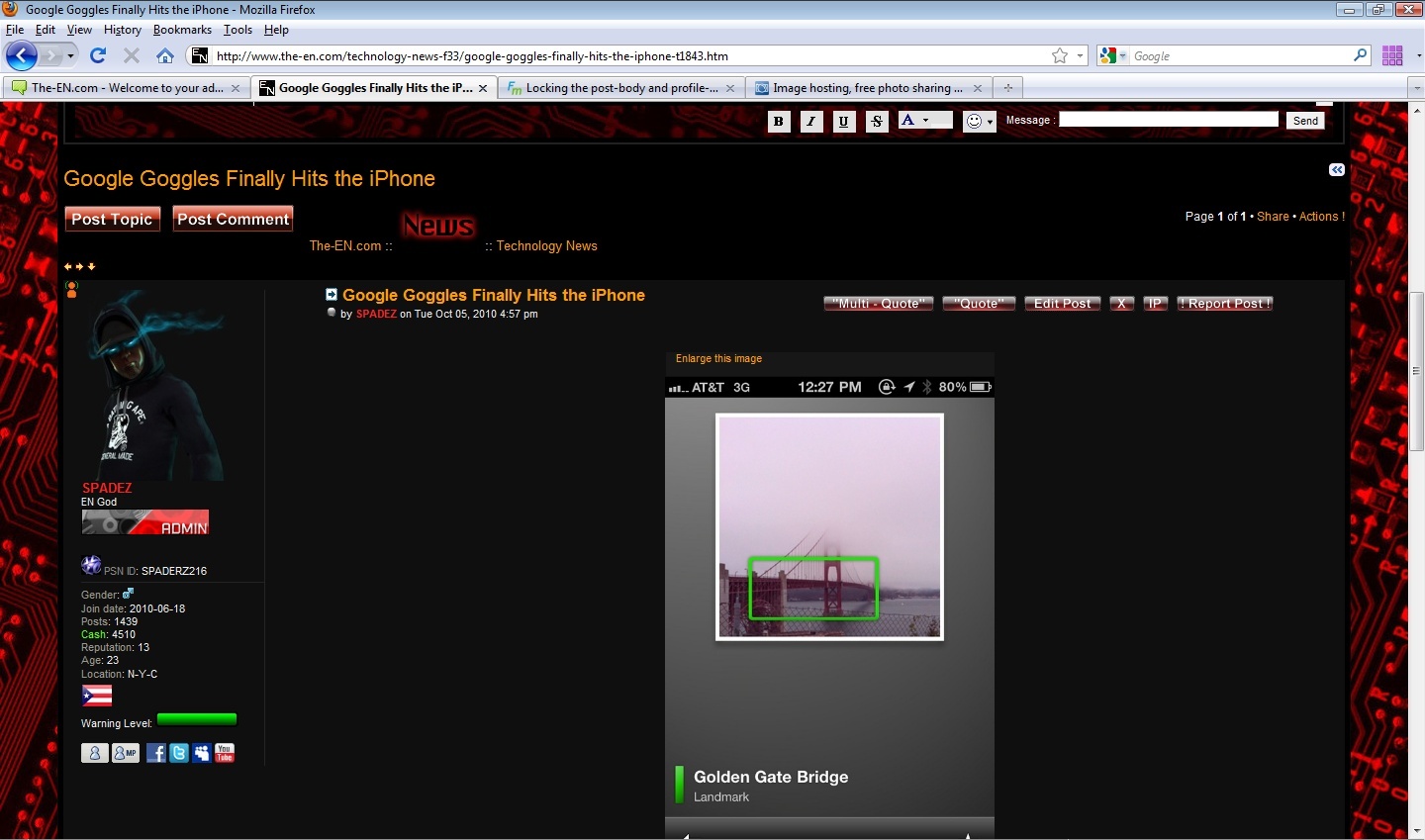
This is an image of AFTER I resize the browsers window, making it thinner, you will notice how the POST BODY moves to the left and pushes my POST PROFILE below the post body.. It DOESNT seem to be locked in place when resizing the browsers window...

This image, you can see the entire post to see exactly what I am talking about.......
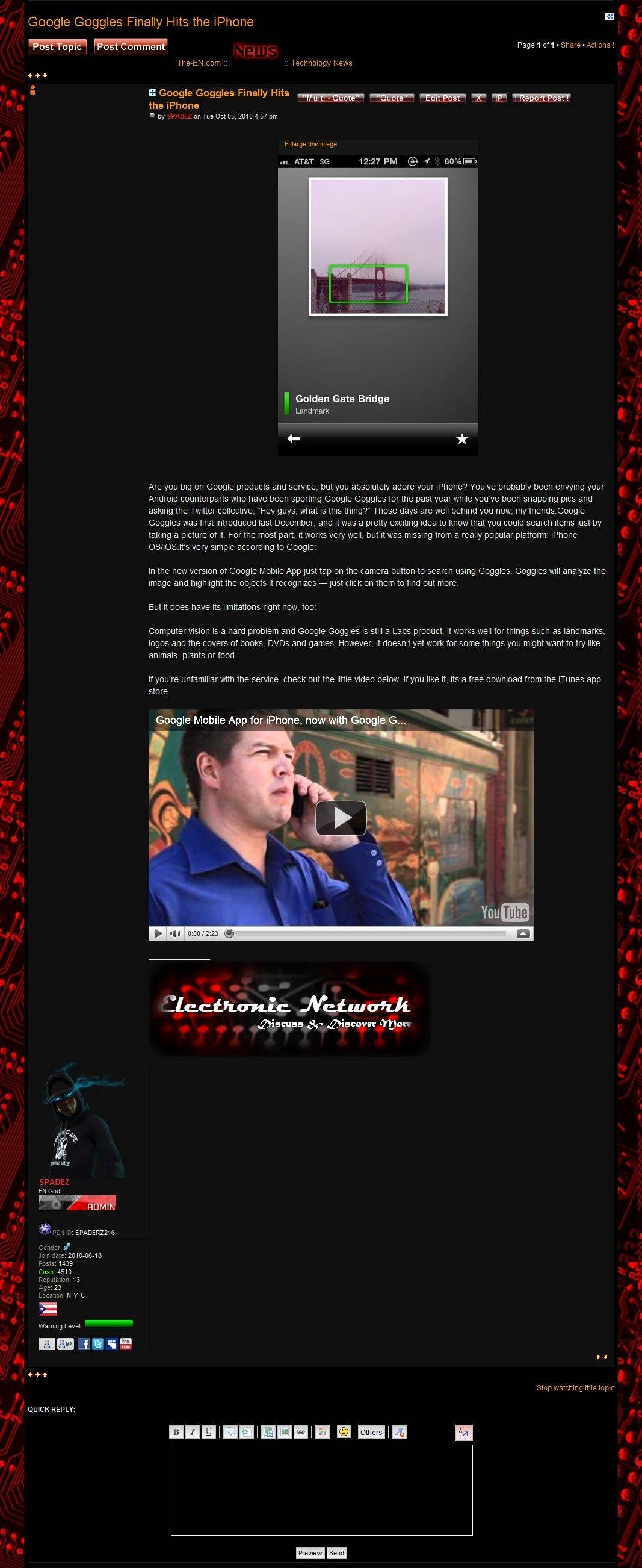
Notice how AFTER I resize the window my avatar and all that information (PROFILE POST) ends up moving out of place to the bottom, making it literally below the POST itself! This is how my forum is being viewed for people with small box screens, even on my iPod Touch it looks messed up like this.... This is what I been needing help with!! Can somebody please help me with this!!??!!??
Here are some better images to show what I am talking about.....
This is how my forum looks on a widescreen BEFORE the browser window width is resized thinner..
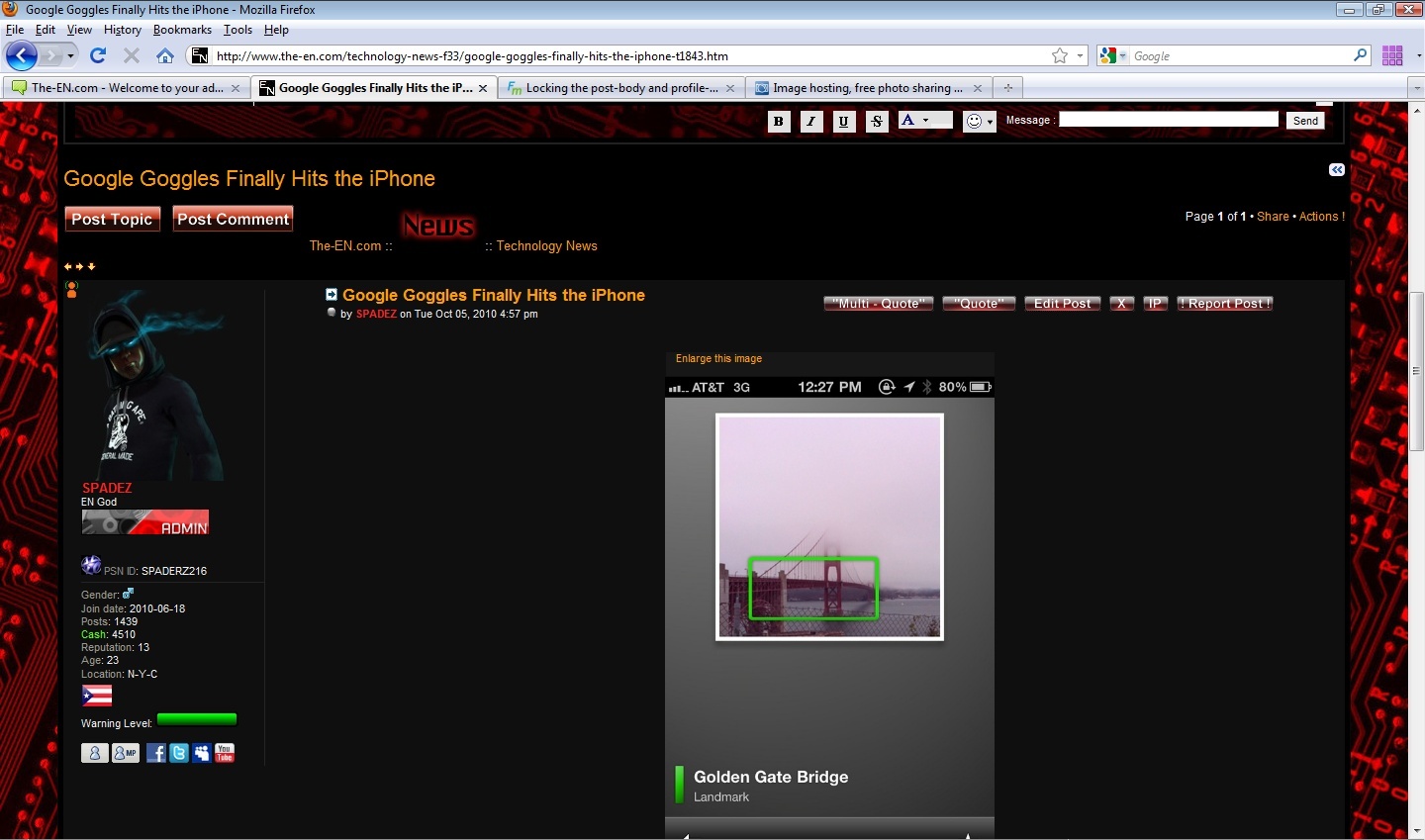
This is an image of AFTER I resize the browsers window, making it thinner, you will notice how the POST BODY moves to the left and pushes my POST PROFILE below the post body.. It DOESNT seem to be locked in place when resizing the browsers window...

This image, you can see the entire post to see exactly what I am talking about.......
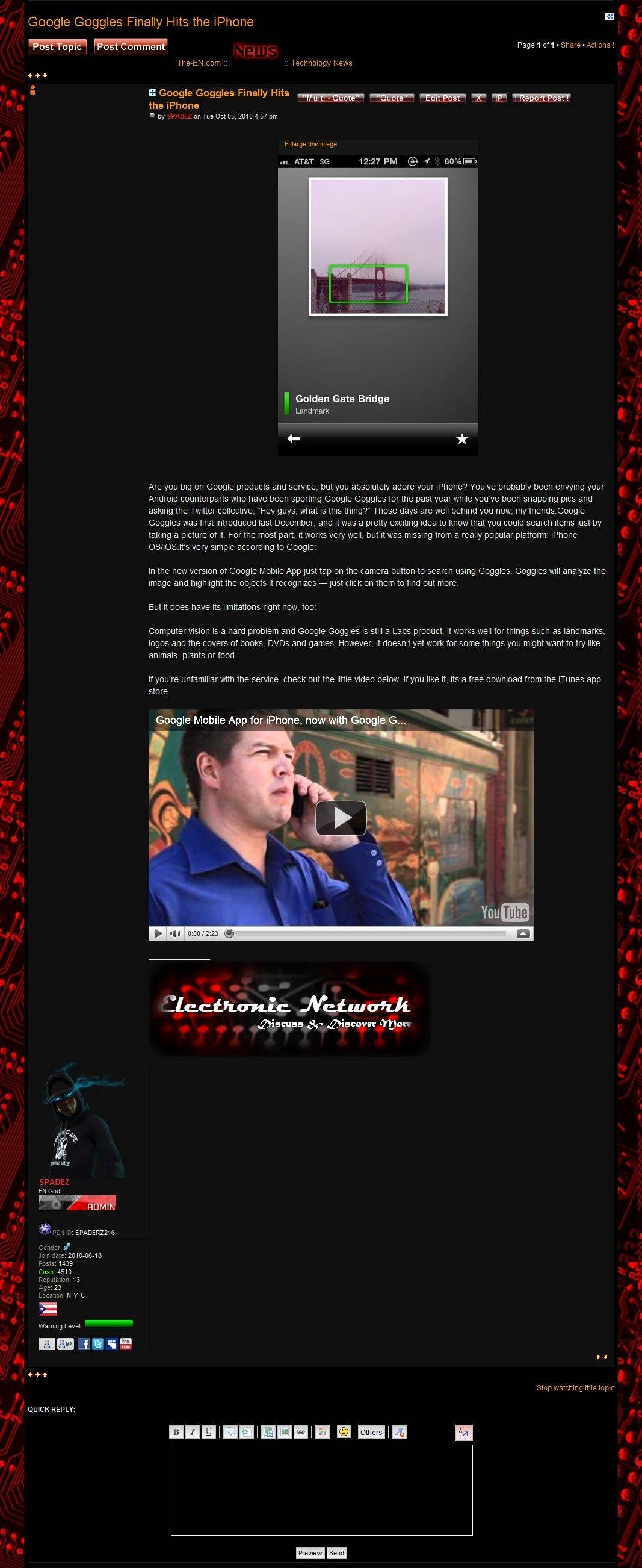
Notice how AFTER I resize the window my avatar and all that information (PROFILE POST) ends up moving out of place to the bottom, making it literally below the POST itself! This is how my forum is being viewed for people with small box screens, even on my iPod Touch it looks messed up like this.... This is what I been needing help with!! Can somebody please help me with this!!??!!??

Guest- Guest
 Re: Locking the post-body and profile-post in place
Re: Locking the post-body and profile-post in place
Is your forum version phpbb2? if yes, can i see the Viewtopic_body template code? (:

Guest- Guest
 Re: Locking the post-body and profile-post in place
Re: Locking the post-body and profile-post in place
Gangstar15 wrote:Is your forum version phpbb2? if yes, can i see the Viewtopic_body template code? (:
Finally an attempt of someone helping me! No Gangstar. I have phpbb3. this only becomes a problem when i use this code:
- Code:
.postprofile {
width : 193px;
}
.postbody {
width : 80%;
}
Without this code the space between the post profile and post body are too wide, so I have to use this code to make it look better, however when i use it, thats when i get the problem!

Guest- Guest
 Re: Locking the post-body and profile-post in place
Re: Locking the post-body and profile-post in place
Waha okay (: what about if you change the forum width? (:

Guest- Guest
 Re: Locking the post-body and profile-post in place
Re: Locking the post-body and profile-post in place
Gangstar15 wrote:Waha okay (: what about if you change the forum width? (:
my forum width is at 91% i want to keep it that width because its perfect for everything else on my forum, however when i shrink the width of the browsers window itself thats when the problem occurs, im thinking its something with the margin or something idk

Guest- Guest
 Re: Locking the post-body and profile-post in place
Re: Locking the post-body and profile-post in place
Well, i used your code for my forum and it works fine (:..
and i can see that there is nothing with your forum (:
is this problem in all topics? (:
and i can see that there is nothing with your forum (:
is this problem in all topics? (:

Guest- Guest
 Re: Locking the post-body and profile-post in place
Re: Locking the post-body and profile-post in place
Gangstar15 wrote:Well, i used your code for my forum and it works fine (:..
and i can see that there is nothing with your forum (:
is this problem in all topics? (:
go to this topic for example: http://www.the-en.com/rules-f18/rules-of-this-forum-click-here-t6.htm
now click the "Restore Down" button on your browser, start to drag the width of your browser thinner and you will notice the post body getting closer to the avatar until the avatar (post profile) drops down

Guest- Guest
 Re: Locking the post-body and profile-post in place
Re: Locking the post-body and profile-post in place
Orh really, right right (:
Replace your code with this:
Replace your code with this:
- Code:
.postprofile {
width : 20%;
}
.postbody {
width : 80%;
}

Guest- Guest
 Re: Locking the post-body and profile-post in place
Re: Locking the post-body and profile-post in place
Gangstar15 wrote:Orh really, right right (:
Replace your code with this:
- Code:
.postprofile {
width : 20%;
}
.postbody {
width : 80%;
}
That doesn't work, I've tried that before, it actually makes the avatar drop without resizing the width of your browser. I noticed that when i use % on my "postprofile" the border line ends up over lapping some of the content inside the "postprofile" when the browser is resized. Thats why i use "px" instead.
Maybe its the margin that needs to be changed or somehow locked in place? im not sure

Guest- Guest
 Re: Locking the post-body and profile-post in place
Re: Locking the post-body and profile-post in place
I will try my best (: or maybe Rono or Anki will look at this (: hope that
Edit: try add only this :
Edit: try add only this :
- Code:
.postprofile {
width : 20%;
}

Guest- Guest
 Re: Locking the post-body and profile-post in place
Re: Locking the post-body and profile-post in place
Gangstar15 wrote:I will try my best (: or maybe Rono or Anki will look at this (: hope that
Edit: try add only this :
- Code:
.postprofile {
width : 20%;
}
That prevents the avatar (post profile) from dropping yes, but as i mentioned above, what that does is make the border over lap some of the content on the "post profile" when the browsers width is resized thinner, go back to that rules link i gave you for my site, and try resizing it again so you can see what i mean, im going to leave that code on so u can see what i mean

Guest- Guest
 Re: Locking the post-body and profile-post in place
Re: Locking the post-body and profile-post in place
Add this:
- Code:
.postprofile {
width: 22% !important;
}

Guest- Guest
 Re: Locking the post-body and profile-post in place
Re: Locking the post-body and profile-post in place
Thats to wide.. i want my post profile to be exactly 193px so i put this code:Gangstar15 wrote:Add this:
- Code:
.postprofile {
width: 22% !important;
}
- Code:
.postprofile {
width: 193px !important;
}
idk why it's doing this! ugh..

Guest- Guest
 Re: Locking the post-body and profile-post in place
Re: Locking the post-body and profile-post in place
The problem is there again, please use percents instead of px (:

Guest- Guest
 Re: Locking the post-body and profile-post in place
Re: Locking the post-body and profile-post in place
Gangstar15 wrote:The problem is there again, please use percents instead of px (:
When I use % the border either is to wide and doesnt look right or the border over laps my content on the "profile post" !!!!!!!
take a look at that post again but with the side widgets hidden (click the arrow button just like on forumotion) and you will see that it looks too wide, theres just a big empty space there that i do not want and it doesnt seem to lock it in place when i put it how i want it!!

Guest- Guest
 Re: Locking the post-body and profile-post in place
Re: Locking the post-body and profile-post in place
Why you are so angry buddy.. i can't see any problem with the forum (:
Then sorry i can't help you
Then sorry i can't help you


Guest- Guest
 Re: Locking the post-body and profile-post in place
Re: Locking the post-body and profile-post in place
Gangstar15 wrote:Why you are so angry buddy.. i can't see any problem with the forum (:
Then sorry i can't help you
its not u, I'm just very particular on how I want my forum to look and I can't seem to get around this problem.. I just want my forums "profile post" and "post body" to be close to each other with a small gab between the two. I don't like it when there's like 2 inches of space between the two and it just looks really empty in that one spot. I fixed that problem by making them closer (adding that width code to the CSS) but then came across this other weird problem with the avatar (profile post) dropping if the page width is too thin. Maybe i need tech support or something. =\ this problem is so annoying

Guest- Guest
 Re: Locking the post-body and profile-post in place
Re: Locking the post-body and profile-post in place
bump, i still need help with this!!! members are complaining.............

Guest- Guest
 Re: Locking the post-body and profile-post in place
Re: Locking the post-body and profile-post in place
Your members are going to complain until you stop trying to use a fixed width on the post profile and a fluid width on the post body. Use the default 76% for .postbody and 22% for .postprofile, and everything should display properly. If you don't like what the resulting display looks like, then get rid of the widgets, and you could change those numbers to 80% for .postbody and 18% for .postprofile.
I also suggest that you remove the width:1250px rule from the #wrap CSS selector. Anyone with a screen width of less than 1320px will have to scroll right/left to see your display. Let the forum software calculate the proper screen width!
It comes down to a simple fact: your perfect solution isn't possible through CSS. You need advanced javascript and some out-of-the-box thinking to have a fixed-width post profile and a fluid-width post body in phpBB3. (It's easy to do this with CSS on an Invision board, and template editing makes it easy to do on phpBB2 and PunBB boards.)
I also suggest that you remove the width:1250px rule from the #wrap CSS selector. Anyone with a screen width of less than 1320px will have to scroll right/left to see your display. Let the forum software calculate the proper screen width!
It comes down to a simple fact: your perfect solution isn't possible through CSS. You need advanced javascript and some out-of-the-box thinking to have a fixed-width post profile and a fluid-width post body in phpBB3. (It's easy to do this with CSS on an Invision board, and template editing makes it easy to do on phpBB2 and PunBB boards.)

Guest- Guest
 Re: Locking the post-body and profile-post in place
Re: Locking the post-body and profile-post in place
Thanks for your input Dion. I just recently switched my page width to 1250px because it seems to have been the only thing that fixed my problem. Originally i have my page width at 91% which worked great however the width is a serious problem.
If i leave the post profile and body post width to default it will look too wide... and it doesnt look right... i can't understand why i cant just get my page to look the way i want it to look without all the BS to it.
Dion, do you have any suggestions for me in terms of the javascript i should be using in my CSS to help fix this issue? Any help is much appreciated!
If i leave the post profile and body post width to default it will look too wide... and it doesnt look right... i can't understand why i cant just get my page to look the way i want it to look without all the BS to it.
Dion, do you have any suggestions for me in terms of the javascript i should be using in my CSS to help fix this issue? Any help is much appreciated!

Guest- Guest
 Re: Locking the post-body and profile-post in place
Re: Locking the post-body and profile-post in place
Just to make something clear my page is 91% wide.
A 22% .postprofile width is TOO WIDE. It does NOT display properly and if I did remove the widgets on the side it will look even wider. My .postprofile is also on the left side of the page compared to forumotions right side of the page. Perhaps this is also a contributing factor in why it looks the way it does?
In any case, can anyone recommend another forum or site that may have good coders that can help me with this matter since nobody on this forum (not including the ones in this topic who attempted to help me) seems to be able to understand my problem at hand, no matter how much I break it down and take screen shots of everything. I've been on this issue for months with no solution and it's getting ridiculous. Unless this problem is a forumotion thing with phpBB3 only, then would that mean I need tech support..?

A 22% .postprofile width is TOO WIDE. It does NOT display properly and if I did remove the widgets on the side it will look even wider. My .postprofile is also on the left side of the page compared to forumotions right side of the page. Perhaps this is also a contributing factor in why it looks the way it does?
In any case, can anyone recommend another forum or site that may have good coders that can help me with this matter since nobody on this forum (not including the ones in this topic who attempted to help me) seems to be able to understand my problem at hand, no matter how much I break it down and take screen shots of everything. I've been on this issue for months with no solution and it's getting ridiculous. Unless this problem is a forumotion thing with phpBB3 only, then would that mean I need tech support..?


Guest- Guest
 Similar topics
Similar topics» Centering post content, profile/poster info on top of post?
» How to Remove Space Between Profile and Post Body?
» Probelms locking post
» How to extend the border line between post body and profile area
» Changing posting option from "SEND" to "POST"
» How to Remove Space Between Profile and Post Body?
» Probelms locking post
» How to extend the border line between post body and profile area
» Changing posting option from "SEND" to "POST"
Page 1 of 1
Permissions in this forum:
You cannot reply to topics in this forum
 Home
Home
 by Guest August 31st 2010, 9:20 am
by Guest August 31st 2010, 9:20 am
 Facebook
Facebook Twitter
Twitter Pinterest
Pinterest Youtube
Youtube
