control panel problem
3 posters
Page 1 of 1
 control panel problem
control panel problem
hi i have a problem how can i make the words on my control panel a little bit closer to each other..
because when it look like this
http://prntscr.com/13n5oe
control panel become longer..
because when it look like this
http://prntscr.com/13n5oe
control panel become longer..
Last edited by BetterHax on May 6th 2013, 6:30 pm; edited 1 time in total

BetterHax- Forumember
- Posts : 304
Reputation : 3
Language : English,Tagalog
Location : United State, Philippines
 Re: control panel problem
Re: control panel problem
Forum URL? Also, make that widget available for guests to view.

Sanket- ForumGuru
-
 Posts : 48766
Posts : 48766
Reputation : 2830
Language : English
Location : Mumbai

BetterHax- Forumember
- Posts : 304
Reputation : 3
Language : English,Tagalog
Location : United State, Philippines
 Re: control panel problem
Re: control panel problem
Add this to your css & check.
- Code:
tr td font p a {
line-height: 3px !important;
}

Sanket- ForumGuru
-
 Posts : 48766
Posts : 48766
Reputation : 2830
Language : English
Location : Mumbai
 Re: control panel problem
Re: control panel problem
its really cool.. can you make sir sanket a little bit closer the (text with icon beside)
the your profile, message , social , other ...
it has a big space
here is the SS
http://prntscr.com/13npkj
the your profile, message , social , other ...
it has a big space
here is the SS
http://prntscr.com/13npkj

BetterHax- Forumember
- Posts : 304
Reputation : 3
Language : English,Tagalog
Location : United State, Philippines
 Re: control panel problem
Re: control panel problem
I noticed you're using an old version of the modifications I made to the original Control Panel widget. If you're interested I've cleaned and redesigned the code. Here's a preview, and code in case you do want it.
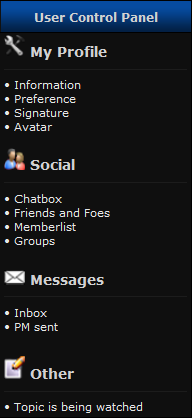
I've separated the categories with horizontal lines, added bullets for options, resized the message icon, and cleaned/removed some codes. The horizontal lines(<hr>) can be easily changed to a line break(<br />) if users do not prefer such.
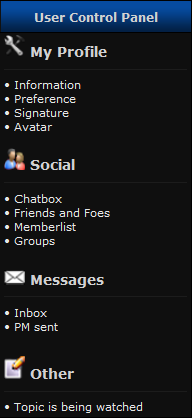
I've separated the categories with horizontal lines, added bullets for options, resized the message icon, and cleaned/removed some codes. The horizontal lines(<hr>) can be easily changed to a line break(<br />) if users do not prefer such.
- Code:
<font size="2"><img src="http://i69.servimg.com/u/f69/15/62/32/35/config10.png"> <b>My Profile</b></font><hr><font size="1"><a href="/profile.forum?mode=editprofile" target=_blank>• Information</a><br /><a href="/profile.forum?mode=editprofile&page_profil=preferences" target=_blank>• Preference</a><br /><a href="/profile.forum?mode=editprofile&page_profil=signature" target=_blank>• Signature</a><br /><a href="/profile.forum?mode=editprofile&page_profil=avatars" target=_blank>• Avatar</a><br /><br /></ul></font><font size="2"><img src="http://i69.servimg.com/u/f69/15/62/32/35/social10.png"> <b>Social</b></font><hr><font size="1"><a href="/profile.forum?mode=editprofile&page_profil=friendsfoes" target=_blank>• Friends and Foes</a><br /><a href="/memberlist.forum" target=_blank>• Memberlist </a><br /><a href="/groupcp.forum" target=_blank>• Groups</a></font><br /><br /><font size="2"><img src="http://i81.servimg.com/u/f81/15/62/32/35/pm10.png"> <b> Messages</b></font><hr><font size="1"><a href="/msg.forum?folder=inbox" target=_blank>• Inbox</a><br /><a href="/msg.forum?folder=sentbox" target=_blank>• PM sent</a></font><br /><br /><font size="2"><img src="http://i69.servimg.com/u/f69/15/62/32/35/other210.png"> <b>Other</b></font><hr><font size="1"><a href="/search.forum?search_id=watchsearch" target=_blank>• Topic is being watched</a></font>
 Re: control panel problem
Re: control panel problem
hi i want something here..
https://help.forumotion.com/t42100-control-panel-for-users
all the words are closer to each other
https://help.forumotion.com/t42100-control-panel-for-users
all the words are closer to each other

BetterHax- Forumember
- Posts : 304
Reputation : 3
Language : English,Tagalog
Location : United State, Philippines
 Re: control panel problem
Re: control panel problem
Add this to your css.
- Code:
tr td font p b {
margin-left: -3px !important;
}

Sanket- ForumGuru
-
 Posts : 48766
Posts : 48766
Reputation : 2830
Language : English
Location : Mumbai
 Re: control panel problem
Re: control panel problem
Sanket wrote:Add this to your css.
- Code:
tr td font p b {
margin-left: -3px !important;
}
its turns back only
http://prntscr.com/13omlf

BetterHax- Forumember
- Posts : 304
Reputation : 3
Language : English,Tagalog
Location : United State, Philippines
 Re: control panel problem
Re: control panel problem
What do you mean?

Sanket- ForumGuru
-
 Posts : 48766
Posts : 48766
Reputation : 2830
Language : English
Location : Mumbai
 Re: control panel problem
Re: control panel problem
Sanket wrote:What do you mean?
when i put the code. it turns back on my original problem..
check my Screenshot on my 1st post and my last screenshot

BetterHax- Forumember
- Posts : 304
Reputation : 3
Language : English,Tagalog
Location : United State, Philippines
 Re: control panel problem
Re: control panel problem
Did you remove that code?
- Code:
tr td font p a {
line-height: 3px !important;
}

Sanket- ForumGuru
-
 Posts : 48766
Posts : 48766
Reputation : 2830
Language : English
Location : Mumbai
 Re: control panel problem
Re: control panel problem
Sanket wrote:Did you remove that code?
- Code:
tr td font p a {
line-height: 3px !important;
}
yup i removed that code and i use the second code that you give..
but it turns back only

BetterHax- Forumember
- Posts : 304
Reputation : 3
Language : English,Tagalog
Location : United State, Philippines
 Re: control panel problem
Re: control panel problem
Add both the codes. Why are you removing the codes?

Sanket- ForumGuru
-
 Posts : 48766
Posts : 48766
Reputation : 2830
Language : English
Location : Mumbai
 Re: control panel problem
Re: control panel problem
Sanket wrote:Add both the codes. Why are you removing the codes?
im sorry i thought that i will removed the first one
here is the result when i put the 2 codes you given to me
http://prntscr.com/13opgw
i want something like this format of control panel sir sanket
http://prntscr.com/13opm4
i found that in tips & tricks

BetterHax- Forumember
- Posts : 304
Reputation : 3
Language : English,Tagalog
Location : United State, Philippines
 Re: control panel problem
Re: control panel problem
What is the difference, please elaborate.

Sanket- ForumGuru
-
 Posts : 48766
Posts : 48766
Reputation : 2830
Language : English
Location : Mumbai
 Re: control panel problem
Re: control panel problem
Sanket wrote:What is the difference, please elaborate.
the 1st SS i gave the spacing is to big..
the second SS all words are close each other

BetterHax- Forumember
- Posts : 304
Reputation : 3
Language : English,Tagalog
Location : United State, Philippines
 Re: control panel problem
Re: control panel problem
Sorry, i am unable to understand.

Sanket- ForumGuru
-
 Posts : 48766
Posts : 48766
Reputation : 2830
Language : English
Location : Mumbai
 Re: control panel problem
Re: control panel problem
Sanket wrote:Sorry, i am unable to understand.
the difference between the two screenshot that i post. is the spacing sir..

BetterHax- Forumember
- Posts : 304
Reputation : 3
Language : English,Tagalog
Location : United State, Philippines
 Re: control panel problem
Re: control panel problem
Please add both the codes on your forum & tell me exactly which spacing do you want to change.

Sanket- ForumGuru
-
 Posts : 48766
Posts : 48766
Reputation : 2830
Language : English
Location : Mumbai

BetterHax- Forumember
- Posts : 304
Reputation : 3
Language : English,Tagalog
Location : United State, Philippines
 Re: control panel problem
Re: control panel problem
SethC1995 wrote:
You want something like this, yes?
exactly..

BetterHax- Forumember
- Posts : 304
Reputation : 3
Language : English,Tagalog
Location : United State, Philippines
 Re: control panel problem
Re: control panel problem
Then overwrite your current Control Panel widget source code with the code provided below.
- Code:
<font size="2"><img src="http://i69.servimg.com/u/f69/15/62/32/35/config10.png"> <b>My Profile</b></font><br /><font size="1"><a href="/profile.forum?mode=editprofile" target=_blank>Information</a><br /><a href="/profile.forum?mode=editprofile&page_profil=preferences" target=_blank>Preference</a><br /><a href="/profile.forum?mode=editprofile&page_profil=signature" target=_blank>Signature</a><br /><a href="/profile.forum?mode=editprofile&page_profil=avatars" target=_blank>Avatar</a><br /></ul></font><font size="2"><img src="http://i69.servimg.com/u/f69/15/62/32/35/social10.png"> <b>Social</b></font><br /><font size="1"><a href="/profile.forum?mode=editprofile&page_profil=friendsfoes" target=_blank>Friends and Foes</a><br /><a href="/memberlist.forum" target=_blank>Memberlist </a><br /><a href="/groupcp.forum" target=_blank>Groups</a></font><br /><font size="2"><img src="http://i81.servimg.com/u/f81/15/62/32/35/pm10.png"> <b> Messages</b></font><br /><font size="1"><a href="/msg.forum?folder=inbox" target=_blank>Inbox</a><br /><a href="/msg.forum?folder=sentbox" target=_blank>PM sent</a></font><br /><font size="2"><img src="http://i69.servimg.com/u/f69/15/62/32/35/other210.png"> <b>Other</b></font><br /><font size="1"><a href="/search.forum?search_id=watchsearch" target=_blank>Topic is being watched</a></font>
 Re: control panel problem
Re: control panel problem
awesome it works.. thanks..

BetterHax- Forumember
- Posts : 304
Reputation : 3
Language : English,Tagalog
Location : United State, Philippines
 Re: control panel problem
Re: control panel problem
| Topic Solved & Locked |

Sanket- ForumGuru
-
 Posts : 48766
Posts : 48766
Reputation : 2830
Language : English
Location : Mumbai
 Similar topics
Similar topics» Admin Control Panel Problem
» Problem on the control panel with members
» Control Panel
» I hava a problem with my admin control panel......
» I hava a problem with my admin control panel......
» Problem on the control panel with members
» Control Panel
» I hava a problem with my admin control panel......
» I hava a problem with my admin control panel......
Page 1 of 1
Permissions in this forum:
You cannot reply to topics in this forum
 Home
Home
 by BetterHax May 6th 2013, 7:54 am
by BetterHax May 6th 2013, 7:54 am


 Facebook
Facebook Twitter
Twitter Pinterest
Pinterest Youtube
Youtube
