Control panel for users
Page 1 of 1
 Control panel for users
Control panel for users
| Control panel for users |
| Hi all! In this tutorial I'll teach you how to create a control panel for users. First, you must go to: Administration Panel=>Users&Groups=>Users options=>Allow friends/foes management=>Yes=>Save. 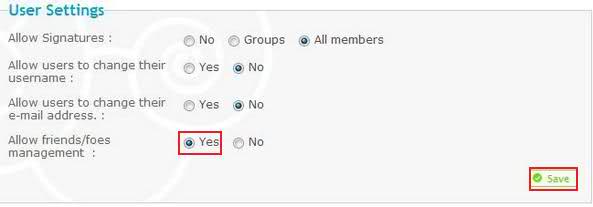 After that, you must go to: Administration Panel=>Modules=>Portal&Widgets=>Forum widgets management=>Display forum widgets=>Yes=>Save.  And now select Create a custom block: 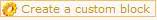 And after that, follow the next steps: Widget name: The name of widget. I chose "Control panel". Use a table type: Yes Widget title:The widget title. I chose "Control panel". Widget source: The widget script. The script for this widget is:
Just replace URL_GOES_HERE with your forum's URL. But remember, do not place the forward slash at the end. ie. http://forumname.com and not http://forumname.com/ And now Save.  And now, your widget is in Personal widgets. Click on that widget and move it on your forum, in right or left and Save. The result: 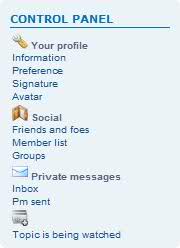 |
| Written by Tonya Updated by Base - April 1, 2013 (Fixed broken images and minor updates) This tutorial was updated by APE. 10.13.2015 |
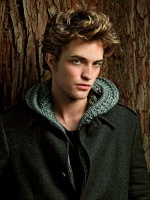
Lizzard- Forumember
-
 Posts : 474
Posts : 474
Reputation : 8
Language : Romanian, English
Location : Pitesti, Romania
 Similar topics
Similar topics» control panel for users
» How to add a control panel for users?
» How to make a Control Panel for users
» control panel for users not working
» Control Panel For Users Undoing Problem
» How to add a control panel for users?
» How to make a Control Panel for users
» control panel for users not working
» Control Panel For Users Undoing Problem
Page 1 of 1
Permissions in this forum:
You cannot reply to topics in this forum
 Home
Home
 by Lizzard Fri 17 Apr - 21:53
by Lizzard Fri 17 Apr - 21:53
 Facebook
Facebook Twitter
Twitter Pinterest
Pinterest Youtube
Youtube
