Banner Problem
5 posters
Page 1 of 1
 Banner Problem
Banner Problem
I'm having trouble with my banner. I added my own banner to my forum, but there is a border of 'theme' around it, which I don't want. Is there any way to get rid of this? I've tried editing all the colours in the Styles section, but none of these do what i want...
I would also mlike to know how to get it to display the topic name, as well as the username and time of last post. You know, on the homepage next to each forum there is a last post bit on the right? Well that's where I mean...
I would also mlike to know how to get it to display the topic name, as well as the username and time of last post. You know, on the homepage next to each forum there is a last post bit on the right? Well that's where I mean...
Last edited by on February 19th 2008, 3:52 pm; edited 1 time in total

Outsider- New Member
- Posts : 16
Reputation : 0
Language : English
 Re: Banner Problem
Re: Banner Problem
Hello, kindly give us your forums address so we can help you out

SignaL™- New Member
-
 Posts : 16
Posts : 16
Reputation : 0
Language : English
Location : inside a data center
 Re: Banner Problem
Re: Banner Problem
ok, my forum addy is http://outsiderrealm.darkbb.com

Outsider- New Member
- Posts : 16
Reputation : 0
Language : English
 Re: Banner Problem
Re: Banner Problem
OK, i don;t think that you can avoinf the forum;s background, all i can say to you is try to resize that banner size to overwrite the background color

SignaL™- New Member
-
 Posts : 16
Posts : 16
Reputation : 0
Language : English
Location : inside a data center
 Re: Banner Problem
Re: Banner Problem
How do i resize it..? (And what size should I resize it to..?)

Outsider- New Member
- Posts : 16
Reputation : 0
Language : English
 Re: Banner Problem
Re: Banner Problem
That didn;t work. It went really small on my homepage... but thanks for trying 

Outsider- New Member
- Posts : 16
Reputation : 0
Language : English
 Re: Banner Problem
Re: Banner Problem
If you *left* click on the tiny pic above - you will be taken to the host, Imageshack, where the full sized version is waiting for you. There will be URL links listed under the pic for you to use in your header. You want to choose *Direct*
Try that . . .
Try that . . .

 Re: Banner Problem
Re: Banner Problem
hm... you could try to put that code below in your custom css field (in "Styles / Pics and Colors / Colors / CSS")
.headerbar {
background-image: url('https://2img.net/i/fa/empty.gif');
}
this wouldnt solve the entire problem, but at least you can display a plain color now. later i will test if something other works to get rid of the border at all!
@Bpoetic: I'm not sure, but i think the header background automatically increases when the banner increases as well. so it will probably always wrap around the banner, independent of the size. I might be wrong though, but i think i can briefly remember a similar thread...
.headerbar {
background-image: url('https://2img.net/i/fa/empty.gif');
}
this wouldnt solve the entire problem, but at least you can display a plain color now. later i will test if something other works to get rid of the border at all!
@Bpoetic: I'm not sure, but i think the header background automatically increases when the banner increases as well. so it will probably always wrap around the banner, independent of the size. I might be wrong though, but i think i can briefly remember a similar thread...

zakir321- New Member
- Posts : 0
Reputation : 2
Language : english
 Re: Banner Problem
Re: Banner Problem
So Sunny . . . would it look like this, using the *direct link* to the full sized graphic:
.headerbar {
background-image: url(https://2img.net/r/ihimizer/img117/6554/banner2go7.png);
}
Sorry Outsider . . . I'm trying to understand this too!
.headerbar {
background-image: url(https://2img.net/r/ihimizer/img117/6554/banner2go7.png);
}
Sorry Outsider . . . I'm trying to understand this too!
 Re: Banner Problem
Re: Banner Problem
lol, do i type it into the big box under CSS?

Outsider- New Member
- Posts : 16
Reputation : 0
Language : English
 Re: Banner Problem
Re: Banner Problem
HOLD on, Outsider . . . Sunny is the expert with CSS! I Won't try to explain . . .
I do have something else you could try until Sunny gets back:
Styles > List of Pictures > Header’s background image . . . scroll to the right and see on: Upload a picture. I have done that and it works. *SAVE the url that is there now, encase you need to change back. Sorry about all this!
I do have something else you could try until Sunny gets back:
Styles > List of Pictures > Header’s background image . . . scroll to the right and see on: Upload a picture. I have done that and it works. *SAVE the url that is there now, encase you need to change back. Sorry about all this!
 Re: Banner Problem
Re: Banner Problem
Ah, I've got it sorted now! Thanks! I just deleted what was in that box, so now its plain black. great! Thank you  Any idea how to solve my other problem (see first post) Doesnt matter, I found how to on FAQ! I'm happy now
Any idea how to solve my other problem (see first post) Doesnt matter, I found how to on FAQ! I'm happy now 
Last edited by Outsider on February 19th 2008, 6:15 pm; edited 2 times in total

Outsider- New Member
- Posts : 16
Reputation : 0
Language : English
 Re: Banner Problem
Re: Banner Problem

heres ya banner cleaned up.
~Uber Lord
Last edited by Uber Lord on February 19th 2008, 6:24 pm; edited 1 time in total
 Similar topics
Similar topics» Banner slide show problem (Banner Rotator)
» Banner^problem
» Banner Problem
» Banner problem
» banner problem
» Banner^problem
» Banner Problem
» Banner problem
» banner problem
Page 1 of 1
Permissions in this forum:
You cannot reply to topics in this forum
 Home
Home
 by Outsider February 19th 2008, 3:45 pm
by Outsider February 19th 2008, 3:45 pm


 Facebook
Facebook Twitter
Twitter Pinterest
Pinterest Youtube
Youtube
