First poster avatar img
2 posters
Page 1 of 1
 First poster avatar img
First poster avatar img
Hi guys
just setting up the last poster avatar image https://help.forumotion.com/t133214-new-option-show-avatars-in-the-column-last-posts on my forum
but instead of the last poster avatar image in topics_list_box
is it possible to have the thread starter avatar image like in the image

thanks guys for all your work
edit. dion has done it on phpbb3 here http://forum.dion-designs.com//p13950/#p13950
could it be converted to punbb?
just setting up the last poster avatar image https://help.forumotion.com/t133214-new-option-show-avatars-in-the-column-last-posts on my forum
but instead of the last poster avatar image in topics_list_box
is it possible to have the thread starter avatar image like in the image

thanks guys for all your work
edit. dion has done it on phpbb3 here http://forum.dion-designs.com//p13950/#p13950
could it be converted to punbb?
Last edited by Johncov1 on Sat 2 Aug - 4:44; edited 2 times in total
Johncov1- New Member
- Posts : 17
Reputation : 0
Language : Uk
 Re: First poster avatar img
Re: First poster avatar img
Hello,
Yes you can do that. I personally have that but i have to do it manually.
I used this tutorial:
http://www.punbb.biz/t336-javascript-using-description-to-work-like-image-in-topiclist-punbb-phpbb2
but you must enter the image in the thread description to view it outside.

That box with the image you can place it wherever you want!
Yes you can do that. I personally have that but i have to do it manually.
I used this tutorial:
http://www.punbb.biz/t336-javascript-using-description-to-work-like-image-in-topiclist-punbb-phpbb2
but you must enter the image in the thread description to view it outside.

That box with the image you can place it wherever you want!
 Re: First poster avatar img
Re: First poster avatar img
sorry for the confusion mr mind
its not the images in thread i want
its the avatars of the topic starter b4 thread title
is it possible ?
updated my thread
thank you any way for replying
its not the images in thread i want
its the avatars of the topic starter b4 thread title
is it possible ?
updated my thread
thank you any way for replying
Johncov1- New Member
- Posts : 17
Reputation : 0
Language : Uk
 Re: First poster avatar img
Re: First poster avatar img
bump updated my post
Johncov1- New Member
- Posts : 17
Reputation : 0
Language : Uk
 Re: First poster avatar img
Re: First poster avatar img
Hello,Johncov1 wrote:sorry for the confusion mr mind
its not the images in thread i want
its the avatars of the topic starter b4 thread title
is it possible ?
updated my thread
thank you any way for replying
Moving the avatar to an other location, could be possible. But if you do that then the avatar of your forum index will be moved also. You can make the avatars in the topics list with a different code than the ones that are in the forum index but you will need a javascript, which i don't recommend because it will make your forum very slow.
But still its your decision.
MrMind.
 Re: First poster avatar img
Re: First poster avatar img
thank you mr mind for replyingMrMind wrote:Hello,Johncov1 wrote:sorry for the confusion mr mind
its not the images in thread i want
its the avatars of the topic starter b4 thread title
is it possible ?
updated my thread
thank you any way for replying
Moving the avatar to an other location, could be possible. But if you do that then the avatar of your forum index will be moved also. You can make the avatars in the topics list with a different code than the ones that are in the forum index but you will need a javascript, which i don't recommend because it will make your forum very slow.
But still its your decision.
MrMind.
do u know how to code any of those ways
if u could that would be great
thans again
Johncov1- New Member
- Posts : 17
Reputation : 0
Language : Uk
 Re: First poster avatar img
Re: First poster avatar img
Since your forum is PunBB please send me the topic_list_box template so i can fix it for you.
 Re: First poster avatar img
Re: First poster avatar img
here u go pal thank you for thisMrMind wrote:Since your forum is PunBB please send me the topic_list_box template so i can fix it for you.
- Code:
<!-- BEGIN topics_list_box -->
<p class="center">
<iframe allowtransparency="true" frameborder="0" scrolling="no"
src="//platform.twitter.com/widgets/follow_button.html?screen_name=DarkModz"
style="width:200px; height:24px;vertical-align:middle;"></iframe>
<span class='st_twitter_hcount' displayText='Tweet'></span>
<iframe class="topicface" src="http://www.facebook.com/plugins/like.php?href=http%3A%2F%2Fhttp://darkmodz.pro-forums.co.uk{TOPIC_URL}&layout=button_count&width=150&show_faces=false&action=like&colorscheme=light&font=trebuchet+ms&height=24" scrolling="no" frameborder="0" style="border:none; overflow:hidden; width:75px; height:24px; vertical-align:middle;" allowTransparency="true"></iframe>
<span class='st_facebook_hcount' displayText='Facebook'></span>
<span class='st_plusone_hcount' displayText='Google +1'></span>
<span class='st_sharethis_hcount' displayText='ShareThis'></span>
</p>
<!-- BEGIN row -->
<!-- BEGIN header_table -->
<!-- BEGIN multi_selection -->
<script type="text/javascript">
function check_uncheck_main_{topics_list_box.row.header_table.BOX_ID}() {
var all_checked = true;
for (i = 0; (i < document.{topics_list_box.FORMNAME}.elements.length) && all_checked; i++) {
if (document.{topics_list_box.FORMNAME}.elements[i].name == '{topics_list_box.FIELDNAME}[]{topics_list_box.row.header_table.BOX_ID}') {
all_checked = document.{topics_list_box.FORMNAME}.elements[i].checked;
}
}
document.{topics_list_box.FORMNAME}.all_mark_{topics_list_box.row.header_table.BOX_ID}.checked = all_checked;
}
function check_uncheck_all_{topics_list_box.row.header_table.BOX_ID}() {
for (i = 0; i < document.{topics_list_box.FORMNAME}.length; i++) {
if (document.{topics_list_box.FORMNAME}.elements[i].name == '{topics_list_box.FIELDNAME}[]{topics_list_box.row.header_table.BOX_ID}') {
document.{topics_list_box.FORMNAME}.elements[i].checked = document.{topics_list_box.FORMNAME}.all_mark_{topics_list_box.row.header_table.BOX_ID}.checked;
}
}
}
</script>
<!-- END multi_selection -->
<div class="main-head">
<!-- BEGIN multi_selection -->
<input onclick="check_uncheck_all_{topics_list_box.row.header_table.BOX_ID}();" type="checkbox" name="all_mark_{topics_list_box.row.header_table.BOX_ID}" value="0" />
<!-- END multi_selection -->
<h1 class="page-title">{topics_list_box.row.L_TITLE} [{topics_list_box.row.COUNT_TOTAL_TOPICS}]</h1>
</div>
<div class="main-content">
<table cellspacing="0" class="table">
<thead>
<tr>
<th class="tcl">{L_TOPICS}</th>
<th class="tc2">{topics_list_box.row.L_REPLIES}</th>
<th class="tc3">{topics_list_box.row.L_VIEWS}</th>
<th class="tcr">{topics_list_box.row.L_LASTPOST}</th>
</tr>
</thead>
<tbody class="statused">
<!-- END header_table -->
<!-- BEGIN header_row -->
<strong>{topics_list_box.row.L_TITLE}</strong>
<!-- END header_row -->
<!-- BEGIN topic -->
<!-- BEGIN table_sticky -->
</tbody>
</table>
</div>
<div class="main-head">
<!-- BEGIN multi_selection -->
<input onclick="check_uncheck_all_{topics_list_box.row.header_table.BOX_ID}();" type="checkbox" name="all_mark_{topics_list_box.row.header_table.BOX_ID}" value="0" / >
<!-- END multi_selection -->
<h2>{topics_list_box.row.topic.table_sticky.L_TITLE} [{topics_list_box.row.topic.table_sticky.COUNT_TOTAL_TOPICS}]</h2>
</div>
<div class="main-content">
<table cellspacing="0" class="table">
<thead>
<tr>
<th class="tcl">{L_TOPICS}</th>
<th class="tc2">{topics_list_box.row.topic.table_sticky.L_REPLIES}</th>
<th class="tc3">{topics_list_box.row.topic.table_sticky.L_VIEWS}</th>
<th class="tcr">{topics_list_box.row.topic.table_sticky.L_LASTPOST}</th>
</tr>
</thead>
<tbody class="statused">
<!-- END table_sticky -->
<tr>
<td class="tcl tdtopics <!-- BEGIN line_sticky --> sticky-separator <!-- END line_sticky -->">
<span class="status">
<img title="{topics_list_box.row.L_TOPIC_FOLDER_ALT}" src="{topics_list_box.row.TOPIC_FOLDER_IMG}" alt="{topics_list_box.row.L_TOPIC_FOLDER_ALT}" />
</span>
<!-- BEGIN single_selection -->
<input type="radio" name="{topics_list_box.FIELDNAME}" value="{topics_list_box.row.FID}" {topics_list_box.row.L_SELECT} />
<!-- END single_selection -->
{topics_list_box.row.ICON}
{topics_list_box.row.NEWEST_POST_IMG}
{topics_list_box.row.PARTICIPATE_POST_IMG}
{topics_list_box.row.TOPIC_TYPE}
<h2 class="topic-title"><a class="topictitle" href="{topics_list_box.row.U_VIEW_TOPIC}">{topics_list_box.row.TOPIC_TITLE}</a></h2>
<dd> </dd>
<dd> {topics_list_box.row.L_BY} {topics_list_box.row.TOPIC_AUTHOR} {topics_list_box.row.GOTO_OPEN} {topics_list_box.row.GOTO_PAGE_NEW} {topics_list_box.row.GOTO_CLOSE} </dd>
<!-- BEGIN switch_description -->
<br />
<!-- END switch_description -->
</td>
<td class="tc2 <!-- BEGIN line_sticky --> sticky-separator <!-- END line_sticky -->">{topics_list_box.row.REPLIES}</td>
<td class="tc3 <!-- BEGIN line_sticky --> sticky-separator <!-- END line_sticky -->">{topics_list_box.row.VIEWS}</td>
<td class="tcr <!-- BEGIN line_sticky --> sticky-separator <!-- END line_sticky -->"><!-- BEGIN avatar -->
<span class="lastpost-avatar">{topics_list_box.row.topic.avatar.LAST_POST_AVATAR}</span>
<!-- END avatar --> <dd> </dd> {topics_list_box.row.LAST_POST_AUTHOR} <dd> {topics_list_box.row.LAST_POST_TIME} {topics_list_box.row.LAST_POST_IMG}</dd> </td>
<!-- BEGIN multi_selection -->
<td><input onclick="javascript:check_uncheck_main_{topics_list_box.row.BOX_ID}();" type="checkbox" name="{topics_list_box.FIELDNAME}[]{topics_list_box.row.BOX_ID}" value="{topics_list_box.row.FID}" {topics_list_box.row.L_SELECT} /></td>
<!-- END multi_selection -->
</tr>
<!-- END topic -->
<!-- BEGIN no_topics -->
<tr>
<td class="tcl" colspan="4"><strong>{topics_list_box.row.L_NO_TOPICS}</strong></td>
</tr>
<!-- END no_topics -->
<!-- BEGIN bottom -->
</tbody>
</table>
</div>
<div class="main-foot clearfix">
<!-- BEGIN multi_selection -->
<input onclick="check_uncheck_all_{topics_list_box.row.header_table.BOX_ID}();" type="checkbox" name="all_mark_{topics_list_box.row.header_table.BOX_ID}" value="0" />
<!-- END multi_selection -->
<p class="h2">{L_TOPICS} [{topics_list_box.row.bottom.COUNT_TOTAL_TOPICS}]</p>
<p class="options">
<a href="{U_MARK_READ}">{L_MARK_TOPICS_READ}</a> {S_WATCH_FORUM} <a href="#top">{L_BACK_TO_TOP}</a>
</p>
</div>
<!-- END bottom -->
<!-- BEGIN spacer --><br /><!-- END spacer -->
<!-- END row -->
<!-- END topics_list_box -->
Johncov1- New Member
- Posts : 17
Reputation : 0
Language : Uk
 Re: First poster avatar img
Re: First poster avatar img
Ok so here is what you have to do.
Remove the template and replace it with this one:
Save it and publish it and then add this code in your CSS
Submit it and you are done!
MrMind.
Remove the template and replace it with this one:
- Code:
<!-- BEGIN topics_list_box -->
<p class="center">
<iframe allowtransparency="true" frameborder="0" scrolling="no"
src="//platform.twitter.com/widgets/follow_button.html?screen_name=DarkModz"
style="width:200px; height:24px;vertical-align:middle;"></iframe>
<span class='st_twitter_hcount' displayText='Tweet'></span>
<iframe class="topicface" src="http://www.facebook.com/plugins/like.php?href=http%3A%2F%2Fhttp://darkmodz.pro-forums.co.uk{TOPIC_URL}&layout=button_count&width=150&show_faces=false&action=like&colorscheme=light&font=trebuchet+ms&height=24" scrolling="no" frameborder="0" style="border:none; overflow:hidden; width:75px; height:24px; vertical-align:middle;" allowTransparency="true"></iframe>
<span class='st_facebook_hcount' displayText='Facebook'></span>
<span class='st_plusone_hcount' displayText='Google +1'></span>
<span class='st_sharethis_hcount' displayText='ShareThis'></span>
</p>
<!-- BEGIN row -->
<!-- BEGIN header_table -->
<!-- BEGIN multi_selection -->
<script type="text/javascript">
function check_uncheck_main_{topics_list_box.row.header_table.BOX_ID}() {
var all_checked = true;
for (i = 0; (i < document.{topics_list_box.FORMNAME}.elements.length) && all_checked; i++) {
if (document.{topics_list_box.FORMNAME}.elements[i].name == '{topics_list_box.FIELDNAME}[]{topics_list_box.row.header_table.BOX_ID}') {
all_checked = document.{topics_list_box.FORMNAME}.elements[i].checked;
}
}
document.{topics_list_box.FORMNAME}.all_mark_{topics_list_box.row.header_table.BOX_ID}.checked = all_checked;
}
function check_uncheck_all_{topics_list_box.row.header_table.BOX_ID}() {
for (i = 0; i < document.{topics_list_box.FORMNAME}.length; i++) {
if (document.{topics_list_box.FORMNAME}.elements[i].name == '{topics_list_box.FIELDNAME}[]{topics_list_box.row.header_table.BOX_ID}') {
document.{topics_list_box.FORMNAME}.elements[i].checked = document.{topics_list_box.FORMNAME}.all_mark_{topics_list_box.row.header_table.BOX_ID}.checked;
}
}
}
</script>
<!-- END multi_selection -->
<div class="main-head">
<!-- BEGIN multi_selection -->
<input onclick="check_uncheck_all_{topics_list_box.row.header_table.BOX_ID}();" type="checkbox" name="all_mark_{topics_list_box.row.header_table.BOX_ID}" value="0" />
<!-- END multi_selection -->
<h1 class="page-title">{topics_list_box.row.L_TITLE} [{topics_list_box.row.COUNT_TOTAL_TOPICS}]</h1>
</div>
<div class="main-content">
<table cellspacing="0" class="table">
<thead>
<tr>
<th class="tcl">{L_TOPICS}</th>
<th class="tc2">{topics_list_box.row.L_REPLIES}</th>
<th class="tc3">{topics_list_box.row.L_VIEWS}</th>
<th class="tcr">{topics_list_box.row.L_LASTPOST}</th>
</tr>
</thead>
<tbody class="statused">
<!-- END header_table -->
<!-- BEGIN header_row -->
<strong>{topics_list_box.row.L_TITLE}</strong>
<!-- END header_row -->
<!-- BEGIN topic -->
<!-- BEGIN table_sticky -->
</tbody>
</table>
</div>
<div class="main-head">
<!-- BEGIN multi_selection -->
<input onclick="check_uncheck_all_{topics_list_box.row.header_table.BOX_ID}();" type="checkbox" name="all_mark_{topics_list_box.row.header_table.BOX_ID}" value="0" / >
<!-- END multi_selection -->
<h2>{topics_list_box.row.topic.table_sticky.L_TITLE} [{topics_list_box.row.topic.table_sticky.COUNT_TOTAL_TOPICS}]</h2>
</div>
<div class="main-content">
<table cellspacing="0" class="table">
<thead>
<tr>
<th class="tcl">{L_TOPICS}</th>
<th class="tc2">{topics_list_box.row.topic.table_sticky.L_REPLIES}</th>
<th class="tc3">{topics_list_box.row.topic.table_sticky.L_VIEWS}</th>
<th class="tcr">{topics_list_box.row.topic.table_sticky.L_LASTPOST}</th>
</tr>
</thead>
<tbody class="statused">
<!-- END table_sticky -->
<tr>
<td class="tcl tdtopics <!-- BEGIN line_sticky --> sticky-separator <!-- END line_sticky -->">
<span class="status">
<img title="{topics_list_box.row.L_TOPIC_FOLDER_ALT}" src="{topics_list_box.row.TOPIC_FOLDER_IMG}" alt="{topics_list_box.row.L_TOPIC_FOLDER_ALT}" />
</span>
<!-- BEGIN single_selection -->
<input type="radio" name="{topics_list_box.FIELDNAME}" value="{topics_list_box.row.FID}" {topics_list_box.row.L_SELECT} />
<!-- END single_selection -->
{topics_list_box.row.ICON}
{topics_list_box.row.NEWEST_POST_IMG}
{topics_list_box.row.PARTICIPATE_POST_IMG}
{topics_list_box.row.TOPIC_TYPE}
<h2 class="topic-title">
<!-- BEGIN avatar -->
<span class="lastpost-avatar2">{topics_list_box.row.topic.avatar.LAST_POST_AVATAR}</span>
<!-- END avatar -->
<a class="topictitle" href="{topics_list_box.row.U_VIEW_TOPIC}">{topics_list_box.row.TOPIC_TITLE}</a></h2>
<dd> </dd>
<dd> {topics_list_box.row.L_BY} {topics_list_box.row.TOPIC_AUTHOR} {topics_list_box.row.GOTO_OPEN} {topics_list_box.row.GOTO_PAGE_NEW} {topics_list_box.row.GOTO_CLOSE} </dd>
<!-- BEGIN switch_description -->
<br />
<!-- END switch_description -->
</td>
<td class="tc2 <!-- BEGIN line_sticky --> sticky-separator <!-- END line_sticky -->">{topics_list_box.row.REPLIES}</td>
<td class="tc3 <!-- BEGIN line_sticky --> sticky-separator <!-- END line_sticky -->">{topics_list_box.row.VIEWS}</td>
<td class="tcr <!-- BEGIN line_sticky --> sticky-separator <!-- END line_sticky -->"><dd> </dd> {topics_list_box.row.LAST_POST_AUTHOR} <dd> {topics_list_box.row.LAST_POST_TIME} {topics_list_box.row.LAST_POST_IMG}</dd> </td>
<!-- BEGIN multi_selection -->
<td><input onclick="javascript:check_uncheck_main_{topics_list_box.row.BOX_ID}();" type="checkbox" name="{topics_list_box.FIELDNAME}[]{topics_list_box.row.BOX_ID}" value="{topics_list_box.row.FID}" {topics_list_box.row.L_SELECT} /></td>
<!-- END multi_selection -->
</tr>
<!-- END topic -->
<!-- BEGIN no_topics -->
<tr>
<td class="tcl" colspan="4"><strong>{topics_list_box.row.L_NO_TOPICS}</strong></td>
</tr>
<!-- END no_topics -->
<!-- BEGIN bottom -->
</tbody>
</table>
</div>
<div class="main-foot clearfix">
<!-- BEGIN multi_selection -->
<input onclick="check_uncheck_all_{topics_list_box.row.header_table.BOX_ID}();" type="checkbox" name="all_mark_{topics_list_box.row.header_table.BOX_ID}" value="0" />
<!-- END multi_selection -->
<p class="h2">{L_TOPICS} [{topics_list_box.row.bottom.COUNT_TOTAL_TOPICS}]</p>
<p class="options">
<a href="{U_MARK_READ}">{L_MARK_TOPICS_READ}</a> {S_WATCH_FORUM} <a href="#top">{L_BACK_TO_TOP}</a>
</p>
</div>
<!-- END bottom -->
<!-- BEGIN spacer --><br /><!-- END spacer -->
<!-- END row -->
<!-- END topics_list_box -->
Save it and publish it and then add this code in your CSS
- Code:
.lastpost-avatar2 img {
background: none repeat scroll 0 0 #FFF;
border: 1px solid #C6D2DC;
border-radius: 0;
box-shadow: 0 1px 2px #D2E3F2;
height: 30px;
margin-top: 3px;
padding: 1px;
width: 30px;
}
Submit it and you are done!
MrMind.
 Re: First poster avatar img
Re: First poster avatar img
thank you so much mr mindMrMind wrote:Ok so here is what you have to do.
Remove the template and replace it with this one:
- Code:
<!-- BEGIN topics_list_box -->
<p class="center">
<iframe allowtransparency="true" frameborder="0" scrolling="no"
src="//platform.twitter.com/widgets/follow_button.html?screen_name=DarkModz"
style="width:200px; height:24px;vertical-align:middle;"></iframe>
<span class='st_twitter_hcount' displayText='Tweet'></span>
<iframe class="topicface" src="http://www.facebook.com/plugins/like.php?href=http%3A%2F%2Fhttp://darkmodz.pro-forums.co.uk{TOPIC_URL}&layout=button_count&width=150&show_faces=false&action=like&colorscheme=light&font=trebuchet+ms&height=24" scrolling="no" frameborder="0" style="border:none; overflow:hidden; width:75px; height:24px; vertical-align:middle;" allowTransparency="true"></iframe>
<span class='st_facebook_hcount' displayText='Facebook'></span>
<span class='st_plusone_hcount' displayText='Google +1'></span>
<span class='st_sharethis_hcount' displayText='ShareThis'></span>
</p>
<!-- BEGIN row -->
<!-- BEGIN header_table -->
<!-- BEGIN multi_selection -->
<script type="text/javascript">
function check_uncheck_main_{topics_list_box.row.header_table.BOX_ID}() {
var all_checked = true;
for (i = 0; (i < document.{topics_list_box.FORMNAME}.elements.length) && all_checked; i++) {
if (document.{topics_list_box.FORMNAME}.elements[i].name == '{topics_list_box.FIELDNAME}[]{topics_list_box.row.header_table.BOX_ID}') {
all_checked = document.{topics_list_box.FORMNAME}.elements[i].checked;
}
}
document.{topics_list_box.FORMNAME}.all_mark_{topics_list_box.row.header_table.BOX_ID}.checked = all_checked;
}
function check_uncheck_all_{topics_list_box.row.header_table.BOX_ID}() {
for (i = 0; i < document.{topics_list_box.FORMNAME}.length; i++) {
if (document.{topics_list_box.FORMNAME}.elements[i].name == '{topics_list_box.FIELDNAME}[]{topics_list_box.row.header_table.BOX_ID}') {
document.{topics_list_box.FORMNAME}.elements[i].checked = document.{topics_list_box.FORMNAME}.all_mark_{topics_list_box.row.header_table.BOX_ID}.checked;
}
}
}
</script>
<!-- END multi_selection -->
<div class="main-head">
<!-- BEGIN multi_selection -->
<input onclick="check_uncheck_all_{topics_list_box.row.header_table.BOX_ID}();" type="checkbox" name="all_mark_{topics_list_box.row.header_table.BOX_ID}" value="0" />
<!-- END multi_selection -->
<h1 class="page-title">{topics_list_box.row.L_TITLE} [{topics_list_box.row.COUNT_TOTAL_TOPICS}]</h1>
</div>
<div class="main-content">
<table cellspacing="0" class="table">
<thead>
<tr>
<th class="tcl">{L_TOPICS}</th>
<th class="tc2">{topics_list_box.row.L_REPLIES}</th>
<th class="tc3">{topics_list_box.row.L_VIEWS}</th>
<th class="tcr">{topics_list_box.row.L_LASTPOST}</th>
</tr>
</thead>
<tbody class="statused">
<!-- END header_table -->
<!-- BEGIN header_row -->
<strong>{topics_list_box.row.L_TITLE}</strong>
<!-- END header_row -->
<!-- BEGIN topic -->
<!-- BEGIN table_sticky -->
</tbody>
</table>
</div>
<div class="main-head">
<!-- BEGIN multi_selection -->
<input onclick="check_uncheck_all_{topics_list_box.row.header_table.BOX_ID}();" type="checkbox" name="all_mark_{topics_list_box.row.header_table.BOX_ID}" value="0" / >
<!-- END multi_selection -->
<h2>{topics_list_box.row.topic.table_sticky.L_TITLE} [{topics_list_box.row.topic.table_sticky.COUNT_TOTAL_TOPICS}]</h2>
</div>
<div class="main-content">
<table cellspacing="0" class="table">
<thead>
<tr>
<th class="tcl">{L_TOPICS}</th>
<th class="tc2">{topics_list_box.row.topic.table_sticky.L_REPLIES}</th>
<th class="tc3">{topics_list_box.row.topic.table_sticky.L_VIEWS}</th>
<th class="tcr">{topics_list_box.row.topic.table_sticky.L_LASTPOST}</th>
</tr>
</thead>
<tbody class="statused">
<!-- END table_sticky -->
<tr>
<td class="tcl tdtopics <!-- BEGIN line_sticky --> sticky-separator <!-- END line_sticky -->">
<span class="status">
<img title="{topics_list_box.row.L_TOPIC_FOLDER_ALT}" src="{topics_list_box.row.TOPIC_FOLDER_IMG}" alt="{topics_list_box.row.L_TOPIC_FOLDER_ALT}" />
</span>
<!-- BEGIN single_selection -->
<input type="radio" name="{topics_list_box.FIELDNAME}" value="{topics_list_box.row.FID}" {topics_list_box.row.L_SELECT} />
<!-- END single_selection -->
{topics_list_box.row.ICON}
{topics_list_box.row.NEWEST_POST_IMG}
{topics_list_box.row.PARTICIPATE_POST_IMG}
{topics_list_box.row.TOPIC_TYPE}
<h2 class="topic-title">
<!-- BEGIN avatar -->
<span class="lastpost-avatar2">{topics_list_box.row.topic.avatar.LAST_POST_AVATAR}</span>
<!-- END avatar -->
<a class="topictitle" href="{topics_list_box.row.U_VIEW_TOPIC}">{topics_list_box.row.TOPIC_TITLE}</a></h2>
<dd> </dd>
<dd> {topics_list_box.row.L_BY} {topics_list_box.row.TOPIC_AUTHOR} {topics_list_box.row.GOTO_OPEN} {topics_list_box.row.GOTO_PAGE_NEW} {topics_list_box.row.GOTO_CLOSE} </dd>
<!-- BEGIN switch_description -->
<br />
<!-- END switch_description -->
</td>
<td class="tc2 <!-- BEGIN line_sticky --> sticky-separator <!-- END line_sticky -->">{topics_list_box.row.REPLIES}</td>
<td class="tc3 <!-- BEGIN line_sticky --> sticky-separator <!-- END line_sticky -->">{topics_list_box.row.VIEWS}</td>
<td class="tcr <!-- BEGIN line_sticky --> sticky-separator <!-- END line_sticky -->"><dd> </dd> {topics_list_box.row.LAST_POST_AUTHOR} <dd> {topics_list_box.row.LAST_POST_TIME} {topics_list_box.row.LAST_POST_IMG}</dd> </td>
<!-- BEGIN multi_selection -->
<td><input onclick="javascript:check_uncheck_main_{topics_list_box.row.BOX_ID}();" type="checkbox" name="{topics_list_box.FIELDNAME}[]{topics_list_box.row.BOX_ID}" value="{topics_list_box.row.FID}" {topics_list_box.row.L_SELECT} /></td>
<!-- END multi_selection -->
</tr>
<!-- END topic -->
<!-- BEGIN no_topics -->
<tr>
<td class="tcl" colspan="4"><strong>{topics_list_box.row.L_NO_TOPICS}</strong></td>
</tr>
<!-- END no_topics -->
<!-- BEGIN bottom -->
</tbody>
</table>
</div>
<div class="main-foot clearfix">
<!-- BEGIN multi_selection -->
<input onclick="check_uncheck_all_{topics_list_box.row.header_table.BOX_ID}();" type="checkbox" name="all_mark_{topics_list_box.row.header_table.BOX_ID}" value="0" />
<!-- END multi_selection -->
<p class="h2">{L_TOPICS} [{topics_list_box.row.bottom.COUNT_TOTAL_TOPICS}]</p>
<p class="options">
<a href="{U_MARK_READ}">{L_MARK_TOPICS_READ}</a> {S_WATCH_FORUM} <a href="#top">{L_BACK_TO_TOP}</a>
</p>
</div>
<!-- END bottom -->
<!-- BEGIN spacer --><br /><!-- END spacer -->
<!-- END row -->
<!-- END topics_list_box -->
Save it and publish it and then add this code in your CSS
- Code:
.lastpost-avatar2 img {
background: none repeat scroll 0 0 #FFF;
border: 1px solid #C6D2DC;
border-radius: 0;
box-shadow: 0 1px 2px #D2E3F2;
height: 30px;
margin-top: 3px;
padding: 1px;
width: 30px;
}
Submit it and you are done!
MrMind.
but it wasnt wot i wanted ill have a little play with the code an see
but wot i realy want is the topic starter avatar? instead of last poster
do u know how to set it up with with or without javascript?
i know u said it might make my forum slow but have a try an see first
thanks again so much for ur time
Johncov1- New Member
- Posts : 17
Reputation : 0
Language : Uk
 Re: First poster avatar img
Re: First poster avatar img
Oh i will try figure it out! I am in a hurry now but i will be back in half an hour. I will try figure this out and tell you..
 Re: First poster avatar img
Re: First poster avatar img
thank you so muchMrMind wrote:Oh i will try figure it out! I am in a hurry now but i will be back in half an hour. I will try figure this out and tell you..
Johncov1- New Member
- Posts : 17
Reputation : 0
Language : Uk
 Re: First poster avatar img
Re: First poster avatar img
Hey,
Sorry but i couldn't manage to grab the avatar. I will keep on working on it. If i find it i will tell you..
Sorry but i couldn't manage to grab the avatar. I will keep on working on it. If i find it i will tell you..
 Re: First poster avatar img
Re: First poster avatar img
any chance of doing that pal ?MrMind wrote:Hey,
Sorry but i couldn't manage to grab the avatar. I will keep on working on it. If i find it i will tell you..
Johncov1- New Member
- Posts : 17
Reputation : 0
Language : Uk
 Similar topics
Similar topics» Switching poster information [avatar, rank, e.t.c] from right to left.
» Avatar of the last poster on the index
» Last Poster's Avatar Code
» Avatar of the last poster on the index [PHPBB3]
» Last poster avatar topics posts move
» Avatar of the last poster on the index
» Last Poster's Avatar Code
» Avatar of the last poster on the index [PHPBB3]
» Last poster avatar topics posts move
Page 1 of 1
Permissions in this forum:
You cannot reply to topics in this forum
 Home
Home
 by Johncov1 Fri 1 Aug - 11:51
by Johncov1 Fri 1 Aug - 11:51






 Facebook
Facebook Twitter
Twitter Pinterest
Pinterest Youtube
Youtube
